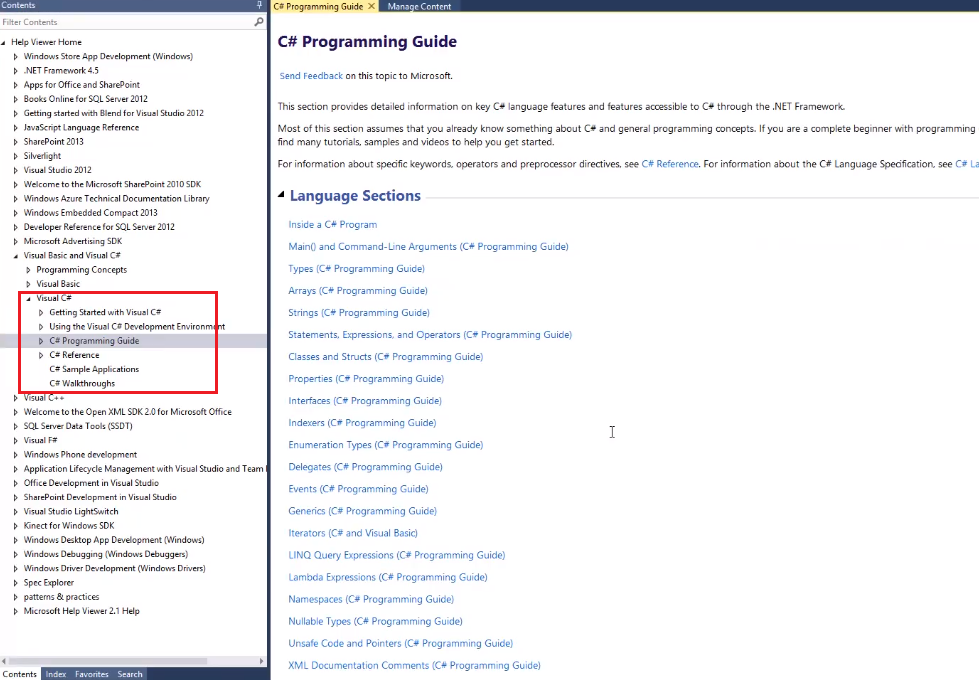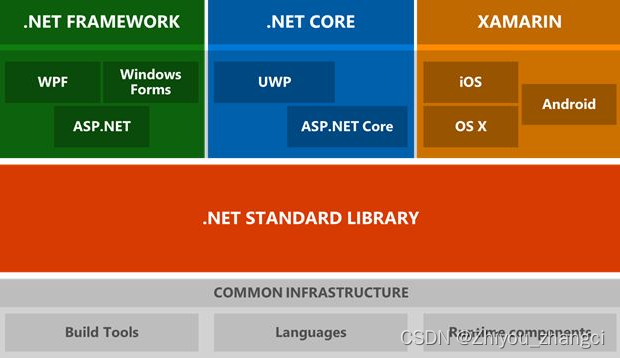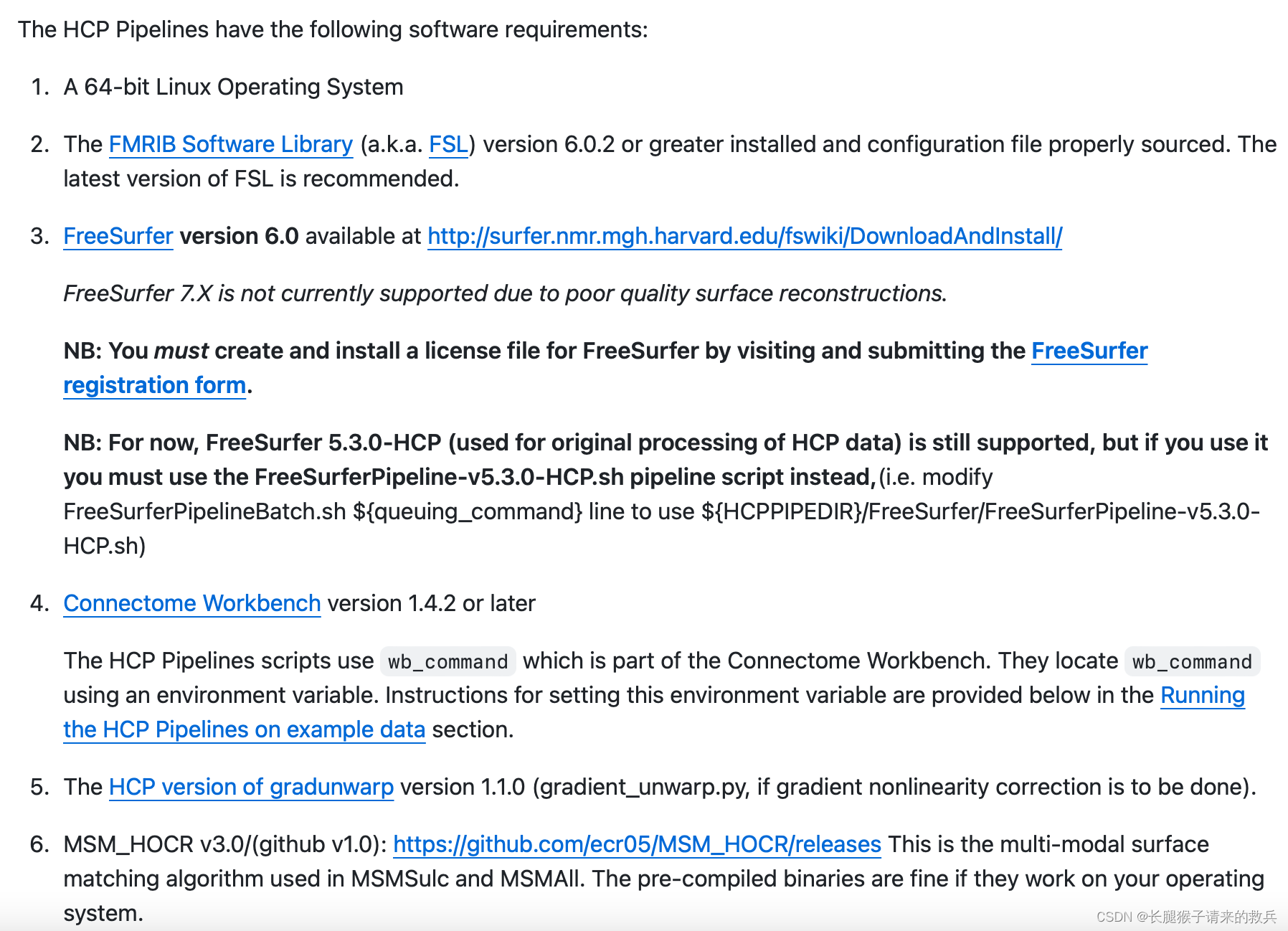1.查看已经安装过的镜像源:conda config --show channels
查看配置项channels
2.删除镜像源(清华镜像源):conda config --remove channels https://mirrors.tuna.tsinghua.edu.cn/tensorflow/linux/cpu/
或直接删除所有添加的镜像源:conda config --remove-key channels
3.添加镜像源(中科大镜像源):conda config --add channels https://mirrors.ustc.edu.cn/anaconda/pkgs/free/
4.设置搜索时显示通道地址:conda config --set show_channel_urls yes
确认是否安装镜像源成功,执行conda config --show,找到channels值为如下:
channels:
pip更换镜像源:pip install -r requirements.txt -i https://pypi.tuna.tsinghua.edu.cn/simple/后面用-i 镜像源地址。
声明:本站所有文章,如无特殊说明或标注,均为本站原创发布。任何个人或组织,在未征得本站同意时,禁止复制、盗用、采集、发布本站内容到任何网站、书籍等各类媒体平台。如若本站内容侵犯了原著者的合法权益,可联系我们进行处理。