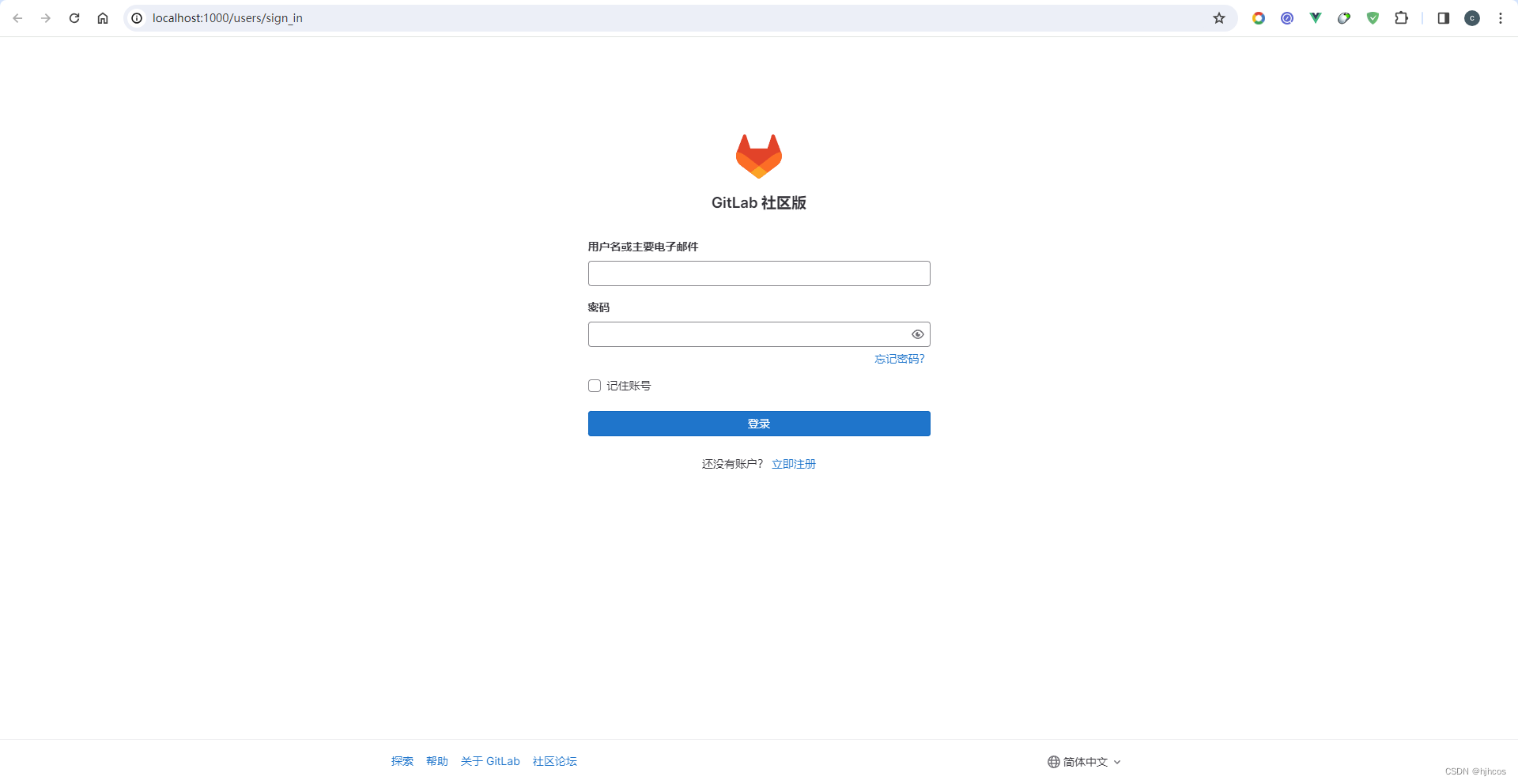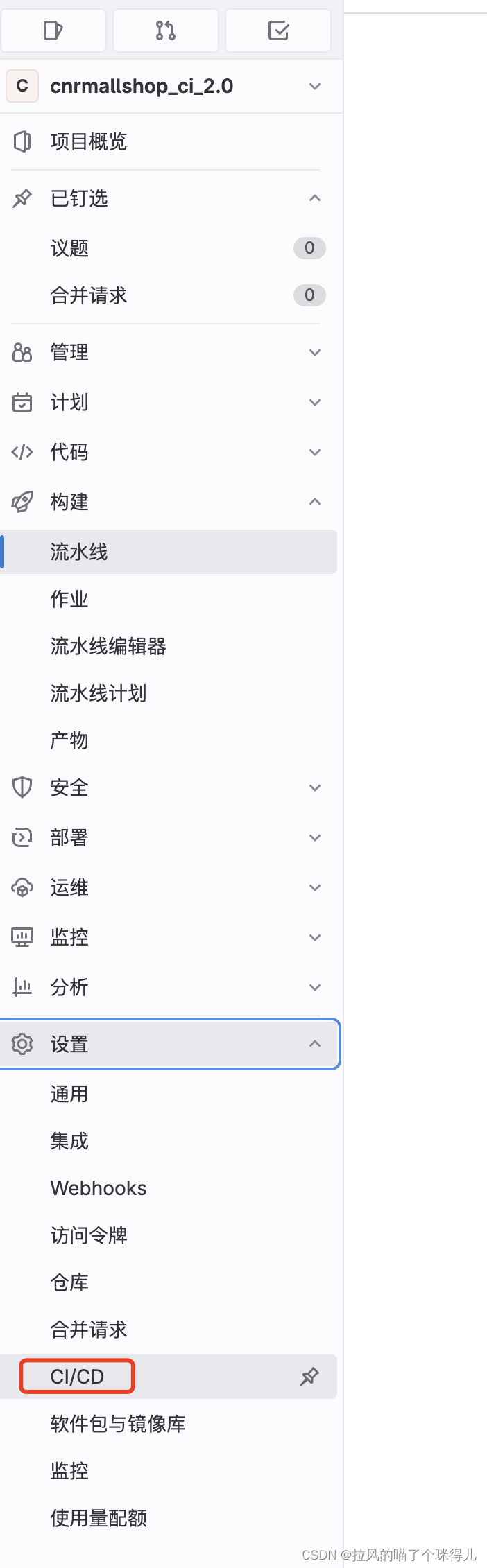安装gitlab社区版
安装环境
系统版本:CentOS Linux release 7.9.2009 (Core)
1. 配置yum源
2. 更新本地yum缓存
3. 安装Gitlab社区版
注意:
如果无法安装,提示:The GPG keys listed for the “gitlab–ce” repository are already installed but they are not correct for this package.Check that the correct key URLs are configured for this repository.
4. 修改 /etc/yum.repos.d/gitlab–ce.repo 后再次安装
5. 安装完成后启动服务
注意
参考:https://www.cnblogs.com/springwind2006/p/6872773.html
如果在安装过程中卡住
1、按住CTRL+C强制结束;
2、运行:sudo systemctl restart gitlab–runsvdir;
3、再次执行:sudo gitlab–ctl reconfigure
6. GitLab常用命令
扩展:
如果是CentOS release 6.x (Final)
CentOS-Base.repo使用阿里云的yum源
声明:本站所有文章,如无特殊说明或标注,均为本站原创发布。任何个人或组织,在未征得本站同意时,禁止复制、盗用、采集、发布本站内容到任何网站、书籍等各类媒体平台。如若本站内容侵犯了原著者的合法权益,可联系我们进行处理。