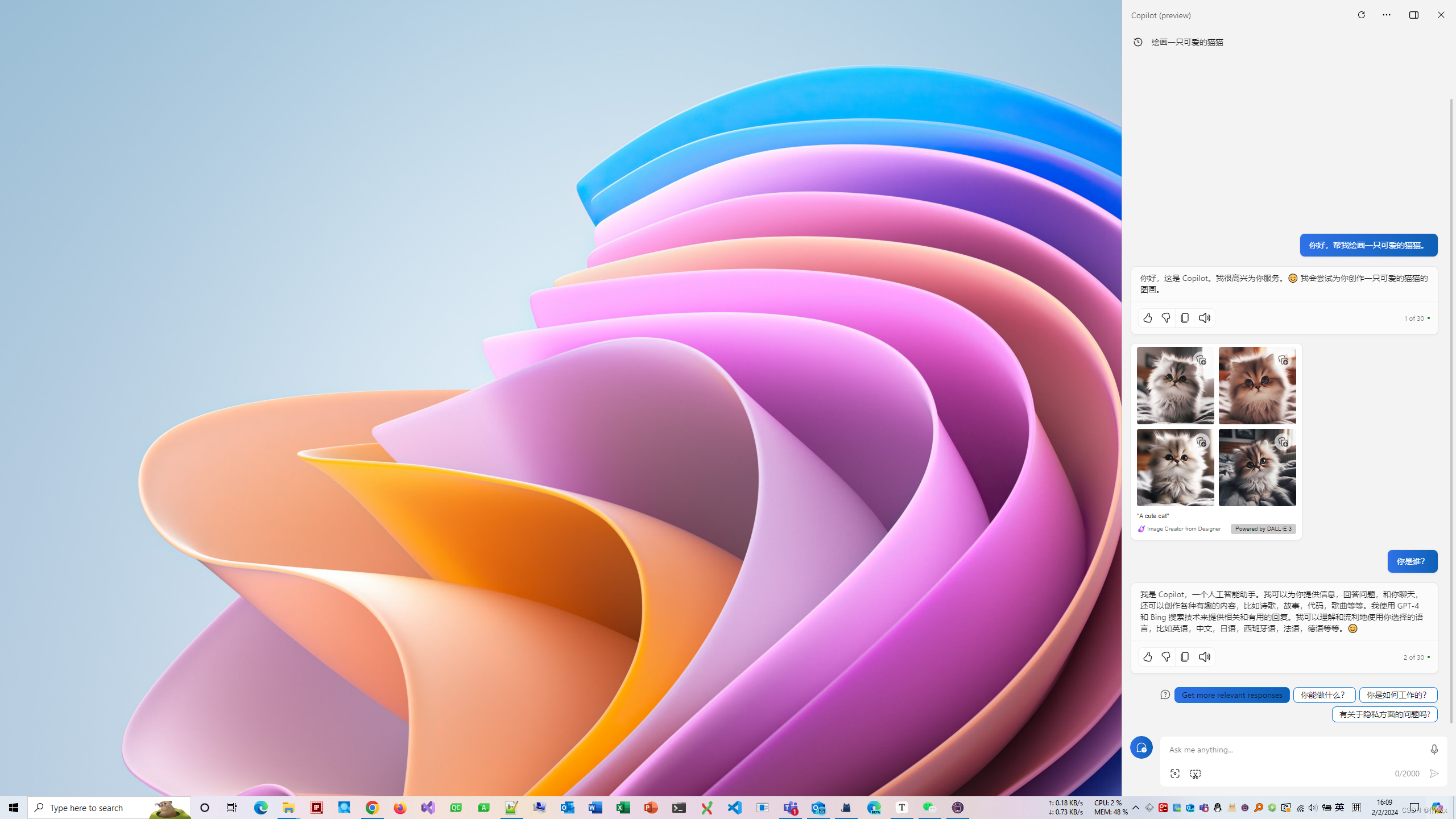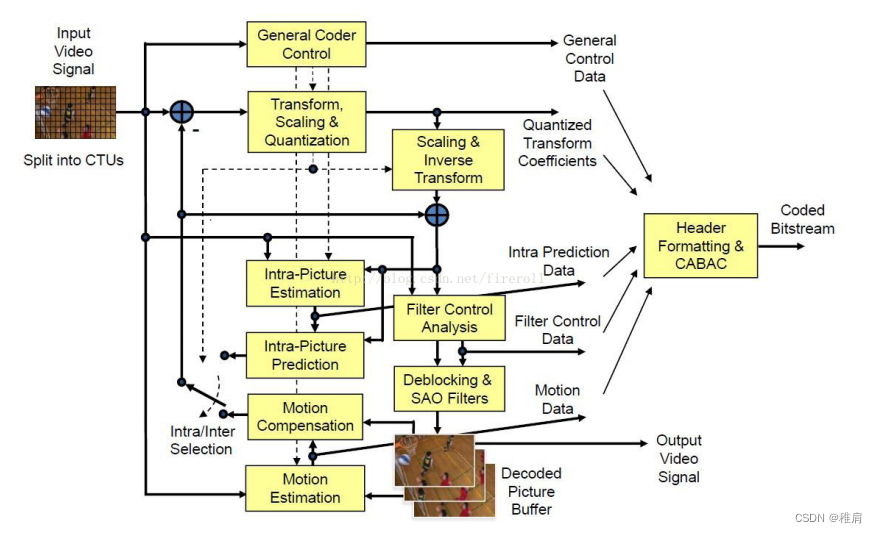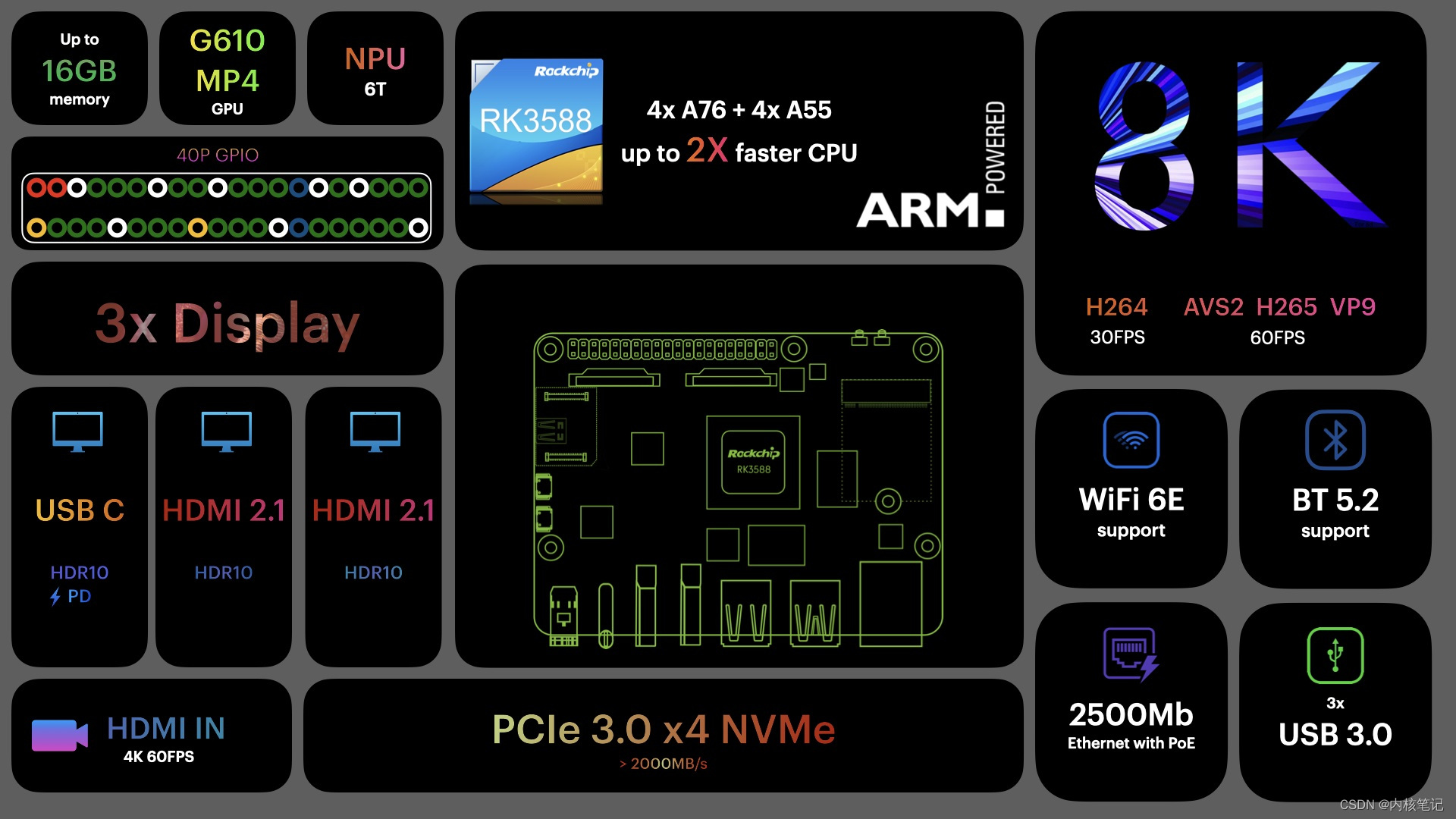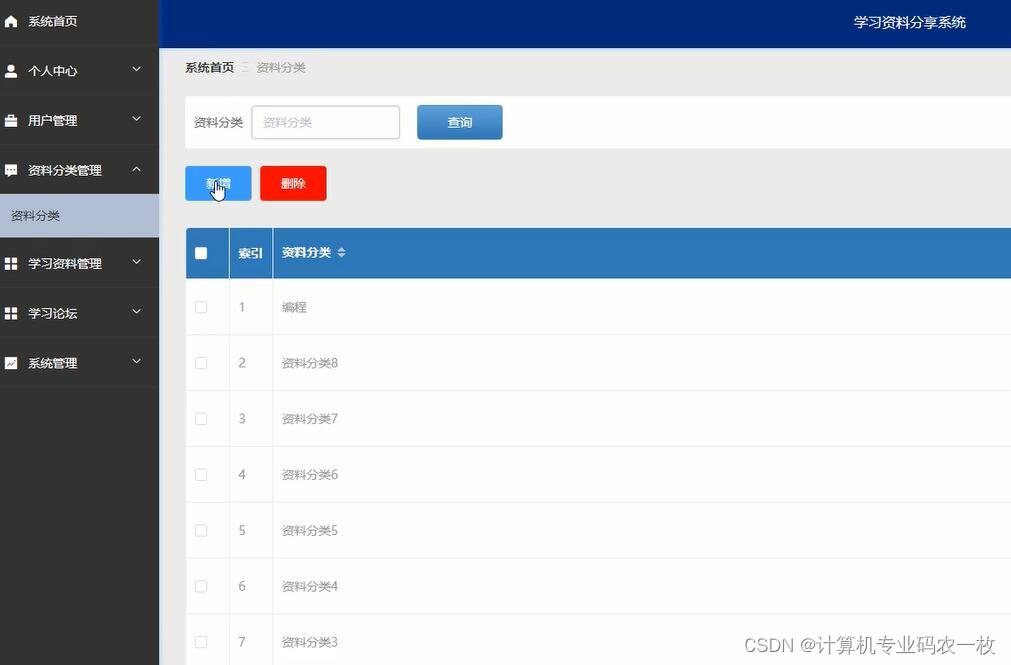本文介绍: 具体是webview加载链接以后,打开H5里面的游戏手机会进入横向全屏状态,当退出游戏的时候游戏H5会通过webview的通信机制发送消息,告诉uanipp退出这个webview页面,iOS手机没问题,但是Android手机退出游戏的时候,接收到了H5发送的消息,但是只是退出了全屏状态,并没有退出这个webview页面,导致用户还需要按一下物理按键的返回才会退出。我们有一个H5的小游戏链接,当放在uniapp开发的APP上面的时候出现Android手机全屏以后无法退出的问题。正常的处理uniapp的方法,
我们有一个H5的小游戏链接,当放在uniapp开发的APP上面的时候出现Android手机全屏以后无法退出的问题。
具体是webview加载链接以后,打开H5里面的游戏手机会进入横向全屏状态,当退出游戏的时候游戏H5会通过webview的通信机制发送消息,告诉uanipp退出这个webview页面,iOS手机没问题,但是Android手机退出游戏的时候,接收到了H5发送的消息,但是只是退出了全屏状态,并没有退出这个webview页面,导致用户还需要按一下物理按键的返回才会退出。
经过多次测试,最终通过renderJs+iframe的方式才解决了问题,iframe可以避免出现退出两次才退出全屏状态的问题,但是无法接到H5发送的消息,必须结合renderjs才可以接到消息。
正常的处理uniapp的方法,
receiveMessage 方法是接收renderjs发送的消息,动态iframe宽高实现横竖屏的大小控制
处理renderjs的方法,这里是为了能接收到H5发送来的消息,然后把消息内容转接到uniapp去处理
声明:本站所有文章,如无特殊说明或标注,均为本站原创发布。任何个人或组织,在未征得本站同意时,禁止复制、盗用、采集、发布本站内容到任何网站、书籍等各类媒体平台。如若本站内容侵犯了原著者的合法权益,可联系我们进行处理。