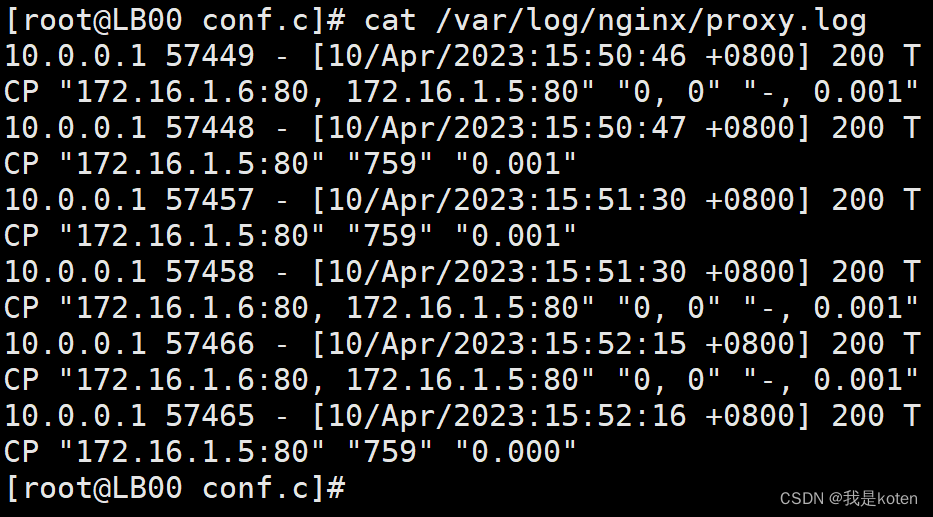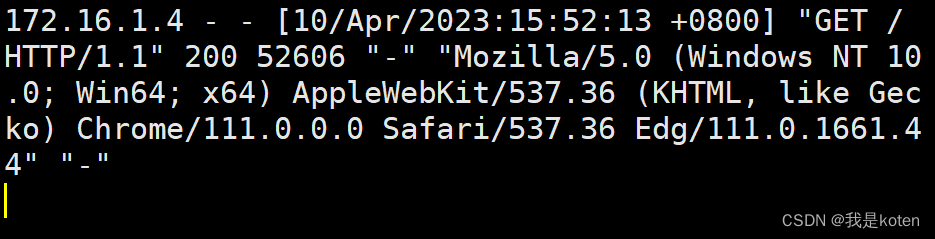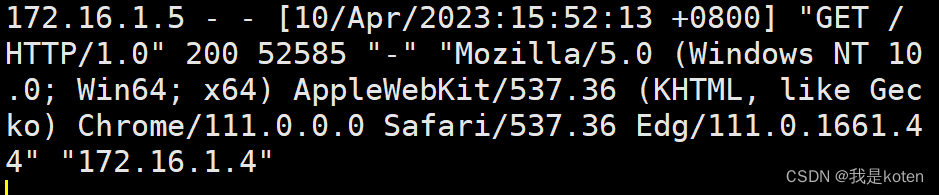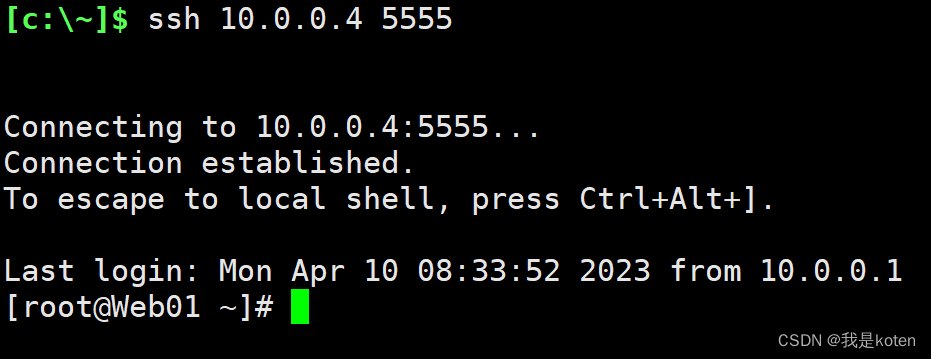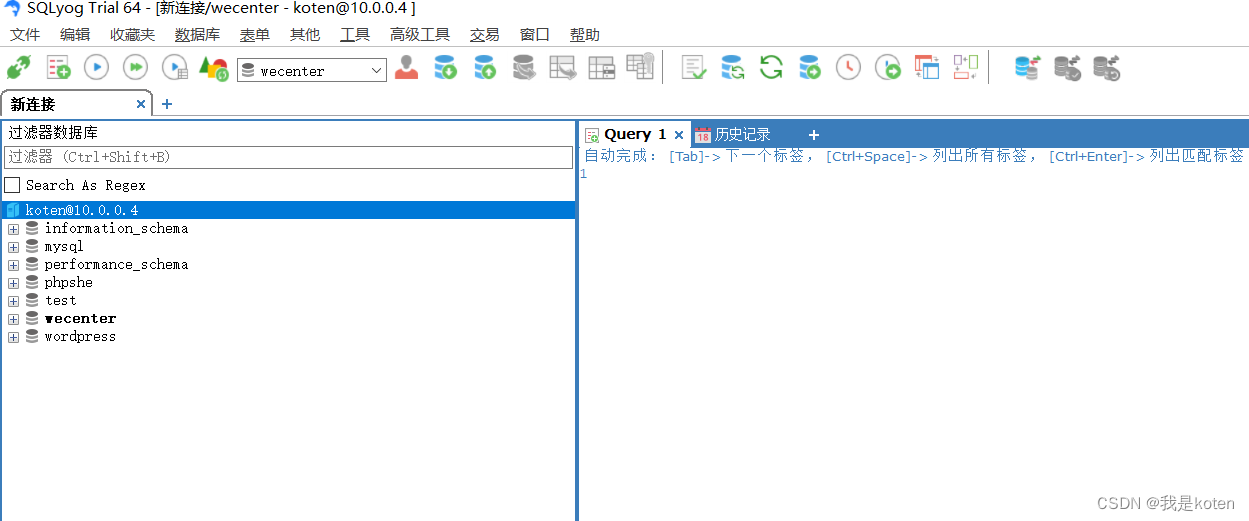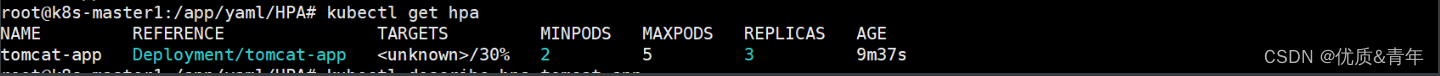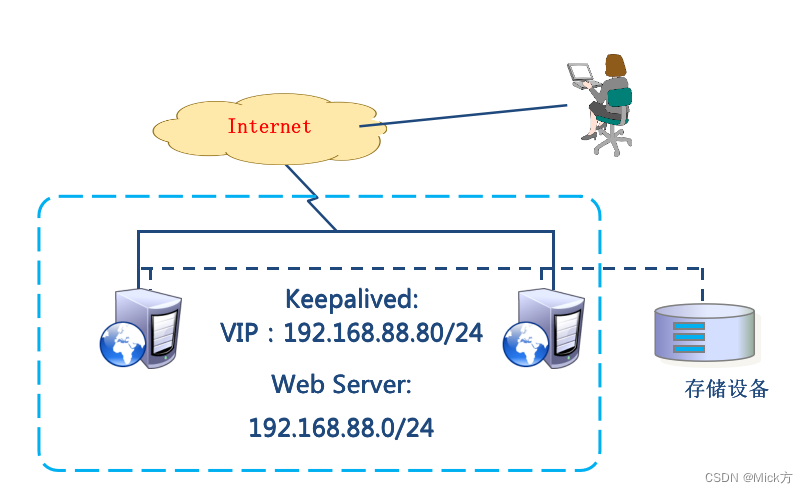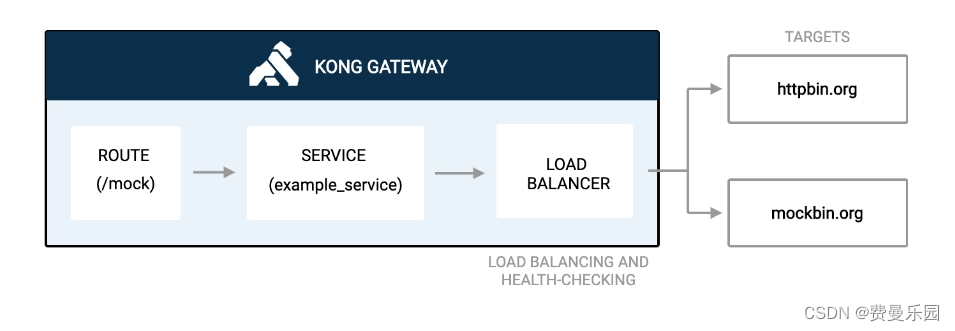本文介绍: 1、四层负载均衡仅能转发TCP/IP协议、UDP协议、通常用来转发端口,如:tcp/22、udp/53;2、四层负载均衡可以用来解决七层负载均衡端口限制问题;(七层负载均衡最大使用65535个端口号)3、四层负载均衡可以解决七层负载均衡高可用问题;(多台后端七层负载均衡能同事的使用)4、四层的转发效率比七层的高得多,但仅支持tcp/ip协议,不支持http和https协议;5、通常大并发场景通常会选择使用在七层负载前面增加四层负载均衡。
四层负载均衡含义及应用场景
四层负载均衡是基于传输层协议包来封装的(如:TCP/IP),那我们介绍的的七层是指的应用层,他的组装在四层的基础之上,无论四层还是七层都是指的OSI网络模型。我们之前介绍了七层负载均衡,这篇文章介绍下四层负载均衡。
四层负载均衡在一般企业中是用不到的,因为没有那么大的并发量,我们用七层足以,不会涉及端口限制问题。但是在大规模集群架构中也是不可或缺的,我们往往采取四层+七层来构建大规模集群架构,所以我们也需要深入学习下,具体使用场景有以下两种。
1、四层+七层做负载均衡,四层保证七层的高可用性。如:Nginx无法保证自己的高可用性,需要依赖LVS或者keepalive。
2、TCP协议的负载均衡,有些请求是TCP协议的(mysql、ssh),这些请求只需要四层转发即可。
Nginx四层负载均衡配置测试
1、前期准备
我们准备一台虚拟机LB00(10.0.0.4,172.16.1.4)
2、添加配置目录到主配置文件并创建该目录
3、添加负载均衡配置文件并进行配置
4、windows添加hosts解析,并查看nginx日志
Nginx四层负载均衡端口转发
配置文件
5555端口测试
6666端口测试
四层负载均衡总结
声明:本站所有文章,如无特殊说明或标注,均为本站原创发布。任何个人或组织,在未征得本站同意时,禁止复制、盗用、采集、发布本站内容到任何网站、书籍等各类媒体平台。如若本站内容侵犯了原著者的合法权益,可联系我们进行处理。