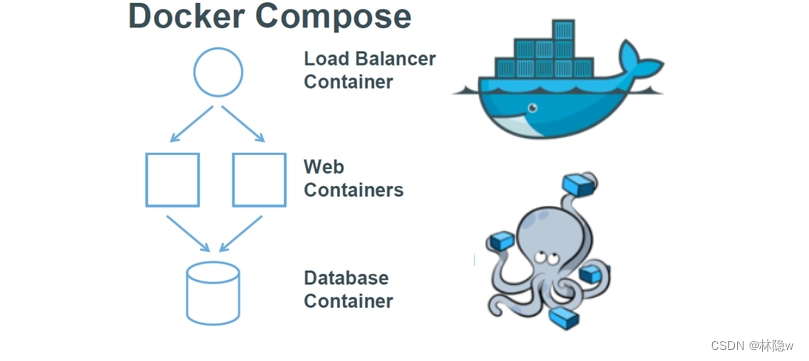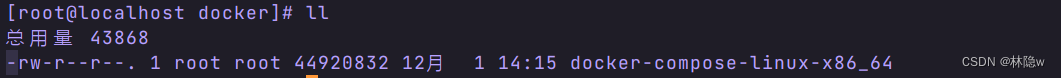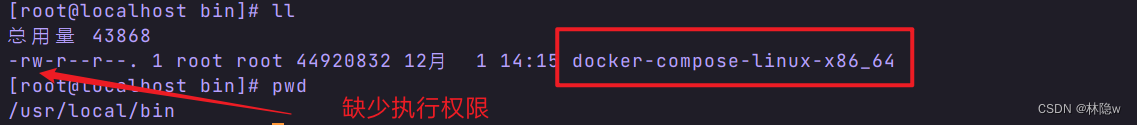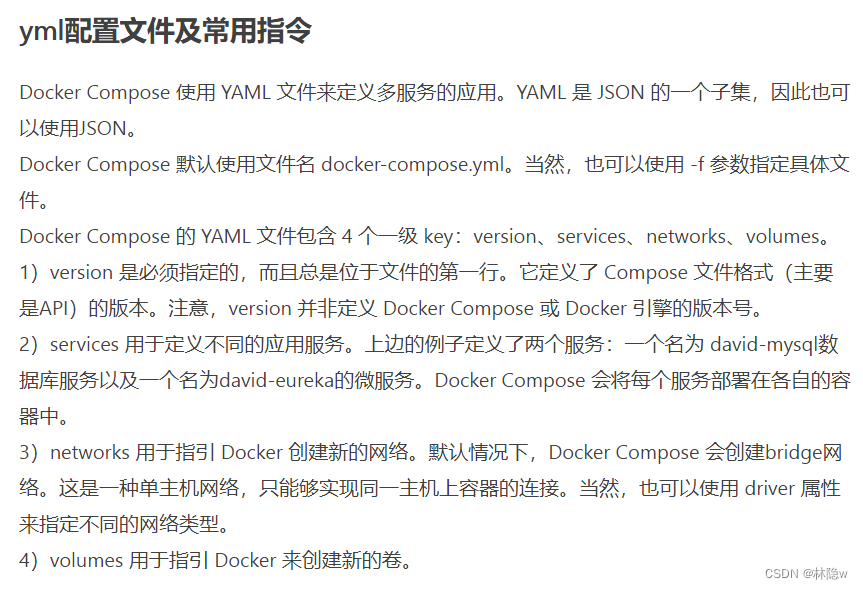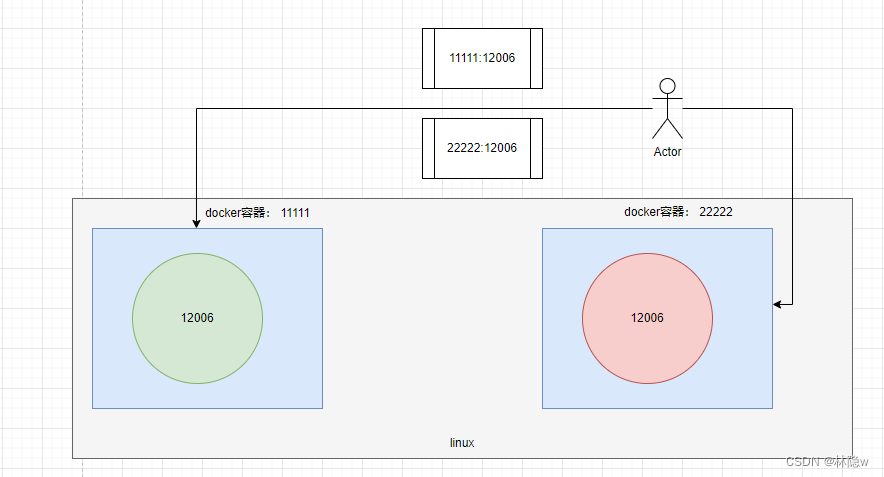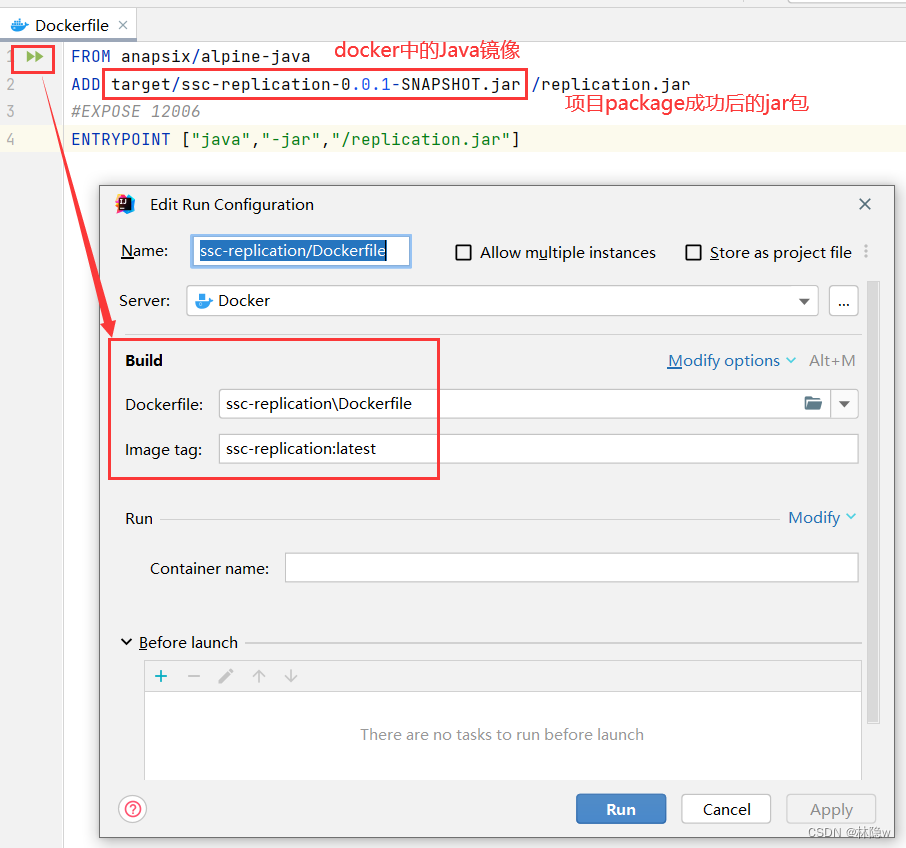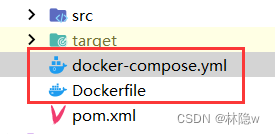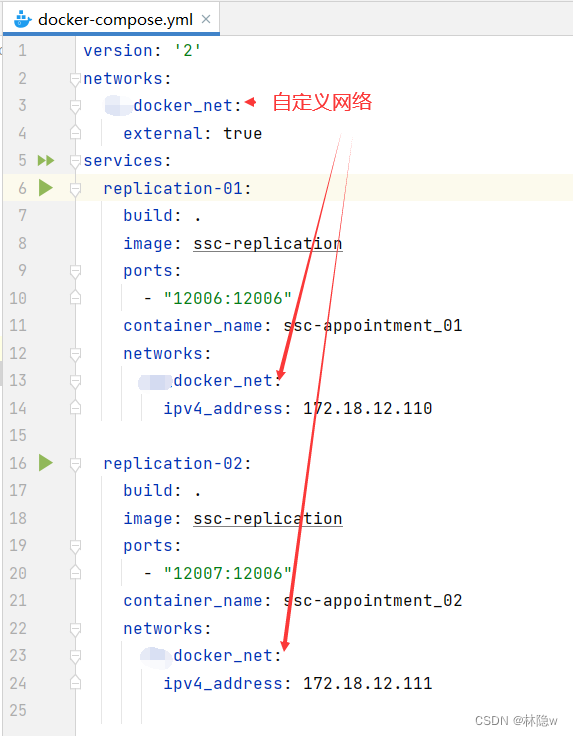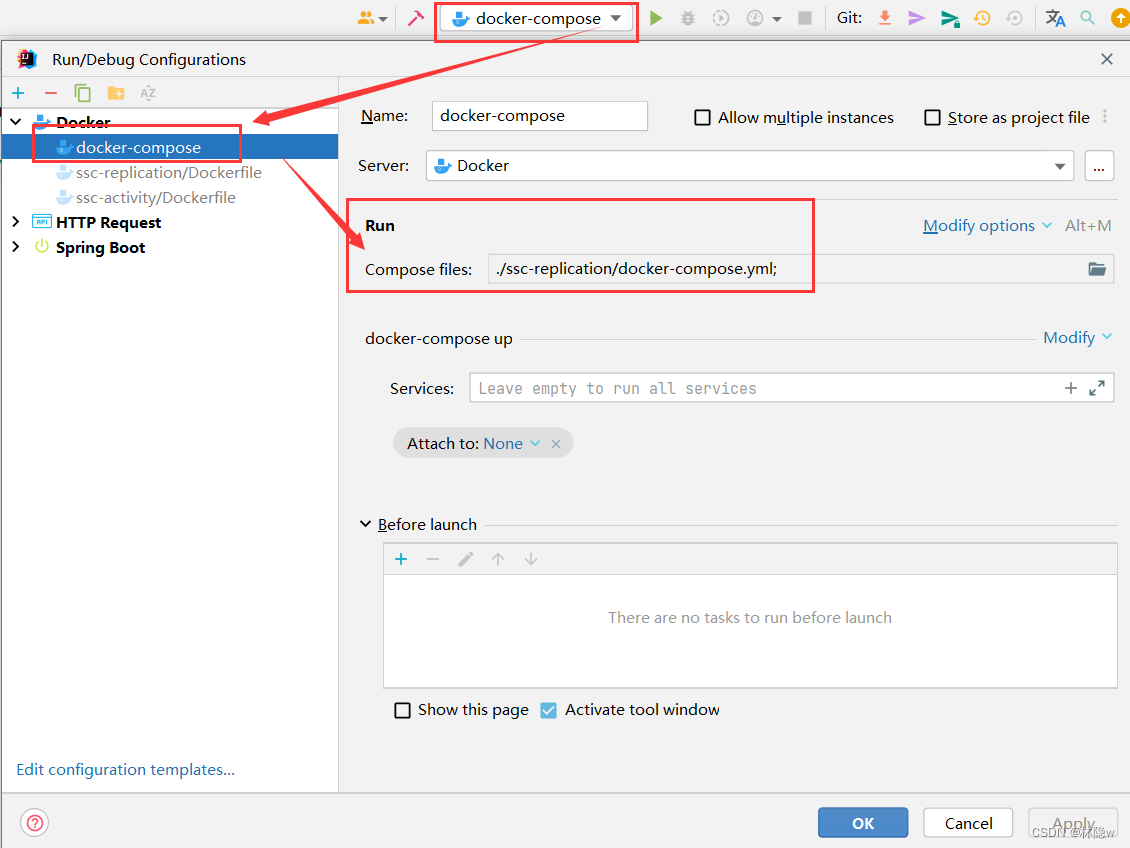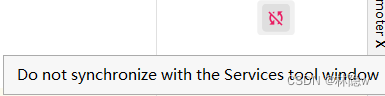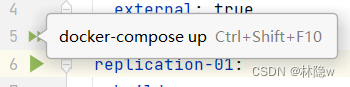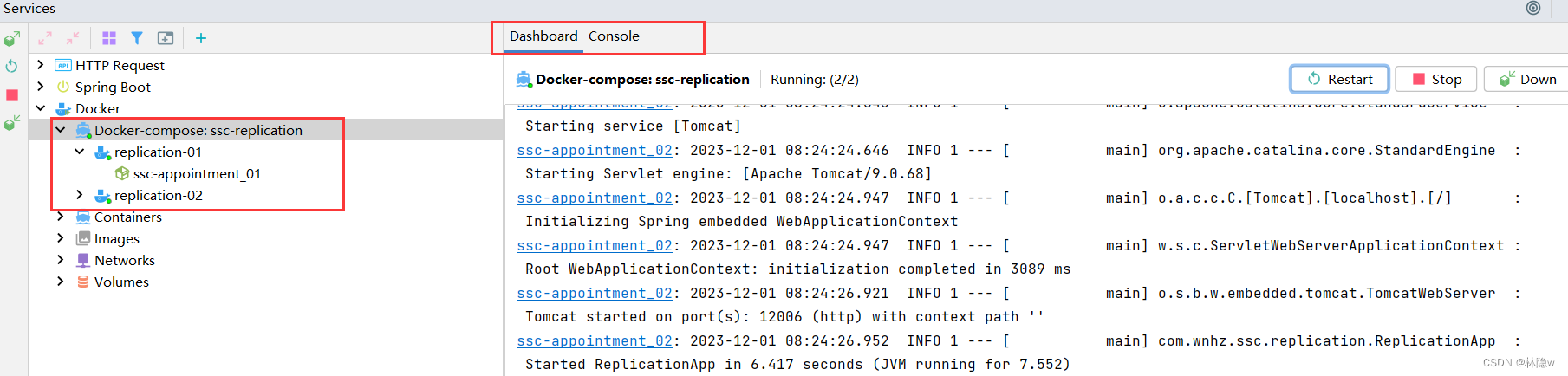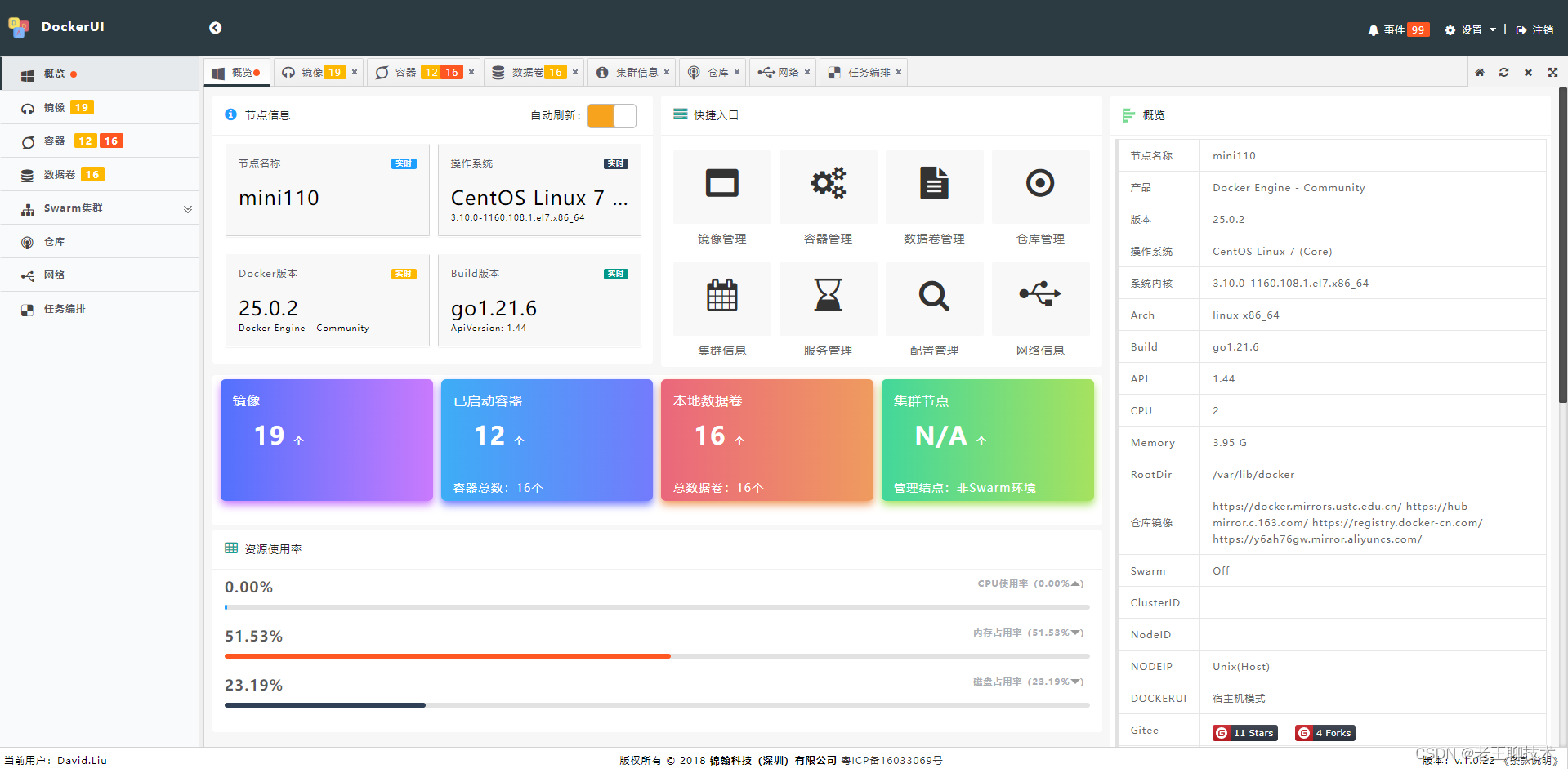1、Docker Compose 简介
2、为什么要使用Docker Compose
3、Docker Compose安装使用(Linux)
3.1 下载
3.2 mkdir docker 文件夹目录
3.3 上传docker-compose到docker文件夹
3.4 移动到 /usr/local/bin 目录下
3.5 添加执行权限
3.6 修改文件名为 docker-compose
3.7 查看版本
⭐3.8 创建docker-compose.yml文件
4、idea整合docker-compose
4.1 Dockerfile
4.2 创建docker-compose.yml文件
⭐Docker 相关知识点整理
声明:本站所有文章,如无特殊说明或标注,均为本站原创发布。任何个人或组织,在未征得本站同意时,禁止复制、盗用、采集、发布本站内容到任何网站、书籍等各类媒体平台。如若本站内容侵犯了原著者的合法权益,可联系我们进行处理。