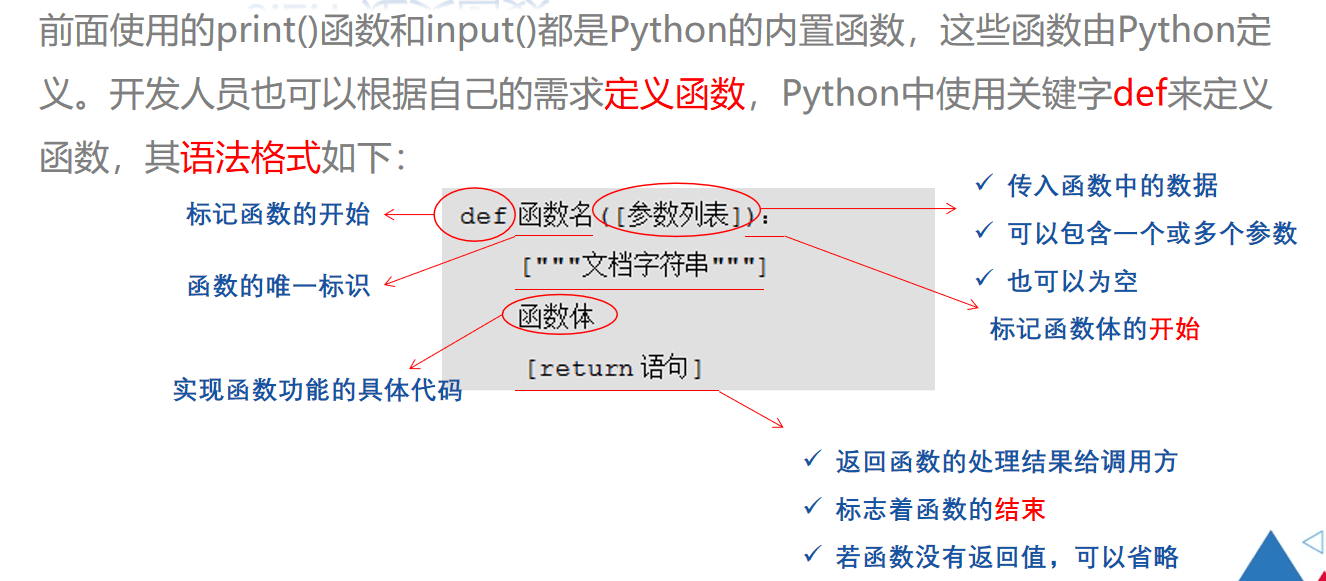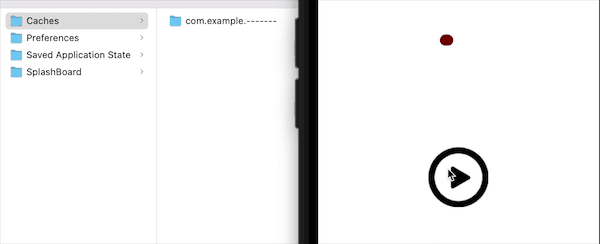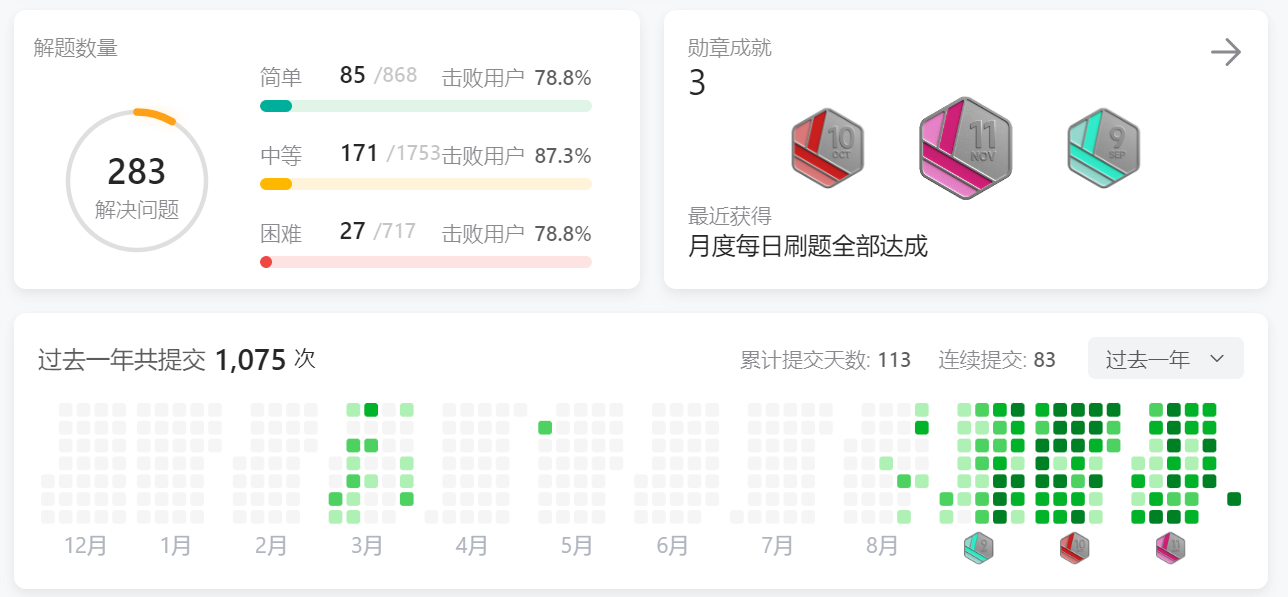本文介绍: navigationBarMy.titleTextAttributes = [NSAttributedString.Key.font:UIFont(name: “PingFang SC”, size: 18)]
swift
oc
字体加粗
ios设置黑体/加粗/斜体/Attributes
pingfangsc字体_2020-iOS GUI-字体规范
参考博客:iOS中NSAttributedString 的21种属性详细介绍
iOS中NSAttributedString 的21种属性详细介绍
有代码效果图:iOS NSMutableAttributedString 使用详解
声明:本站所有文章,如无特殊说明或标注,均为本站原创发布。任何个人或组织,在未征得本站同意时,禁止复制、盗用、采集、发布本站内容到任何网站、书籍等各类媒体平台。如若本站内容侵犯了原著者的合法权益,可联系我们进行处理。