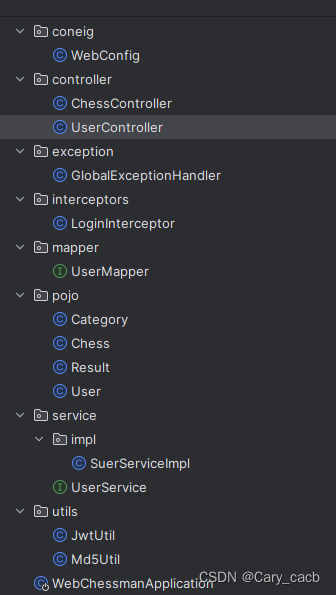最近想要总结一下Java中classpath的默认路径与相关资源文件的处理,不仅仅是考虑到之前在使用过程中对其不够清楚,而且在翻看spring–boot–autoconfigure时发现在类ResourceProperties中有这么一串代码:
private static final String[] CLASSPATH_RESOURCE_LOCATIONS = new String[]{
"classpath:/META-INF/resources/",
"classpath:/resources/",
"classpath:/static/",
"classpath:/public/"};可能会有些疑问为什么看着和项目中有区别,这就要说到classpath这个值了
PS:用classpath*需要遍历所有的classpath,所以加载速度比较慢。因此要尽可能规划好资源文件的路径,避免使用classpath*这样的全局搜索

- /META-INF/resources/:src/main/resources/META-INF/resources(配置文件)
- /resources/:src/main/resources/resources(配置文件)
- /static/:src/main/resources/static(静态资源文件)
- /public/:src/main/resources/public(页面文件)
当然这些默认地址不是一尘不变的,当遇到Spring版本更新或者你手动修改了默认的Sources文件夹默认路径就会因此改变
在SpringMvc这样的web项目中,大家还会有一个文件夹是:src/main/webapp。这个跟java,resource同级的目录专门用于开发前端,也就是存放静态资源文件(JPG、JS、CSS等)、前端页面文件(JSP等)
<build>
<plugins>
<plugin>
<groupId>org.springframework.boot</groupId>
<artifactId>spring-boot-maven-plugin</artifactId>
</plugin>
</plugins>
</build>通过运行maven clean->compile->package指令之后项目target文件夹下面出现了两个文件
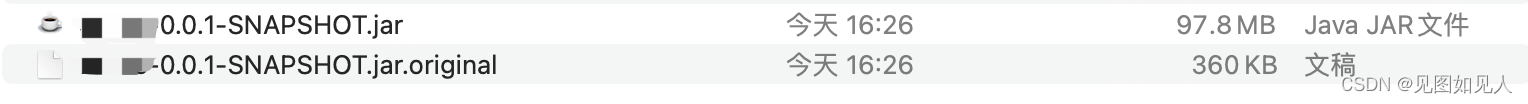
没有original后缀的则是可运行jar包,有original后缀的则是maven第一次打包项目是生成的文件。maven先将项目打包成普通jar,然后通过repackage进行二次打包生成可运行jar。
知识点:
为什么要使用spring–boot–maven–plugin?
Spring Boot Maven插件作用:在Apache Maven中提供Spring Boot支持。它允许项目打包成可执行 jar或 war包、运行Spring Boot应用程序、生成构建信息(MANIFEST.MF内容)并在运行集成测试之前启动Spring Boot应用程序。
springboot可运行jar的运行流程
先介绍一下可运行jar的内部结构,打开可运行jar文件后可以发现目录为下图: 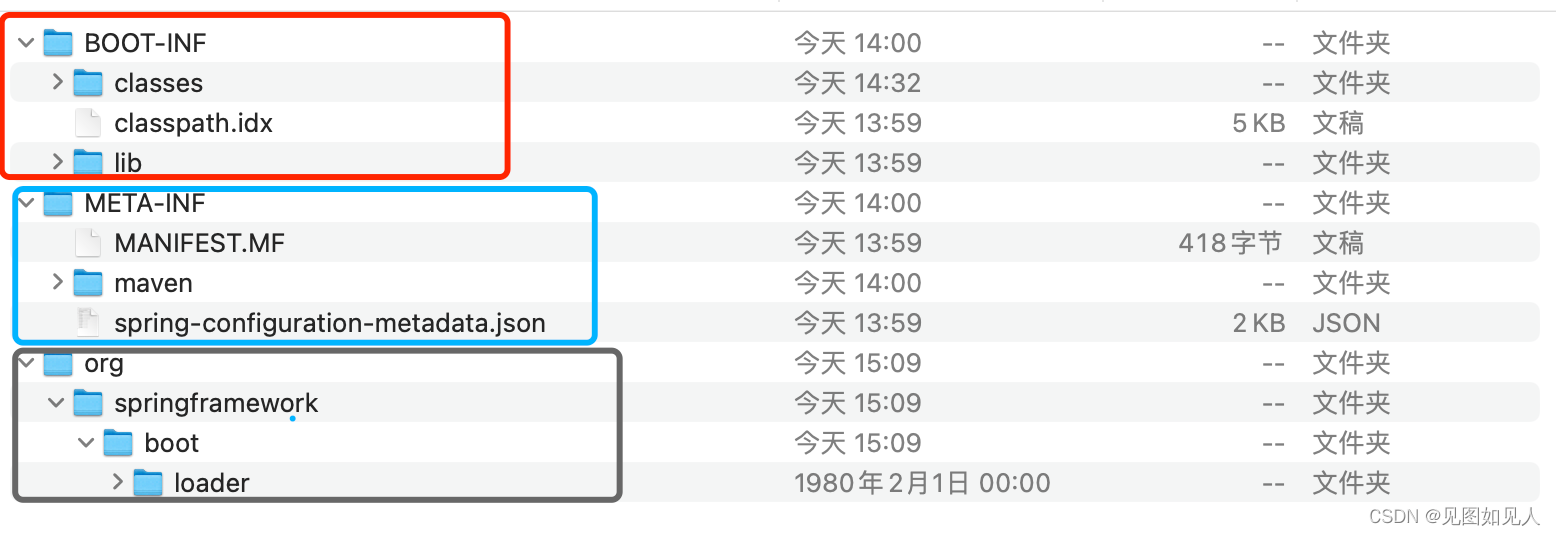
篮框:相关jar包的基础信息、mianclass信息、startclass信息、构建打包项目的版本信息、maven相关信息

这一块也就是spring–boot-maven-plugin插件为我们提供的可运行类入口


- 由于isExploded()函数默认返回false,所以JarFile.registerUrlProtocolHandler()一定会执行,用来注册url协议处理器。将springboot自定义的协议处理器(org.springframework.boot.loader.jar.Handler)载入环境变量java.protocol.handler.pkgs中。
JarFile.registerUrlProtocolHandler();
=====================================
public static void registerUrlProtocolHandler() {
String handlers = System.getProperty("java.protocol.handler.pkgs", "");
System.setProperty("java.protocol.handler.pkgs",
"".equals(handlers) ? "org.springframework.boot.loader" : (handlers + "|" + "org.springframework.boot.loader"));
resetCachedUrlHandlers();
}
private static void resetCachedUrlHandlers() {
try {
URL.setURLStreamHandlerFactory(null);
} catch (Error error) {}
}注:org.springframework.boot.loader.jar.Handler用于提供jar in jar问题的解决方案,这是由于JDK提供的ClassLoader只能识别jar中的class文件以及加载classpath下的其他jar包中的class文件,对于包含依赖的JAR文件是无法处理的,会爆出classnotfound异常。
ClassLoader classLoader = createClassLoader(getClassPathArchivesIterator());
=============================================================================
使用ExecutableArchiveLauncher子类中的方法,超类中方法已被@Deprecated修饰
protected Iterator<Archive> getClassPathArchivesIterator() throws Exception {
Archive.EntryFilter searchFilter = this::isSearchCandidate;
Iterator<Archive> archives = this.archive.getNestedArchives(searchFilter, entry ->
(isNestedArchive(entry) && !isEntryIndexed(entry)));
if (isPostProcessingClassPathArchives())
archives = applyClassPathArchivePostProcessing(archives);
return archives;
}
=============================================================================
Launcher类:
@Deprecated
protected ClassLoader createClassLoader(List<Archive> archives) throws Exception {
return createClassLoader(archives.iterator());
}
protected ClassLoader createClassLoader(Iterator<Archive> archives) throws Exception {
List<URL> urls = new ArrayList<>(50);
while (archives.hasNext()) {
Archive archive = archives.next();
urls.add(archive.getUrl());
archive.close();
}
return createClassLoader(urls.<URL>toArray(new URL[0]));
}- 调用项目原本的启动类
String launchClass = (jarMode != null && !jarMode.isEmpty()) ? "org.springframework.boot.loader.jarmode.JarModeLauncher" : getMainClass();
launch(args, launchClass, classLoader);
====================================================================
ExecutableArchiveLauncher:获取Start-Class
protected String getMainClass() throws Exception {
Manifest manifest = this.archive.getManifest();
String mainClass = null;
if (manifest != null)
mainClass = manifest.getMainAttributes().getValue("Start-Class");
if (mainClass == null)
throw new IllegalStateException("No 'Start-Class' manifest entry specified in " + this);
return mainClass;
}
====================================================================
Launcher:运行项目启动类
protected void launch(String[] args, String launchClass, ClassLoader classLoader) throws Exception {
Thread.currentThread().setContextClassLoader(classLoader);
createMainMethodRunner(launchClass, args, classLoader).run();
}
====================================================================
通过反射的方式执行项目启动类的main函数
public class MainMethodRunner {
private final String mainClassName;
private final String[] args;
public MainMethodRunner(String mainClass, String[] args) {
this.mainClassName = mainClass;
this.args = (args != null) ? (String[])args.clone() : null;
}
public void run() throws Exception {
Class<?> mainClass = Class.forName(this.mainClassName, false, Thread.currentThread().getContextClassLoader());
Method mainMethod = mainClass.getDeclaredMethod("main", new Class[] { String[].class });
mainMethod.setAccessible(true);
mainMethod.invoke(null, new Object[] { this.args });
}
}自此jar包就开始运行了,鉴于本篇文章包含资源文件相关的知识点。这里也把可运行jar中的PropertiesLauncher说一下:
查看org/springframework/boot/loader下面的PropertiesLauncher代码,也可以发现jar包在运行初始化的时候就默认获取依赖classpath及当前项目classpath:boot-inf路径下的配置文件
private void initializeProperties() throws Exception {
List<String> configs = new ArrayList<>();
if (getProperty("loader.config.location") != null) {
configs.add(getProperty("loader.config.location"));
} else {
String[] names = getPropertyWithDefault("loader.config.name", "loader").split(",");
for (String name : names) {
configs.add("file:" + getHomeDirectory() + "/" + name + ".properties");
configs.add("classpath:" + name + ".properties");
configs.add("classpath:BOOT-INF/classes/" + name + ".properties");
}
}
for (String config : configs) {
try (InputStream resource = getResource(config)) {
if (resource != null) {
debug("Found: " + config);
loadResource(resource);
return;
}
debug("Not found: " + config);
}
}
}
原文地址:https://blog.csdn.net/weixin_42505381/article/details/128763629
本文来自互联网用户投稿,该文观点仅代表作者本人,不代表本站立场。本站仅提供信息存储空间服务,不拥有所有权,不承担相关法律责任。
如若转载,请注明出处:http://www.7code.cn/show_44478.html
如若内容造成侵权/违法违规/事实不符,请联系代码007邮箱:suwngjj01@126.com进行投诉反馈,一经查实,立即删除!