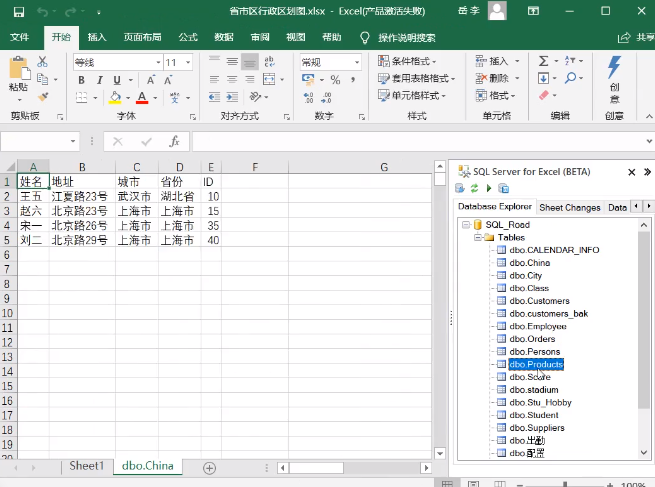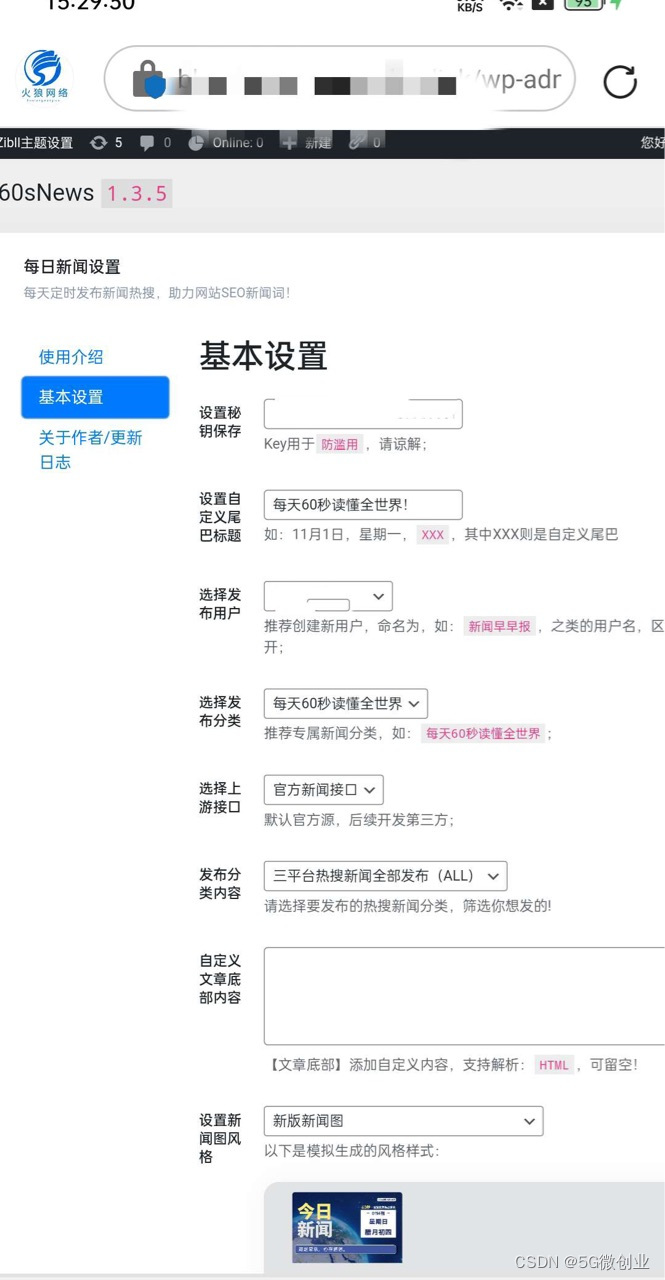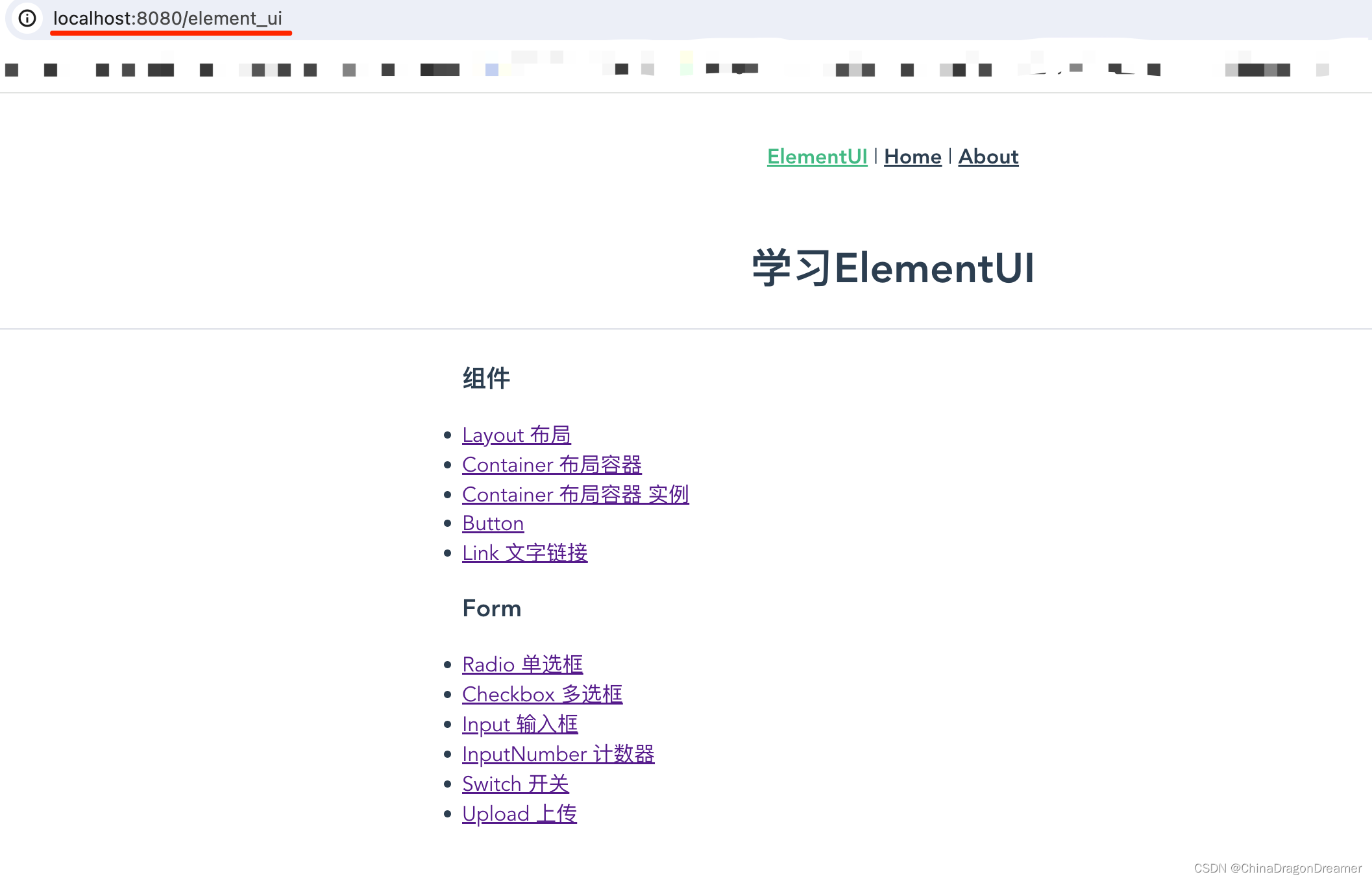本文介绍: 到这里插件源码已生成,下一步就是登录npm并且上传插件了,注意还需要在项目下增加.npmignore文件,文件内容为。1.项目中安装插件,因为此插件是基于elementui开发的,所以只适合elementui框架的项目使用。2.使用vue ui新建项目 auto–el–table,并且把elementUI安装配置到项目中。4.插件还有很多不足,是第一次开发npm插件,还需要大家多多指正。private:这个必须为false,否则npm是发布不了的。main:执行完lib命令后,生成插件的js。
1.控件示图

2.使用vue ui新建项目 auto–el–table,并且把elementUI安装配置到项目中

3.前端开发工具打开项目并把src修改为examples,项目目录结构如下

4.在项目下新建package目录和index.js,用于存放控件。

package/auto–el–table/AutoElTable.vue
<template>
<div>
<div v-for="(item, index1) in tableDatas" :key="index1">
<el-collapse v-model="item.activeNames" style="border:1px solid #EBEEF5;">
<el-collapse-item :name="item.id" :title="item.name">
<template slot="title">
<div @click="stopProp">
<div style="display: inline-block;width: 100px;padding-left: 5px;">{{ item.name }}</div>
<el-switch v-model="item.check" style="padding-left: 20px;" active-color="#004efc" inactive-color="#ff4949" />
</div>
</template>
<div class="AUTO-common-layout-center">
<div class="AUTO-common-layout-main AUTO-flex-main" style="border:1px solid #EBEEF5;">
<div class="AUTO-common-head">
<div class="AUTO-opts">
<slot name="left" />
<el-button v-show="item.isplan" type="primary" icon="el-icon-plus" :disabled="false" @click="handleAddEdit(item.tableLabel,item.tableData,item)">
新建
</el-button>
<el-button v-show="item.isplan" type="danger" icon="el-icon-delete" :disabled="false" @click="handleBatchRemoveDel(item)">
批量删除
</el-button>
<div v-show="item.build" style="display: inline-block;">
<el-select v-if="item.isAddColumn" v-model="item.colume" style="padding-left: 20px;" placeholder="请选择层级" @change="(val) => addColumn(val,item)">
<el-option
v-for="item in item.columeoptions"
:key="item.encode"
:label="item.fullName"
:value="item.encode"
/>
</el-select>
</div>
</div>
</div>
<el-form :ref="'formAuto_'+ item.id" :model="item" :rules="rule" :disabled="false">
<el-table :ref="'table_'+item.id" :data="item.tableData.slice((item.cur_page-1)*item.pageSize,item.cur_page*item.pageSize)" border style="width: 100%" max-height="250" @selection-change="(val) => handleSelectionChange(val,item)">
<el-table-column v-if="item.tableLabel.length > 0" type="selection" :width="50" />
<el-table-column v-if="item.tableLabel.length > 0" type="index" :label="'序号'" :width="50" />
<el-table-column
v-for="(item, index) in item.tableLabel"
:key="AutoElTable"
:prop="item.prop"
:width="item.width"
:label="item.label"
align="center"
>
<template v-slot="scope">
<el-form-item :prop="`tableData[` + scope.$index + `].` + [item.prop]" :rules="rule[item.prop]" label-width="0">
<el-input v-if="item.type === 'string'" v-model="scope.row[item.prop]" />
<el-date-picker v-if="item.type === 'number'" v-model="scope.row[item.prop]" style="width: 100%;" type="date" format="yyyy-MM-dd" value-format="yyyy-MM-dd" />
<el-select v-if="item.type === 'array'" v-model="scope.row[item.prop]" style="width: 100%;" filterable clearable :multiple="item.multiple" collapse-tags>
<el-option v-for="item in item.option" :key="item.encode" :label="item.fullName" :value="item.encode" />
</el-select>
<el-switch v-if="item.type === 'switch'" v-model="scope.row[item.prop]" active-color="#004efc" inactive-color="#ff4949" />
</el-form-item>
</template>
</el-table-column>
<el-table-column
fixed="right"
label="操作"
width="120"
>
<template v-slot="scope">
<el-button type="danger" icon="el-icon-delete" @click.native.prevent="deleteRow(scope.$index, item.tableData)">
删除
</el-button>
</template>
</el-table-column>
</el-table>
<div class="pagination">
<el-pagination
background
:current-page="item.cur_page"
:page-sizes="item.pageSizes"
:page-size="item.pageSize"
layout="total, sizes, prev, pager, next, jumper"
:total="item.total"
@current-change="(val) => handleCurrentChange(item, val)"
@size-change="(val) => handleSizeChange(item, val)"
/>
</div>
</el-form>
</div>
</div>
</el-collapse-item>
</el-collapse>
</div>
</div>
</template>
<script>
import { v4 as uuidv4 } from 'uuid'
export default {
name: 'AutoElTable',
components: {},
props: {
tableDatas: {
type: Array,
default: () => []
},
rule: {
type: Object,
default: () => {}
}
},
data() {
return {}
},
created() {
console.log(this.tableDatas, '初始化')
},
methods: {
handleAddEdit(tableLabel, tableData, item) {
const obj = {}
for (let i = 0; i < tableLabel.length; i++) {
const item1 = tableLabel[i].prop
obj[item1] = undefined
this.rule[item1] = tableLabel[i].rule
}
obj.id = uuidv4()
tableData.push(obj)
this.$nextTick(() => {
this.$refs['table_' + item.id][0].bodyWrapper.scrollTop = this.$refs['table_' + item.id][0].bodyWrapper.scrollHeight
})
item.total = tableData.length
const cur = item.total / item.pageSize
item.cur_page = Math.ceil(cur)
},
deleteRow(index, tableData) { // eslint-disable-line no-unused-vars
tableData = tableData.splice(AutoElTable, 1)
},
handleSelectionChange(val, item) {
item.ids = val.map(item => item.id)
},
handleBatchRemoveDel(item) {
if (!item.ids.length) {
this.$message({
type: 'error',
message: '请选择一条数据',
duration: 1500
})
return
}
item.ids.forEach(id => {
item.tableData = item.tableData.filter((o) => {
return o.id !== id
})
})
},
validateForm() {
let flag = true
this.tableDatas.forEach(item => {
this.$refs['formAuto_' + item.id][0].validate((valid) => {
if (!valid) {
flag = false
}
})
})
return flag
},
handleSizeChange(item, val) {
item.pageSize = val
item.cur_page = 1
},
// 分页导航
handleCurrentChange(item, val) {
item.cur_page = val
},
addColumn(val, item) {
item.columeoptions.forEach(o => {
if (o.encode === val) {
item.tableLabel = []
for (let i = 0; i < Number(o.encode); i++) {
const obj = { width: '', type: 'string' }
obj.label = this.changeNumToHan(i + 1) + o.company
obj.prop = o.encode + '_' + i
item.tableLabel.push(obj)
}
}
})
},
// 阻止冒泡事件
stopProp(e) {
e.stopPropagation()
},
changeNumToHan(num) {
const arr1 = ['零', '一', '二', '三', '四', '五', '六', '七', '八', '九']
const arr2 = ['', '十', '百', '千', '万', '十', '百', '千', '亿', '十', '百', '千', '万', '十', '百', '千', '亿']// 可继续追加更高位转换值
if (!num || isNaN(num)) {
return '零'
}
const english = num.toString().split('')
let result = ''
for (let i = 0; i < english.length; i++) {
const des_i = english.length - 1 - i// 倒序排列设值
result = arr2[i] + result
const arr1_index = english[des_i]
result = arr1[arr1_index] + result
}
// 将【零千、零百】换成【零】 【十零】换成【十】
result = result.replace(/零([千百十])/g, '零').replace(/十零/g, '十')
// 合并中间多个零为一个零
result = result.replace(/零+/g, '零')
// 将【零亿】换成【亿】【零万】换成【万】
result = result.replace(/零亿/g, '亿').replace(/零万/g, '万')
// 将【亿万】换成【亿】
result = result.replace(/亿万/g, '亿')
// 移除末尾的零
result = result.replace(/零+$/, '')
// 将【零一十】换成【零十】
// result = result.replace(/零一十/g, '零十');//貌似正规读法是零一十
// 将【一十】换成【十】
result = result.replace(/^一十/g, '十')
return result
}
}
}
</script>
<style lang="scss" scoped>
.AUTO-common-head {
display: flex;
justify-content: space-between;
align-items: center;
padding: 14px 10px;
flex-shrink: 0;
.AUTO-common-head-right {
flex-shrink: 0;
font-size: 0;
.el-link {
margin-left: 12px;
}
.AUTO-common-head-icon {
color: #606266;
}
}
}
.AUTO-common-layout-center {
flex: 1;
height: 100%;
overflow: hidden;
display: flex;
flex-direction: column;
.AUTO-common-layout-main {
flex: 1;
background-color: #fff;
height: 100%;
overflow: hidden;
&.nohead {
padding-top: 10px;
}
}
}
.AUTO-flex-main {
display: flex;
flex-direction: column;
.el-table {
flex: 1;
&::before {
border-bottom: 0;
height: 0
}
}
.el-table__fixed::before,
.el-table__fixed-right::before {
border-bottom: 0;
height: 0
}
}
.AUTO-opts {
display: inline-block;
}
::v-deep .el-table thead tr {
background-color: #FFFFFF !important;
}
::v-deep .el-table thead tr th {
background-color: #FFFFFF !important;
}
::v-deep .el-collapse-item__header {
padding-left: 10px;
}
::v-deep .el-form-item--mini.el-form-item, .el-form-item--small.el-form-item {
margin-bottom: 0;
}
::v-deep .el-form-item--small .el-form-item__error {
margin-bottom: 20px;
}
::v-deep .el-form-item.is-error {
margin-bottom: 20px
}
::v-deep .el-pagination {
padding: 10px 15px;
}
::v-deep .el-collapse-item__content {
padding-bottom: 0;
}
.pagination {
background: #fff;
text-align: right;
}
.pagination.hidden {
display: none;
}
</style>
package/auto-el-table/index.js
// 引入组件
import AutoElTable from './AutoElTable'
// 为组件提供 install 安装方法,供按需引入
AutoElTable.install = (Vue) => {
Vue.component(AutoElTable.name, AutoElTable)
}
// 导出组件
export default AutoElTable
import AutoElTable from './auto-el-table'
// 存储组件列表
const components = [
AutoElTable
]
/*
定义install 方法,接收Vue作为参数,如果使用use注册插件,则所有的组件都将被注册
*/
const install = function(Vue) {
// 判断是否安装
if (install.installed) { return }
// 遍历所有组件
components.map(item => {
Vue.component(item.name, item)
})
}
// 判断是否引入文件
if (typeof window !== 'undefined' && window.Vue) {
install(window.Vue)
}
export default {
install,
AutoElTable
}

name:插件名称
private:这个必须为false,否则npm是发布不了的
vue-cli-service build --target lib --name auto-el-table --dest lib packages/index.js到这里插件源码已生成,下一步就是登录npm并且上传插件了,注意还需要在项目下增加.npmignore文件,文件内容为
# 忽略目录
packages/
public/
node_modules/
.idea/
.git/
# 忽略指定文件
vue.config.js
babel.config.js
*.mapmodule.exports = {
// 扩展 webpack 配置,使 packages 加入编译
// chainWebpack 是一个函数,会接收一个基于 webpack-chain 的 ChainableConfig 实例。允许对内部的 webpack 配置进行更细粒度的修改
chainWebpack: config => {
config.module
.rule('js')
.include
.add(__dirname + 'packages') // 注意这里需要绝对路径,所以要拼接__dirname
.end()
.use('babel')
.loader('babel-loader')
.tap(options => {
// 修改它的选项...
return options
})
}
}
npm config set registry http://registry.npmjs.orgnpm login 8.上传插件
npm publish二、使用插件

1.项目中安装插件,因为此插件是基于elementui开发的,所以只适合elementui框架的项目使用。
npm i auto-el-tableimport Vue from 'vue'
import App from './App.vue'
import router from './router'
import './plugins/element.js'
Vue.config.productionTip = false
import AutoElTable from 'auto-el-table'//引入插件
import 'auto-el-table/lib/auto-el-table.css' // 引入相关样式
Vue.use(AutoElTable)
new Vue({
router,
render: h => h(App)
}).$mount('#app')
<template>
<div class="hello">
<auto-el-table ref="subComp" :table-datas="tableDatas" :rule="formRules" ></auto-el-table>
</div>
</template>
<script>
export default {
name: 'HelloWorld',
props: {
msg: String
},
data() {
return {
tableDatas: [
{
tableData: [],
tableLabel: [
{ label: '一层', width: '', prop: '1_1', type: 'string' }
],
id: '100101',
name: '机房温度℃',
activeNames: ['100101'],
check: false,
infoData: {},
cur_page: 1,
pageSize: 10,
total: 0,
pageSizes: [10, 20, 30, 50],
isAddColumn: true,
colume: undefined,
columeoptions: [{ encode: '1', fullName: '一层', company: '层' }, {
encode: '2',
fullName: '二层',
company: '层'
}],
isplan: false,
build: true
},
{
tableData: [],
tableLabel: [{ label: '艾默生开关电源', width: '', prop: '1_1', type: 'string' }],
id: '100102',
name: '开关电源负载',
activeNames: ['100102'],
check: false,
infoData: {},
cur_page: 1,
pageSize: 10,
total: 0,
pageSizes: [10, 20, 30, 50],
isplan: false
},
{
tableData: [],
tableLabel: [
{
label: '传输设备运行',
width: '',
prop: '1_1',
type: 'array',
option: [{ encode: '1', fullName: '正常' }, { encode: '2', fullName: '停用' }]
},
{
label: '交换设备运行',
width: '',
prop: '1_2',
type: 'array',
option: [{ encode: '1', fullName: '正常' }, { encode: '2', fullName: '停用' }]
},
{
label: '网络设备运行',
width: '',
prop: '1_3',
type: 'array',
option: [{ encode: '1', fullName: '正常' }, { encode: '2', fullName: '停用' }]
},
{
label: '电源设备运行',
width: '',
prop: '1_4',
type: 'array',
option: [{ encode: '1', fullName: '正常' }, { encode: '2', fullName: '停用' }]
},
{
label: '空调设备运行',
width: '',
prop: '1_5',
type: 'array',
option: [{ encode: '1', fullName: '正常' }, { encode: '2', fullName: '停用' }]
}
],
id: '100103',
name: '设备运行状况',
activeNames: ['100103'],
check: false,
infoData: {},
cur_page: 1,
pageSize: 10,
total: 0,
pageSizes: [10, 20, 30, 50],
isplan: true
},
{
tableData: [],
tableLabel: [
{ label: '当前正向有功总需量kw', width: '', prop: '1_1', type: 'string' },
{ label: '当前组合无功总电量kvan h', width: '', prop: '1_2', type: 'string' },
{ label: '有功峰电量kw h', width: '', prop: '1_3', type: 'string' },
{ label: '有功平电量kw h', width: '', prop: '1_4', type: 'string' },
{ label: '有功谷电量kw h', width: '', prop: '1_5', type: 'string' },
{ label: '有功总电量kw h', width: '', prop: '1_6', type: 'string' }
],
id: '100104',
name: '五道口电表电量',
activeNames: ['100104'],
check: false,
infoData: {},
cur_page: 1,
pageSize: 10,
total: 0,
pageSizes: [10, 20, 30, 50],
isplan: false
},
{
tableData: [],
tableLabel: [
{ label: '当前正向有功总需量kw', width: '', prop: '1_1', type: 'string' },
{ label: '当前组合无功总电量kvan h', width: '', prop: '1_2', type: 'string' },
{ label: '有功峰电量kw h', width: '', prop: '1_3', type: 'string' },
{ label: '有功平电量kw h', width: '', prop: '1_4', type: 'string' },
{ label: '有功谷电量kw h', width: '', prop: '1_5', type: 'string' },
{ label: '有功总电量kw h', width: '', prop: '1_6', type: 'string' },
{ label: '路电表1', width: '', prop: '1_7', type: 'string' },
{ label: '路电表2', width: '', prop: '1_8', type: 'string' }
],
id: '100105',
name: '西直门电表电量',
activeNames: ['100105'],
check: false,
infoData: {},
cur_page: 1,
pageSize: 10,
total: 0,
pageSizes: [10, 20, 30, 50],
isplan: false
},
{
tableData: [],
tableLabel: [
{ label: '1-A', width: '', prop: '1_1', type: 'string' },
{ label: '1-B', width: '', prop: '1_2', type: 'string' },
{ label: '1-C', width: '', prop: '1_3', type: 'string' },
{ label: '2-A', width: '', prop: '1_4', type: 'string' },
{ label: '2-B', width: '', prop: '1_5', type: 'string' },
{ label: '2-C', width: '', prop: '1_6', type: 'string' }
],
id: '100106',
name: '120K-UPS',
activeNames: ['100106'],
check: false,
infoData: {},
cur_page: 1,
pageSize: 10,
total: 0,
pageSizes: [10, 20, 30, 50],
isplan: false
}
],
formRules: {}
}
}
}
</script>
<!-- Add "scoped" attribute to limit CSS to this component only -->
<style scoped>
h3 {
margin: 40px 0 0;
}
ul {
list-style-type: none;
padding: 0;
}
li {
display: inline-block;
margin: 0 10px;
}
a {
color: #42b983;
}
</style>
4.插件还有很多不足,是第一次开发npm插件,还需要大家多多指正。
原文地址:https://blog.csdn.net/sinat_34671799/article/details/127859461
本文来自互联网用户投稿,该文观点仅代表作者本人,不代表本站立场。本站仅提供信息存储空间服务,不拥有所有权,不承担相关法律责任。
如若转载,请注明出处:http://www.7code.cn/show_48334.html
如若内容造成侵权/违法违规/事实不符,请联系代码007邮箱:suwngjj01@126.com进行投诉反馈,一经查实,立即删除!
主题授权提示:请在后台主题设置-主题授权-激活主题的正版授权,授权购买:RiTheme官网
声明:本站所有文章,如无特殊说明或标注,均为本站原创发布。任何个人或组织,在未征得本站同意时,禁止复制、盗用、采集、发布本站内容到任何网站、书籍等各类媒体平台。如若本站内容侵犯了原著者的合法权益,可联系我们进行处理。