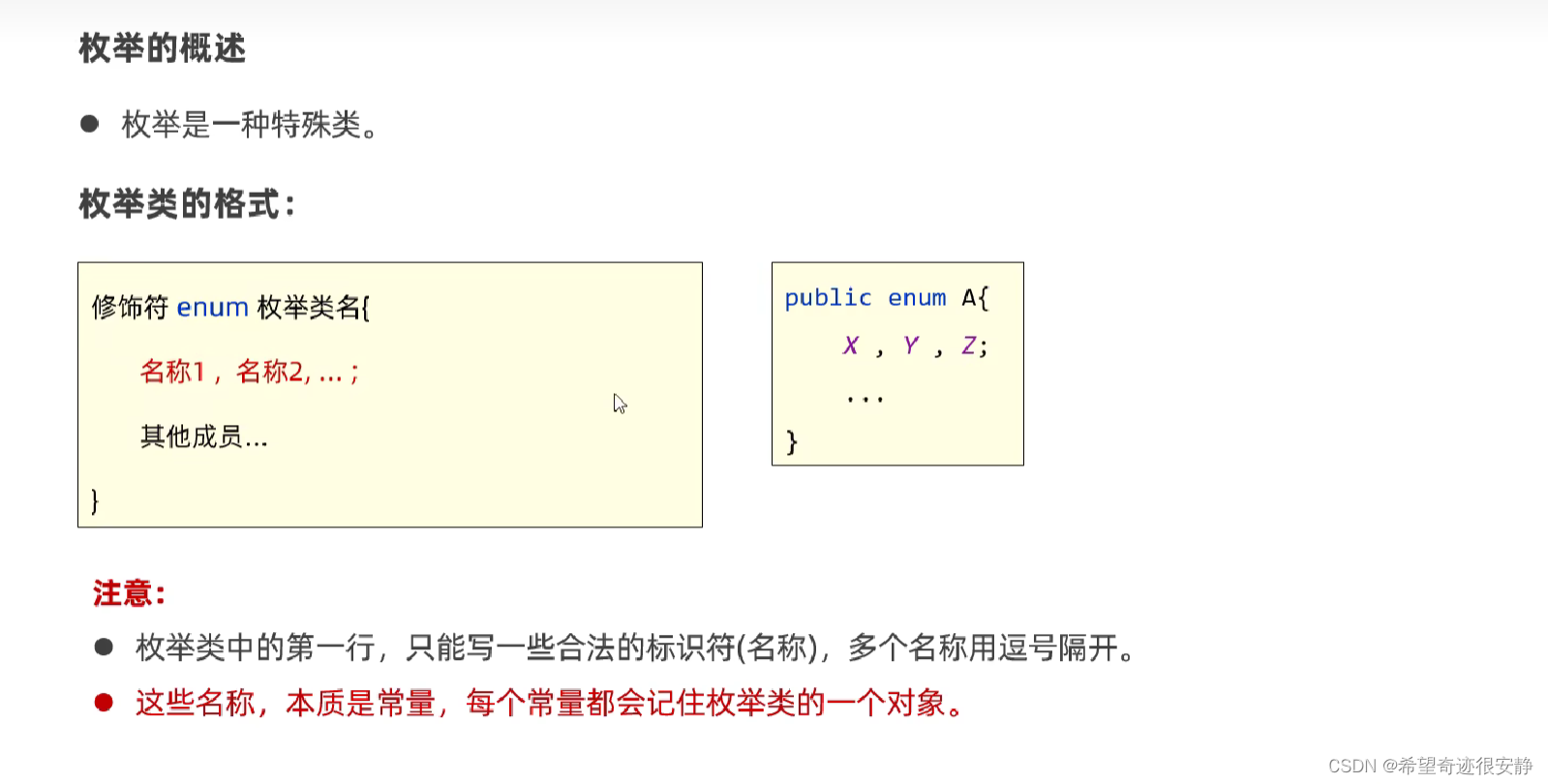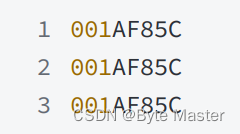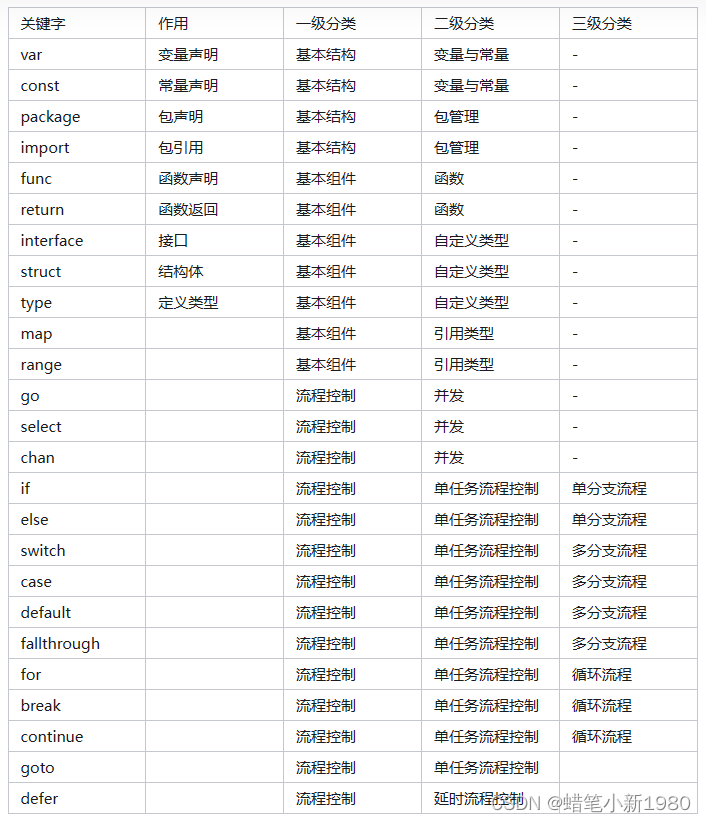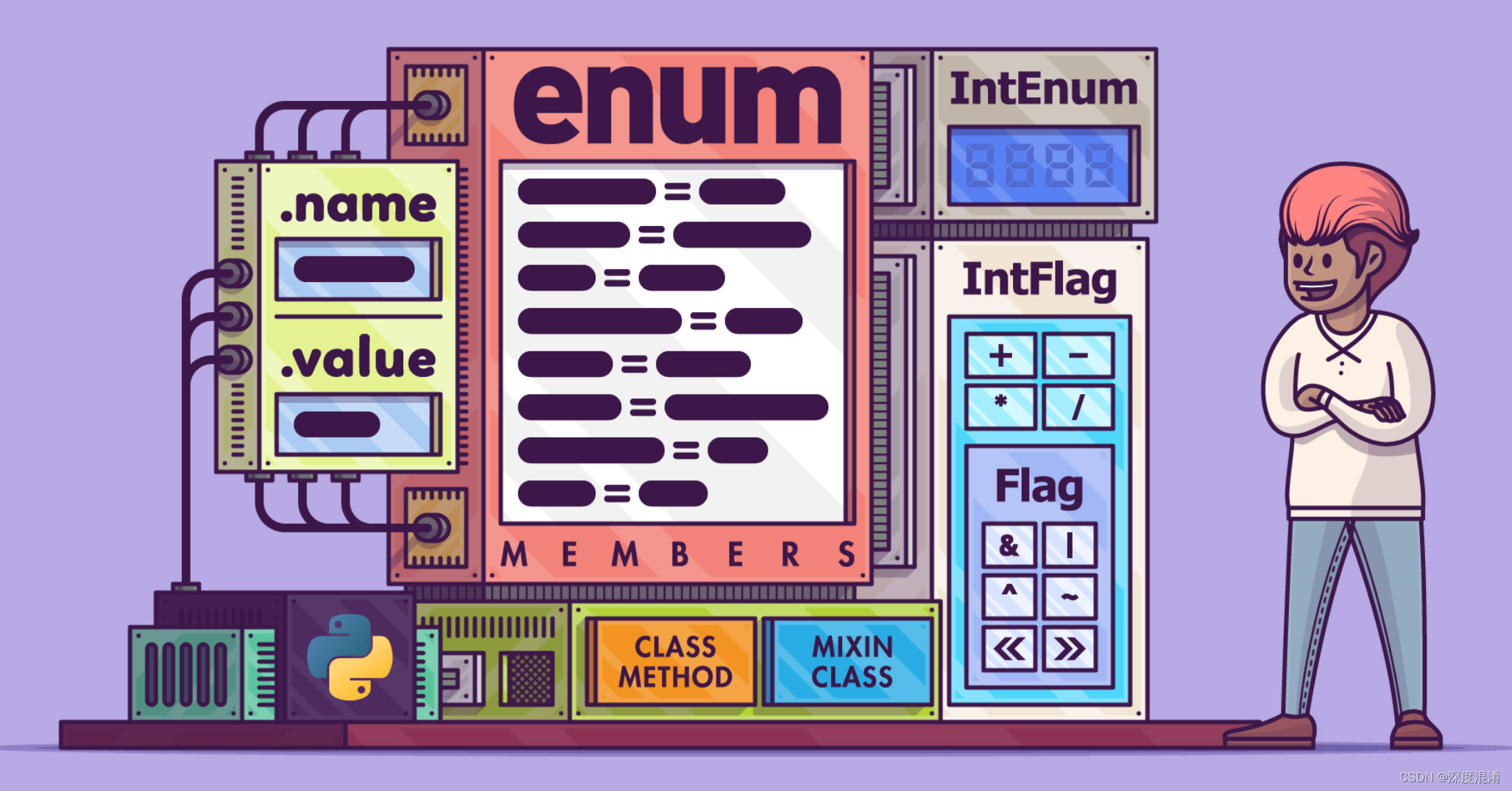本文介绍: RPTestTypeValue0 = 1
一、场景
当我们使用枚举这个东西时,有时需要多个枚举值任一一个满足时就ture,但是常用的枚举NS_ENUM定义好的枚举只能挨个判断,写一坨就既不美观也不好阅读,如下:
二、利用NS_OPTIONS优化
1、先了解一个关于位运算符的知识点:位运算符浅析
这里用到(左移 << )和 (按位与 & )和(按位或 | )这仨,先明确是怎么个事;
2、先看下NS_OPTIONS如何来定义枚举
这里使用左移定义枚举值,结合位运算可以这么看:
1 << 0 就是 0001,即2的0次方;
1 << 1 就是 0010,即2的1次方;
1 << 2 就是 0100,即2的2次方;
以此类推~
3、再看这么用的好处
当有多个枚举值都符合时做判断时候,可以直接(或 | )起来,然后(与 & )一下子,就能清晰明了的做判断;
当然最好使的用处是枚举值传参,如SDImage
options这里可以直接传入多个枚举值,可用于方法内部与或运算进行判断,方便传值;类似的还有UIControlState;
声明:本站所有文章,如无特殊说明或标注,均为本站原创发布。任何个人或组织,在未征得本站同意时,禁止复制、盗用、采集、发布本站内容到任何网站、书籍等各类媒体平台。如若本站内容侵犯了原著者的合法权益,可联系我们进行处理。