redisTemplate.opsForValue()
redisTemplate.opsForHash()
redisTemplate.opsForList()
redisTemplate.opsForSet()
redisTemplate.opsForZSet() <dependency>
<groupId>org.springframework.boot</groupId>
<artifactId>spring-boot-starter-data-redis</artifactId>
</dependency># RedisProperties
spring.redis.database=2
spring.redis.host=localhost
spring.redis.port=6379在 config 配置包下新建 RedisConfig 配置类:
package com.example.demo.config;
import org.springframework.context.annotation.Bean;
import org.springframework.context.annotation.Configuration;
import org.springframework.data.redis.connection.RedisConnectionFactory;
import org.springframework.data.redis.core.RedisTemplate;
import org.springframework.data.redis.serializer.RedisSerializer;
@Configuration
public class RedisConfig {
@Bean
public RedisTemplate<String, Object> redisTemplate(RedisConnectionFactory factory) {
RedisTemplate<String, Object> template = new RedisTemplate<>();
template.setConnectionFactory(factory);
// 设置key的序列化方式
template.setKeySerializer(RedisSerializer.string());
// 设置value的序列化方式
template.setValueSerializer(RedisSerializer.json());
// 设置hash的key的序列化方式
template.setHashKeySerializer(RedisSerializer.string());
// 设置hash的value的序列化方式
template.setHashValueSerializer(RedisSerializer.json());
//触发参数
template.afterPropertiesSet();
return template;
}
}@RunWith(SpringRunner.class)
@SpringBootTest
@ContextConfiguration(classes = DemoApplication.class)
public class RedisTests {
@Autowired
private RedisTemplate redisTemplate;
//String 访问方式
@Test
public void testStrings() {
//声明 key
String redisKey = "test:count";
redisTemplate.opsForValue().set(redisKey, 1);
System.out.println(redisTemplate.opsForValue().get(redisKey));
System.out.println(redisTemplate.opsForValue().increment(redisKey));
System.out.println(redisTemplate.opsForValue().decrement(redisKey));
}
}
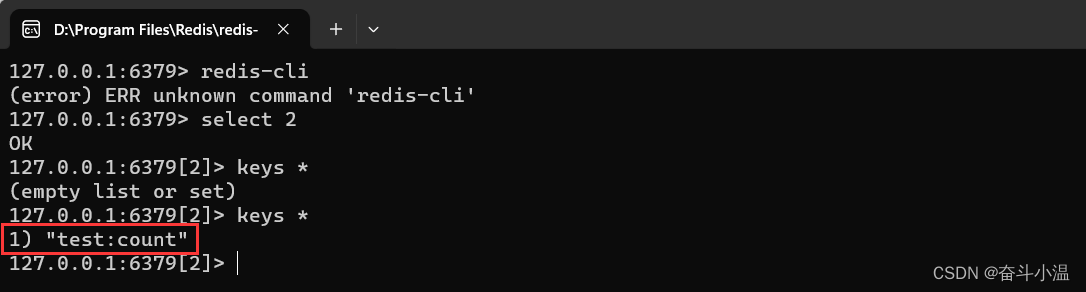
原文地址:https://blog.csdn.net/m0_72161237/article/details/134650060
本文来自互联网用户投稿,该文观点仅代表作者本人,不代表本站立场。本站仅提供信息存储空间服务,不拥有所有权,不承担相关法律责任。
如若转载,请注明出处:http://www.7code.cn/show_5689.html
如若内容造成侵权/违法违规/事实不符,请联系代码007邮箱:suwngjj01@126.com进行投诉反馈,一经查实,立即删除!