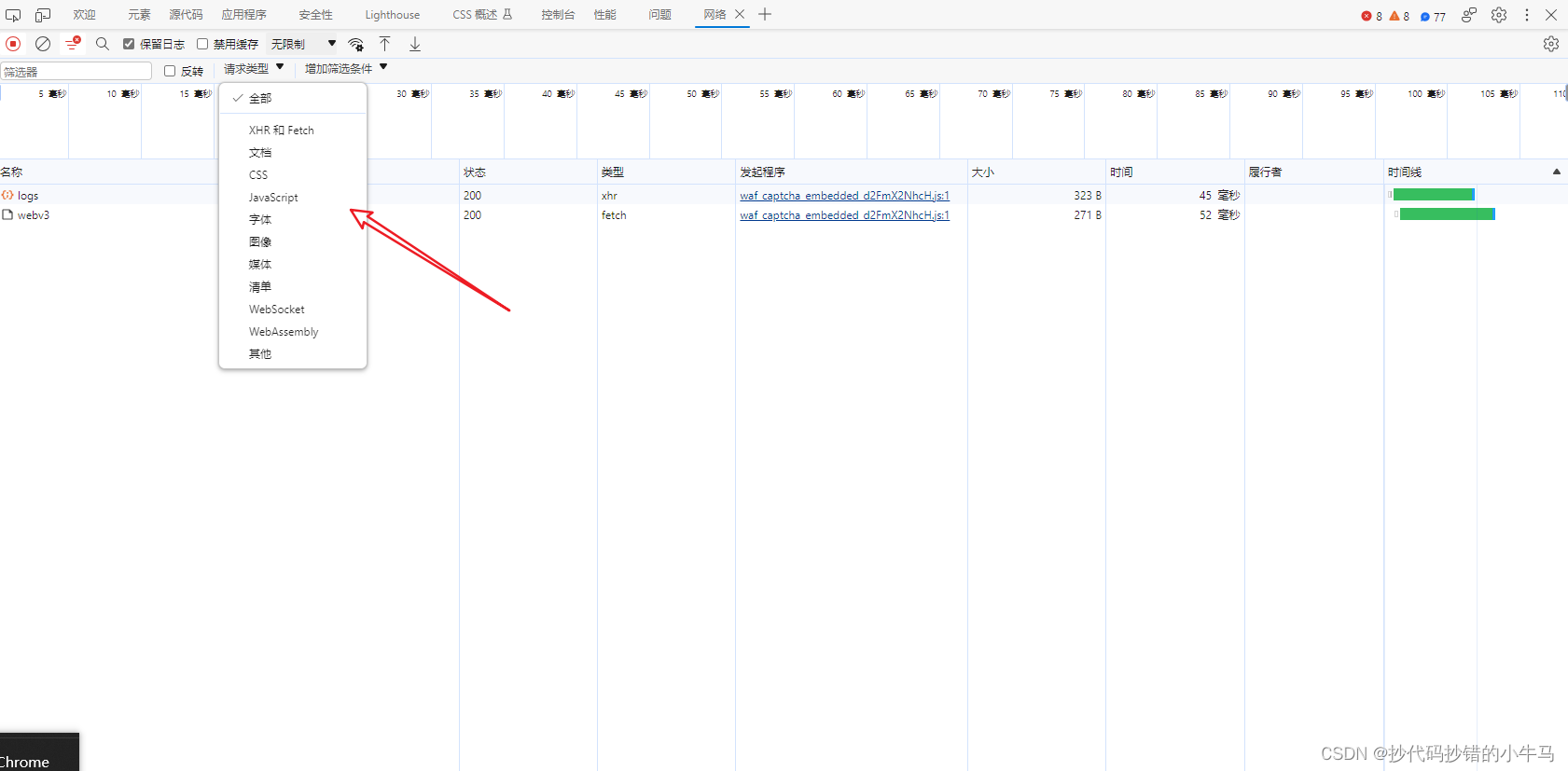本文介绍: Chrome 浏览器 Manifest V3 版本中 scripting API 解析。
chrome.scripting
一、所需权限
二、Manifest 配置
使用 chrome.scripting API,需要在 manifest.json 中声明 scripting 权限,以及要向其注入脚本的网页的主机权限。使用 host_permissions 关键字或 activeTab 权限。
三、注入
1. 注入脚本
2. 注入代码
3. 传递参数
4. 注入 CSS
5. 取消所有脚本
四、类型(Types)
1. ContentScriptFilter
属性
2. CSSInjection
属性
3. ExecutionWorld
枚举值
4. InjectionResult
属性
5. InjectionTarget
属性
6. RegisteredContentScript
属性
7. ScriptInjection
属性
func 函数如下所示:
8. StyleOrigin
在 CSS 中,样式更改的来源分为三类。这些类别称为 style origins。它们是 user agent origin, user origin 和 author origin。
枚举值
五、方法(Methods)
1. executeScript()
1. 示例
2. 参数
3. 返回
2. getRegisteredContentScripts()
1. 示例
2. 参数
3. 返回
3. insertCSS()
1. 示例
2. 参数
3. 返回
4. registerContentScripts()
1. 示例
2. 参数
3. 返回
5. removeCSS()
1. 示例
2. 参数
3. 返回
6. unregisterContentScripts()
Promise Chrome 96 及更高版本
1. 示例
2. 参数
3. 返回
7. updateContentScripts()
1. 示例
2. 参数
3. 返回
引用
声明:本站所有文章,如无特殊说明或标注,均为本站原创发布。任何个人或组织,在未征得本站同意时,禁止复制、盗用、采集、发布本站内容到任何网站、书籍等各类媒体平台。如若本站内容侵犯了原著者的合法权益,可联系我们进行处理。