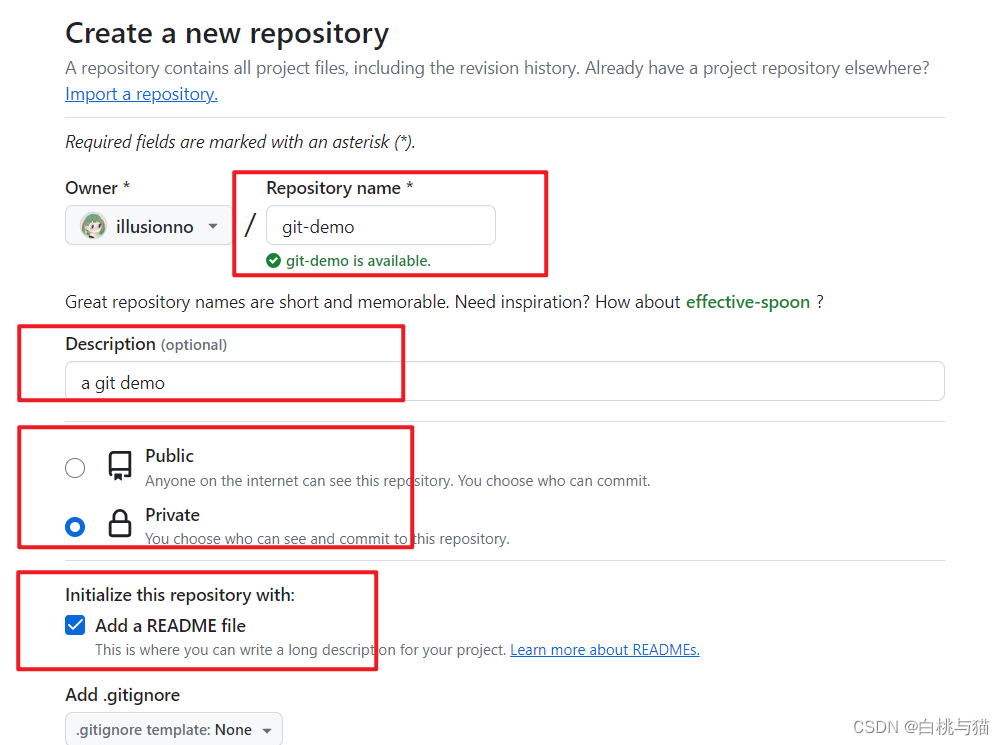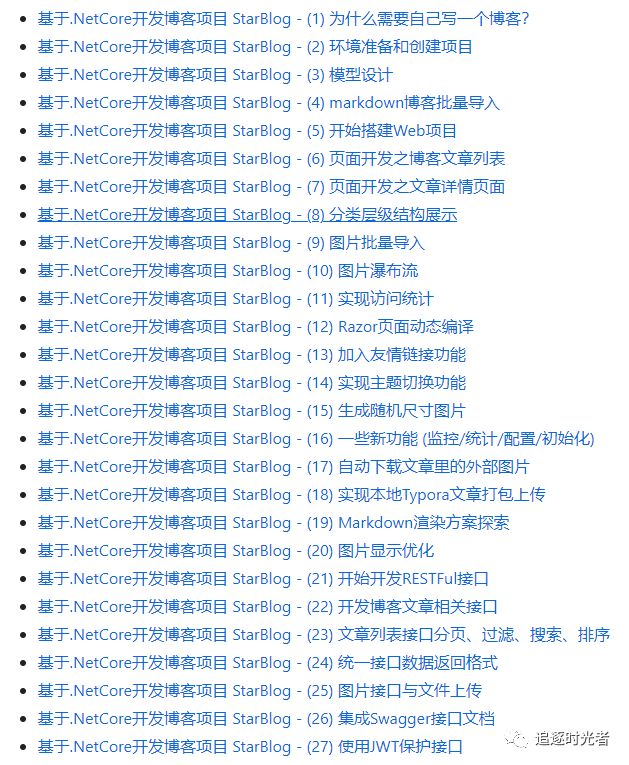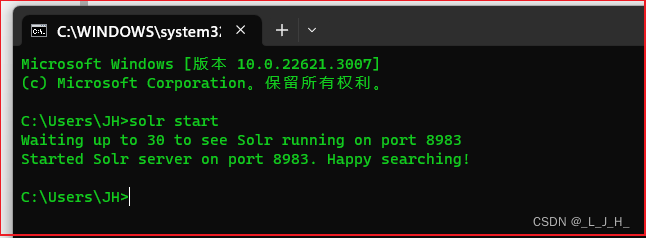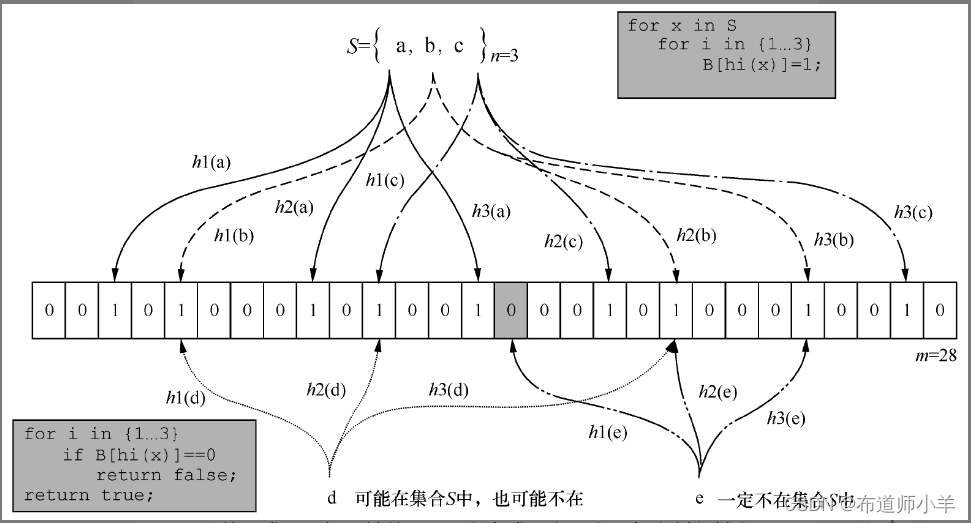PS D:ProjectGDIIdevarapply> git pull origin master fatal: credential-cache unavailable; no unix socket support From https://gitee.com/null_010_4676/apply * branch master -> FETCH_HEAD Already up to date.
PS D:ProjectGDIIdevarapply> git push origin master fatal: credential-cache unavailable; no unix socket support Enumerating objects: 25, done. Counting objects: 100% (25/25), done. Delta compression using up to 16 threads Compressing objects: 100% (12/12), done. Writing objects: 100% (13/13), 1.48 KiB | 756.00 KiB/s, done. Total 13 (delta 9), reused 0 (delta 0), pack-reused 0 remote: Powered by GITEE.COM [1.1.0] remote: Set trace flag 2448a687 To https://gitee.com/null_010_4676/apply.git a8644b1f..ef2043ec master -> master PS 方法 1:在
方法 1:在 Windows 上切换到凭据管理器
# Set the credential helper to the Credential Manager on Windows
:git config –global credential.helper manager
方法 2:使用 Git Credential Manager Core
如果您不在 Windows 上,您可以尝试使用 Git Credential Manager Core: