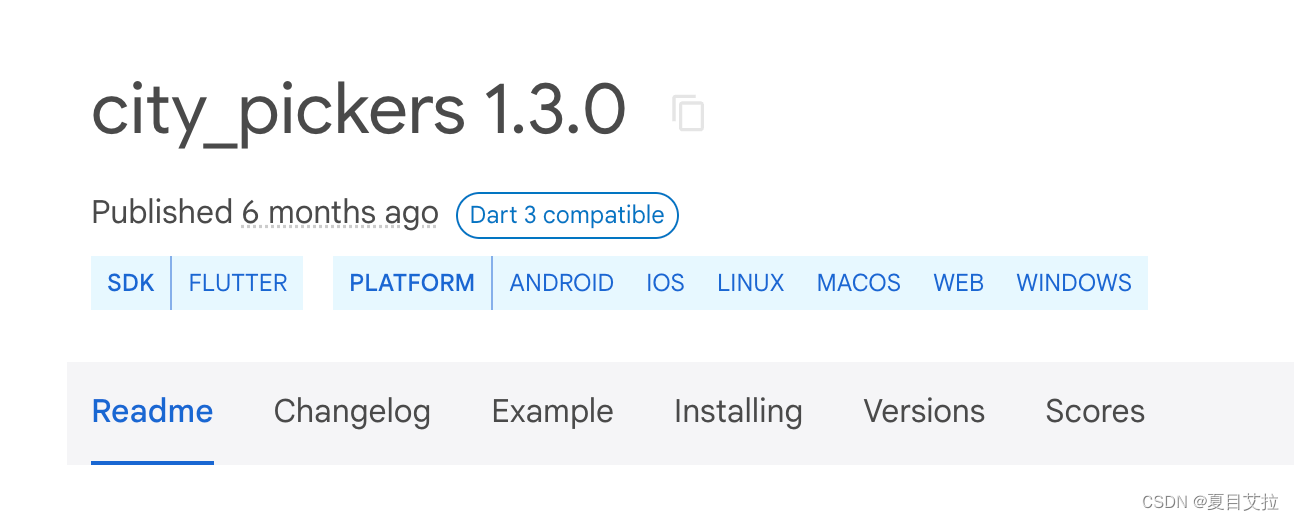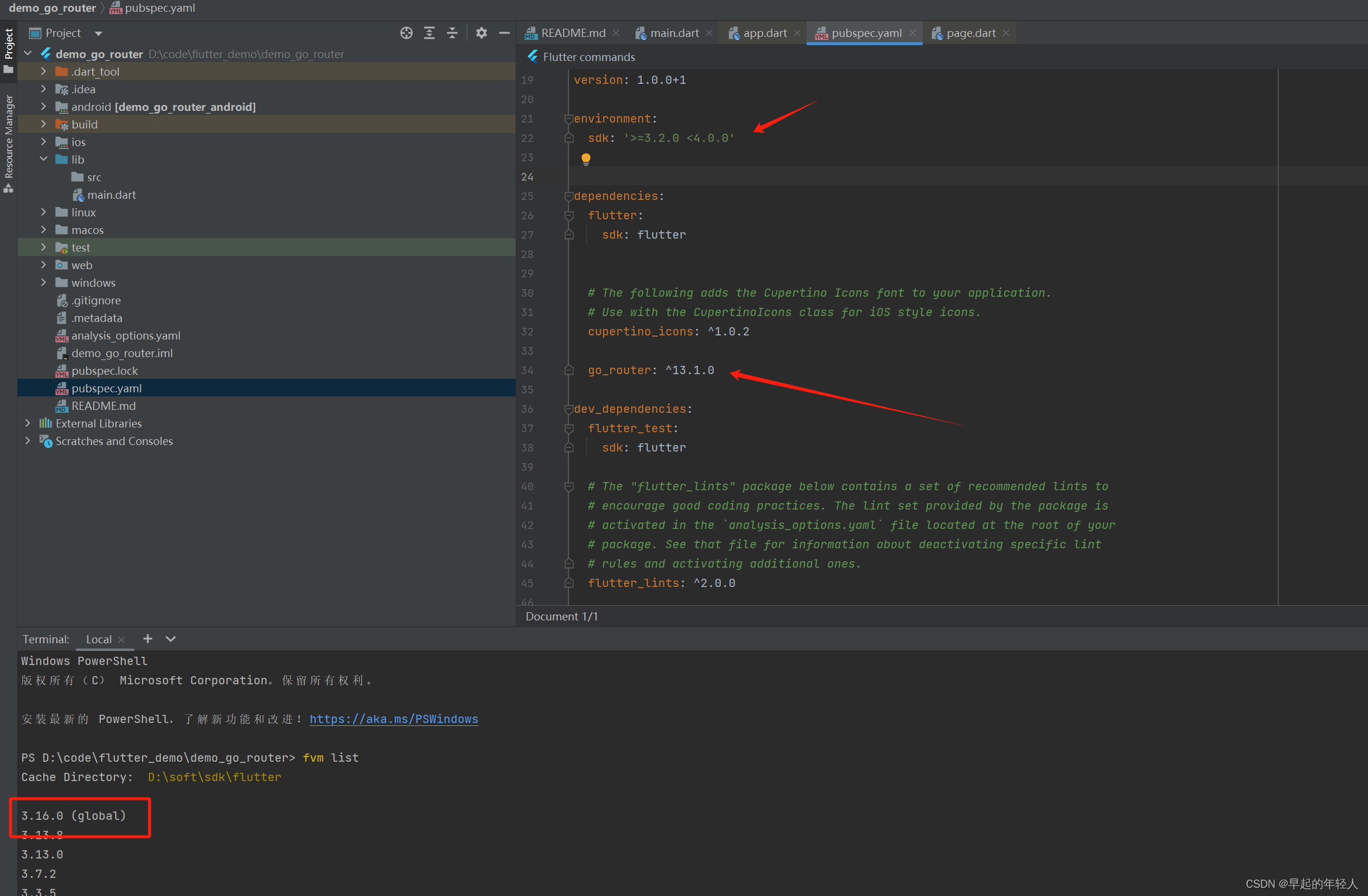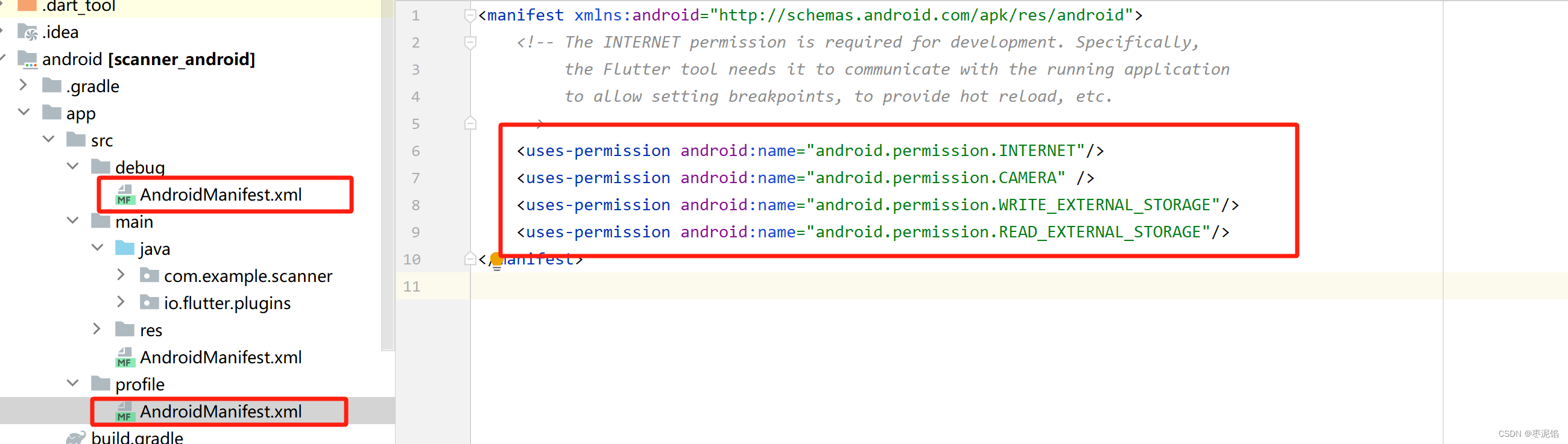flutter开发实战-可扩展popup弹窗template模版样式
最近在看到一个flutter_beautiful_popup,可以美化弹窗窗口样式。该插件通过一个template模版的类BeautifulPopupTemplate作为抽象的base类。

一、基类BeautifulPopupTemplate
在BeautifulPopupTemplate中,BeautifulPopupTemplate为抽象类。该类定义了get方法size、width、height、maxWidth、maxHeight、bodyMargin、illustrationPath、primaryColor、close、background、title、content、actions、button。
在一个popup中一般有标题title、内容content、操作的按钮、关闭按钮等,所以这个BeautifulPopupTemplate定义了这些内容。
BeautifulPopupTemplate需要传递一个BeautifulPopup,该类中包括了BeautifulPopupTemplate需要的context、_illustration等。
BeautifulPopupTemplate代码如下
import 'package:flutter/material.dart';
import '../flutter_component_beautiful_popup.dart';
import 'dart:ui' as ui;
import 'package:auto_size_text/auto_size_text.dart';
typedef Widget BeautifulPopupButton({
required String label,
required void Function() onPressed,
TextStyle labelStyle,
bool outline,
bool flat,
});
/// You can extend this class to custom your own template.
abstract class BeautifulPopupTemplate extends StatefulWidget {
final BeautifulPopup options;
BeautifulPopupTemplate(this.options);
final State<StatefulWidget> state = BeautifulPopupTemplateState();
@override
State<StatefulWidget> createState() => state;
Size get size {
double screenWidth = MediaQuery.of(options.context).size.width;
double screenHeight = MediaQuery.of(options.context).size.height;
double height = screenHeight > maxHeight ? maxHeight : screenHeight;
double width;
height = height - bodyMargin * 2;
if ((screenHeight - height) < 140) {
// For keep close button visible
height = screenHeight - 140;
width = height / maxHeight * maxWidth;
} else {
if (screenWidth > maxWidth) {
width = maxWidth - bodyMargin * 2;
} else {
width = screenWidth - bodyMargin * 2;
}
height = width / maxWidth * maxHeight;
}
return Size(width, height);
}
double get width => size.width;
double get height => size.height;
double get maxWidth;
double get maxHeight;
double get bodyMargin;
/// The path of the illustration asset.
String get illustrationPath => '';
String get illustrationKey =>
'packages/flutter_component_beautiful_popup/$illustrationPath';
Color get primaryColor;
double percentW(double n) {
return width * n / 100;
}
double percentH(double n) {
return height * n / 100;
}
Widget get close {
return MaterialButton(
shape: RoundedRectangleBorder(borderRadius: BorderRadius.circular(100)),
splashColor: Colors.transparent,
hoverColor: Colors.transparent,
minWidth: 45,
height: 45,
child: Container(
padding: EdgeInsets.all(20),
child: Icon(Icons.close, color: Colors.white70, size: 26),
),
padding: EdgeInsets.all(0),
onPressed: Navigator.of(options.context).pop,
);
}
Widget get background {
final illustration = options.illustration;
return illustration == null
? Image.asset(
illustrationKey,
width: percentW(100),
height: percentH(100),
fit: BoxFit.fill,
)
: CustomPaint(
size: Size(percentW(100), percentH(100)),
painter: ImageEditor(
image: illustration,
),
);
}
Widget get title {
if (options.title is Widget) {
return Container(
width: percentW(100),
height: percentH(10),
alignment: Alignment.center,
child: options.title,
);
}
return Container(
alignment: Alignment.center,
width: percentW(100),
height: percentH(10),
child: Opacity(
opacity: 0.95,
child: AutoSizeText(
options.title,
maxLines: 1,
style: TextStyle(
fontSize: Theme.of(options.context).textTheme.headline6?.fontSize,
color: primaryColor,
fontWeight: FontWeight.bold,
),
),
),
);
}
Widget get content {
return options.content is String
? AutoSizeText(
options.content,
minFontSize: 10,
style: TextStyle(
color: Colors.black87,
),
)
: options.content;
}
Widget? get actions {
final actionsList = options.actions;
if (actionsList == null || actionsList.length == 0) return null;
return Flex(
mainAxisAlignment: MainAxisAlignment.center,
crossAxisAlignment: CrossAxisAlignment.center,
mainAxisSize: MainAxisSize.max,
direction: Axis.horizontal,
children: actionsList
.map(
(button) => Flexible(
flex: 1,
child: Padding(
padding: EdgeInsets.symmetric(horizontal: 5),
child: button,
),
),
)
.toList(),
);
}
BeautifulPopupButton get button {
return ({
required String label,
required void Function() onPressed,
bool outline = false,
bool flat = false,
TextStyle labelStyle = const TextStyle(),
}) {
final gradient = LinearGradient(colors: [
primaryColor.withOpacity(0.5),
primaryColor,
]);
final double elevation = (outline || flat) ? 0 : 2;
final labelColor =
(outline || flat) ? primaryColor : Colors.white.withOpacity(0.95);
final decoration = BoxDecoration(
gradient: (outline || flat) ? null : gradient,
borderRadius: BorderRadius.all(Radius.circular(80.0)),
border: Border.all(
color: outline ? primaryColor : Colors.transparent,
width: (outline && !flat) ? 1 : 0,
),
);
final minHeight = 40.0 - (outline ? 2 : 0);
return ElevatedButton(
// color: Colors.transparent,
// elevation: elevation,
// highlightElevation: 0,
// splashColor: Colors.transparent,
child: Ink(
decoration: decoration,
child: Container(
constraints: BoxConstraints(
minWidth: 100,
minHeight: minHeight,
),
alignment: Alignment.center,
child: Text(
label,
style: TextStyle(
color: labelColor,
).merge(labelStyle),
),
),
),
// padding: EdgeInsets.all(0),
// shape: RoundedRectangleBorder(
// borderRadius: BorderRadius.circular(50),
// ),
onPressed: onPressed,
);
};
}
List<Positioned> get layout;
}
class BeautifulPopupTemplateState extends State<BeautifulPopupTemplate> {
OverlayEntry? closeEntry;
@override
void initState() {
super.initState();
// Display close button
Future.delayed(Duration.zero, () {
closeEntry = OverlayEntry(
builder: (ctx) {
final bottom = (MediaQuery.of(context).size.height -
widget.height -
widget.bodyMargin * 2) /
4 -
20;
return Stack(
// overflow: Overflow.visible,
clipBehavior: Clip.none,
children: <Widget>[
Positioned(
child: Container(
alignment: Alignment.center,
child: widget.options.close ?? Container(),
),
left: 0,
right: 0,
bottom: bottom,
)
],
);
},
);
final entry = closeEntry;
if (entry != null) Overlay.of(context)?.insert(entry);
});
}
@override
Widget build(BuildContext context) {
return Column(
mainAxisSize: MainAxisSize.min,
mainAxisAlignment: MainAxisAlignment.center,
children: <Widget>[
Material(
color: Colors.transparent,
child: Container(
margin: EdgeInsets.all(widget.bodyMargin),
height: widget.height,
width: widget.width,
child: Stack(
// overflow: Overflow.visible,
clipBehavior: Clip.none,
children: widget.layout,
),
),
)
],
);
}
@override
void dispose() {
closeEntry?.remove();
super.dispose();
}
}
class ImageEditor extends CustomPainter {
ui.Image image;
ImageEditor({
required this.image,
});
@override
void paint(Canvas canvas, Size size) {
canvas.drawImageRect(
image,
Rect.fromLTRB(0, 0, image.width.toDouble(), image.height.toDouble()),
Rect.fromLTRB(0, 0, size.width, size.height),
new Paint(),
);
}
@override
bool shouldRepaint(CustomPainter oldDelegate) => false;
}
二、BeautifulPopup
该类中包括了BeautifulPopupTemplate需要的context、_illustration等。
library flutter_component_beautiful_popup;
import 'dart:typed_data';
import 'package:flutter/material.dart';
import 'dart:ui' as ui;
import 'package:image/image.dart' as img;
import 'package:flutter/services.dart';
import 'templates/Common.dart';
import 'templates/OrangeRocket.dart';
import 'templates/GreenRocket.dart';
import 'templates/OrangeRocket2.dart';
import 'templates/Coin.dart';
import 'templates/BlueRocket.dart';
import 'templates/Thumb.dart';
import 'templates/Gift.dart';
import 'templates/Camera.dart';
import 'templates/Notification.dart';
import 'templates/Geolocation.dart';
import 'templates/Success.dart';
import 'templates/Fail.dart';
import 'templates/Authentication.dart';
import 'templates/Term.dart';
import 'templates/RedPacket.dart';
export 'templates/Common.dart';
export 'templates/OrangeRocket.dart';
export 'templates/GreenRocket.dart';
export 'templates/OrangeRocket2.dart';
export 'templates/Coin.dart';
export 'templates/BlueRocket.dart';
export 'templates/Thumb.dart';
export 'templates/Gift.dart';
export 'templates/Camera.dart';
export 'templates/Notification.dart';
export 'templates/Geolocation.dart';
export 'templates/Success.dart';
export 'templates/Fail.dart';
export 'templates/Authentication.dart';
export 'templates/Term.dart';
export 'templates/RedPacket.dart';
class BeautifulPopup {
BuildContext _context;
BuildContext get context => _context;
Type? _template;
Type? get template => _template;
BeautifulPopupTemplate Function(BeautifulPopup options)? _build;
BeautifulPopupTemplate get instance {
final build = _build;
if (build != null) return build(this);
switch (template) {
case TemplateOrangeRocket:
return TemplateOrangeRocket(this);
case TemplateGreenRocket:
return TemplateGreenRocket(this);
case TemplateOrangeRocket2:
return TemplateOrangeRocket2(this);
case TemplateCoin:
return TemplateCoin(this);
case TemplateBlueRocket:
return TemplateBlueRocket(this);
case TemplateThumb:
return TemplateThumb(this);
case TemplateGift:
return TemplateGift(this);
case TemplateCamera:
return TemplateCamera(this);
case TemplateNotification:
return TemplateNotification(this);
case TemplateGeolocation:
return TemplateGeolocation(this);
case TemplateSuccess:
return TemplateSuccess(this);
case TemplateFail:
return TemplateFail(this);
case TemplateAuthentication:
return TemplateAuthentication(this);
case TemplateTerm:
return TemplateTerm(this);
case TemplateRedPacket:
default:
return TemplateRedPacket(this);
}
}
ui.Image? _illustration;
ui.Image? get illustration => _illustration;
dynamic title = '';
dynamic content = '';
List<Widget>? actions;
Widget? close;
bool? barrierDismissible;
Color? primaryColor;
BeautifulPopup({
required BuildContext context,
required Type? template,
}) : _context = context,
_template = template {
primaryColor = instance.primaryColor; // Get the default primary color.
}
static BeautifulPopup customize({
required BuildContext context,
required BeautifulPopupTemplate Function(BeautifulPopup options) build,
}) {
final popup = BeautifulPopup(
context: context,
template: null,
);
popup._build = build;
return popup;
}
/// Recolor the BeautifulPopup.
/// This method is kind of slow.R
Future<BeautifulPopup> recolor(Color color) async {
this.primaryColor = color;
final illustrationData = await rootBundle.load(instance.illustrationKey);
final buffer = illustrationData.buffer.asUint8List();
img.Image? asset;
asset = img.readPng(buffer);
if (asset != null) {
img.adjustColor(
asset,
saturation: 0,
// hue: 0,
);
img.colorOffset(
asset,
red: color.red,
// I don't know why the effect is nicer with the number ╮(╯▽╰)╭
green: color.green ~/ 3,
blue: color.blue ~/ 2,
alpha: 0,
);
}
final paint = await PaintingBinding.instance?.instantiateImageCodec(
asset != null ? Uint8List.fromList(img.encodePng(asset)) : buffer);
final nextFrame = await paint?.getNextFrame();
_illustration = nextFrame?.image;
return this;
}
/// `title`: Must be a `String` or `Widget`. Defaults to `''`.
///
/// `content`: Must be a `String` or `Widget`. Defaults to `''`.
///
/// `actions`: The set of actions that are displaed at bottom of the dialog,
///
/// Typically this is a list of [BeautifulPopup.button]. Defaults to `[]`.
///
/// `barrierDismissible`: Determine whether this dialog can be dismissed. Default to `False`.
///
/// `close`: Close widget.
Future<T?> show<T>({
dynamic title,
dynamic content,
List<Widget>? actions,
bool barrierDismissible = false,
Widget? close,
}) {
this.title = title;
this.content = content;
this.actions = actions;
this.barrierDismissible = barrierDismissible;
this.close = close ?? instance.close;
final child = WillPopScope(
onWillPop: () {
return Future.value(barrierDismissible);
},
child: instance,
);
return showGeneralDialog<T>(
barrierColor: Colors.black38,
barrierDismissible: barrierDismissible,
barrierLabel: barrierDismissible ? 'beautiful_popup' : null,
context: context,
pageBuilder: (context, animation1, animation2) {
return child;
},
transitionDuration: Duration(milliseconds: 150),
transitionBuilder: (ctx, a1, a2, child) {
return Transform.scale(
scale: a1.value,
child: Opacity(
opacity: a1.value,
child: child,
),
);
},
);
}
BeautifulPopupButton get button => instance.button;
}
三、根据需要继承BeautifulPopupTemplate
根据需要指定弹窗的样式,例如TemplateGift继承了BeautifulPopupTemplate
重写了button、layout、等方法
import 'package:flutter/material.dart';
import 'package:flutter/cupertino.dart';
import 'Common.dart';
import '../flutter_component_beautiful_popup.dart';
/// 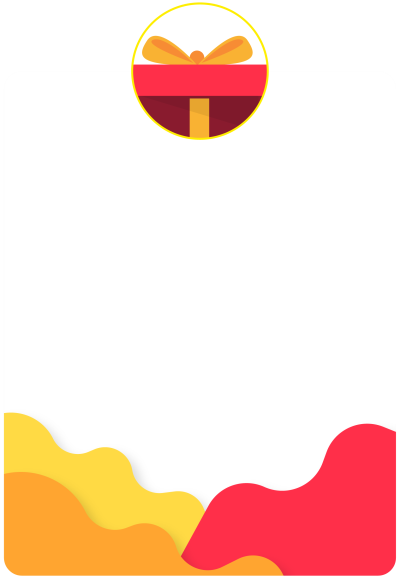
class TemplateGift extends BeautifulPopupTemplate {
final BeautifulPopup options;
TemplateGift(this.options) : super(options);
@override
final illustrationPath = 'img/bg/gift.png';
@override
Color get primaryColor => options.primaryColor ?? Color(0xffFF2F49);
@override
final maxWidth = 400;
@override
final maxHeight = 580;
@override
final bodyMargin = 30;
@override
BeautifulPopupButton get button {
return ({
required String label,
required void Function() onPressed,
bool outline = false,
bool flat = false,
TextStyle labelStyle = const TextStyle(),
}) {
final gradient = LinearGradient(colors: [
primaryColor.withOpacity(0.5),
primaryColor,
]);
final double elevation = (outline || flat) ? 0 : 2;
final labelColor =
(outline || flat) ? primaryColor : Colors.white.withOpacity(0.95);
final decoration = BoxDecoration(
gradient: (outline || flat) ? null : gradient,
borderRadius: BorderRadius.all(Radius.circular(80.0)),
border: Border.all(
color: outline ? primaryColor : Colors.transparent,
width: (outline && !flat) ? 1 : 0,
),
);
final minHeight = 40.0 - (outline ? 4 : 0);
return ElevatedButton(
// color: Colors.transparent,
// elevation: elevation,
// highlightElevation: 0,
// splashColor: Colors.transparent,
child: Ink(
decoration: decoration,
child: Container(
constraints: BoxConstraints(
minWidth: 100,
minHeight: minHeight,
),
alignment: Alignment.center,
child: Text(
label,
style: TextStyle(
color: Colors.white.withOpacity(0.95),
fontWeight: FontWeight.bold,
).merge(labelStyle),
),
),
),
// padding: EdgeInsets.all(0),
// shape: RoundedRectangleBorder(
// borderRadius: BorderRadius.circular(50),
// ),
onPressed: onPressed,
);
};
}
@override
get layout {
return [
Positioned(
child: background,
),
Positioned(
top: percentH(26),
child: title,
),
Positioned(
top: percentH(36),
left: percentW(5),
right: percentW(5),
height: percentH(actions == null ? 60 : 50),
child: content,
),
Positioned(
bottom: percentW(5),
left: percentW(5),
right: percentW(5),
child: actions ?? Container(),
),
];
}
}
四、调用显示弹窗
调用显示弹窗使用的showGeneralDialog,弹出弹窗代码如下
/// `title`: Must be a `String` or `Widget`. Defaults to `''`.
///
/// `content`: Must be a `String` or `Widget`. Defaults to `''`.
///
/// `actions`: The set of actions that are displaed at bottom of the dialog,
///
/// Typically this is a list of [BeautifulPopup.button]. Defaults to `[]`.
///
/// `barrierDismissible`: Determine whether this dialog can be dismissed. Default to `False`.
///
/// `close`: Close widget.
Future<T?> show<T>({
dynamic title,
dynamic content,
List<Widget>? actions,
bool barrierDismissible = false,
Widget? close,
}) {
this.title = title;
this.content = content;
this.actions = actions;
this.barrierDismissible = barrierDismissible;
this.close = close ?? instance.close;
final child = WillPopScope(
onWillPop: () {
return Future.value(barrierDismissible);
},
child: instance,
);
return showGeneralDialog<T>(
barrierColor: Colors.black38,
barrierDismissible: barrierDismissible,
barrierLabel: barrierDismissible ? 'beautiful_popup' : null,
context: context,
pageBuilder: (context, animation1, animation2) {
return child;
},
transitionDuration: Duration(milliseconds: 150),
transitionBuilder: (ctx, a1, a2, child) {
return Transform.scale(
scale: a1.value,
child: Opacity(
opacity: a1.value,
child: child,
),
);
},
);
}
这里看到源码后,觉得格式结构很好。可以参考将flutter_beautiful_popup下载后看下源码。地址:https://pub-web.flutter-io.cn/packages/flutter_beautiful_popup
五、小结
flutter开发实战-可扩展popup弹窗template模版样式
学习记录,每天不停进步。
原文地址:https://blog.csdn.net/gloryFlow/article/details/136027658
本文来自互联网用户投稿,该文观点仅代表作者本人,不代表本站立场。本站仅提供信息存储空间服务,不拥有所有权,不承担相关法律责任。
如若转载,请注明出处:http://www.7code.cn/show_66311.html
如若内容造成侵权/违法违规/事实不符,请联系代码007邮箱:suwngjj01@126.com进行投诉反馈,一经查实,立即删除!