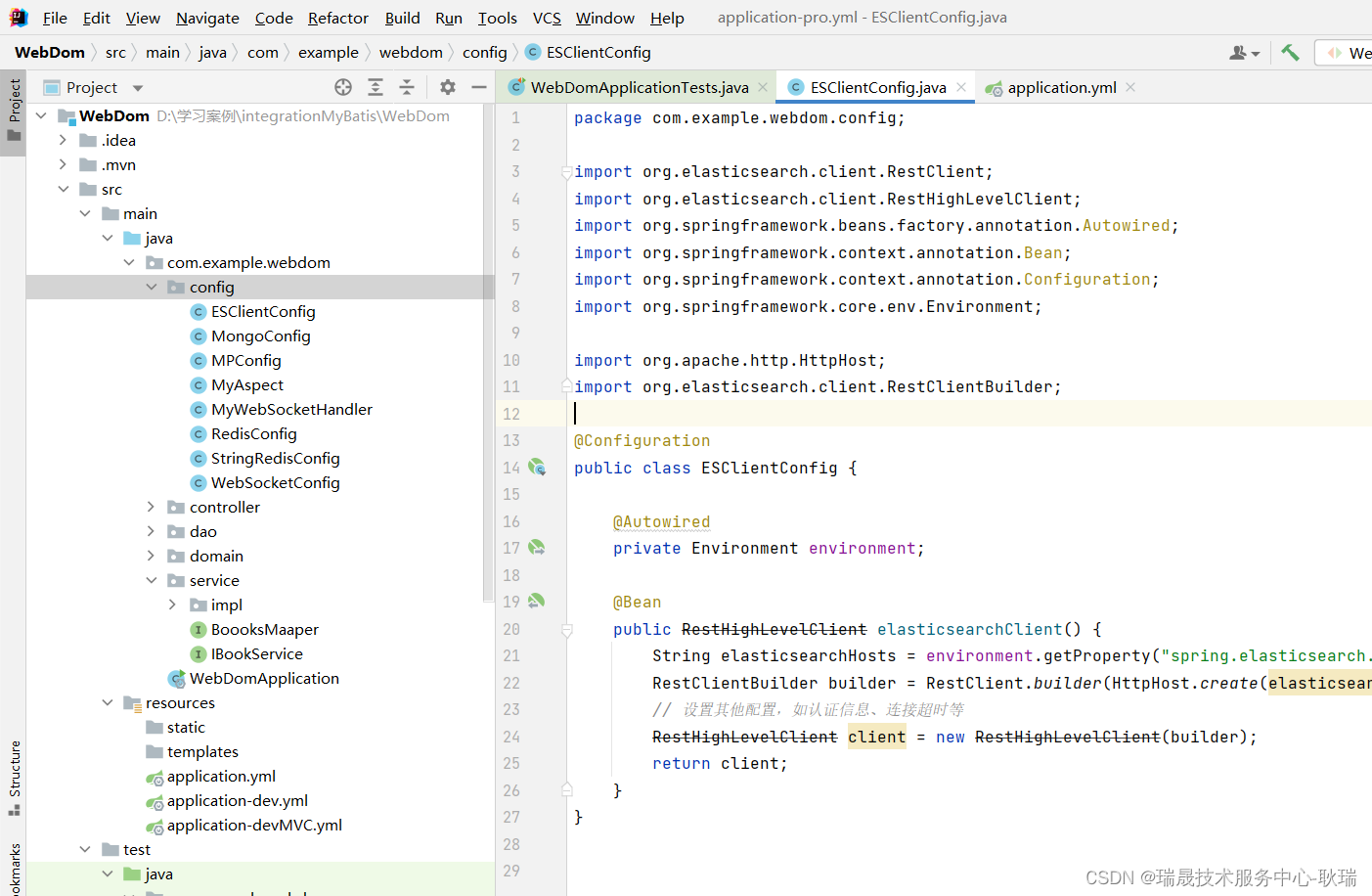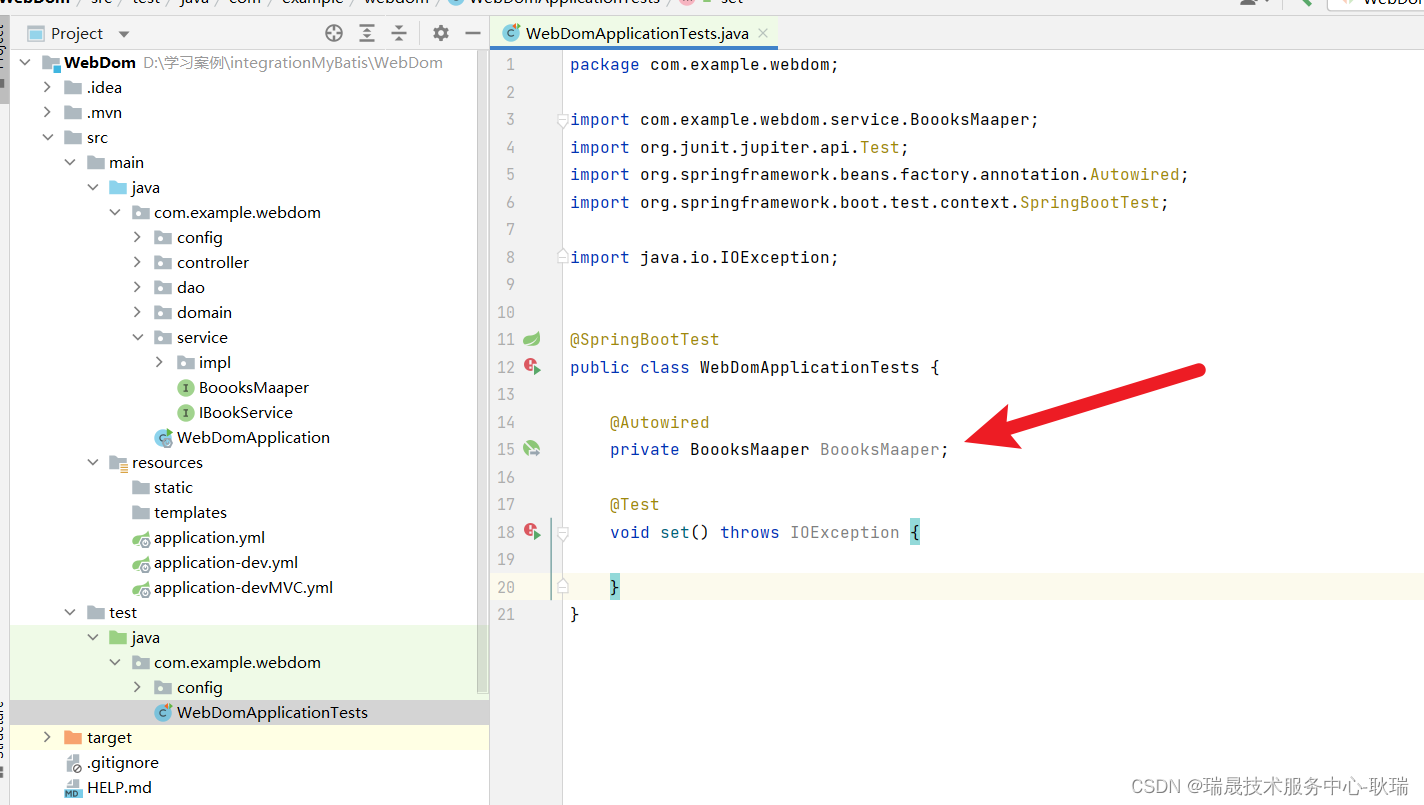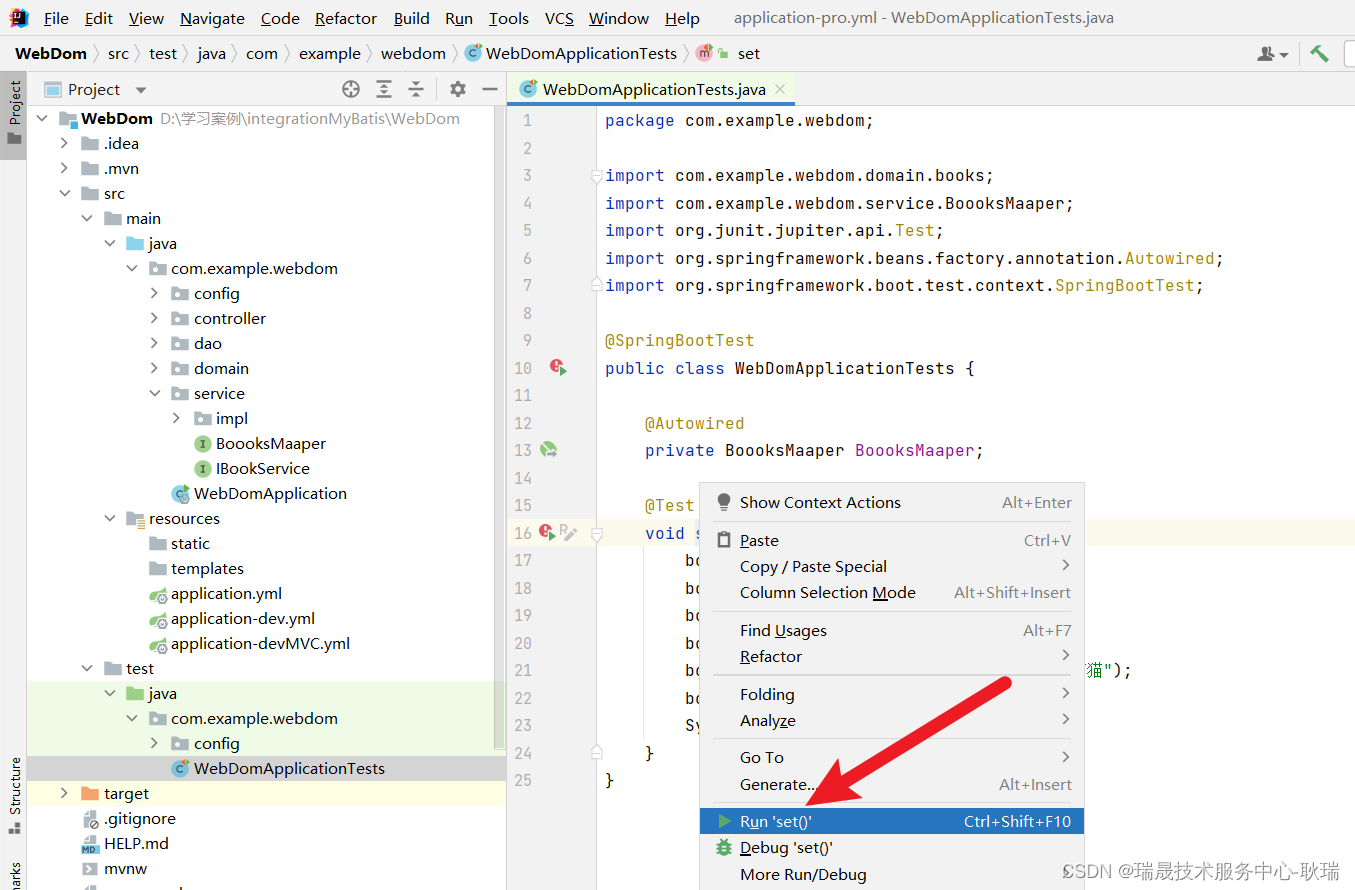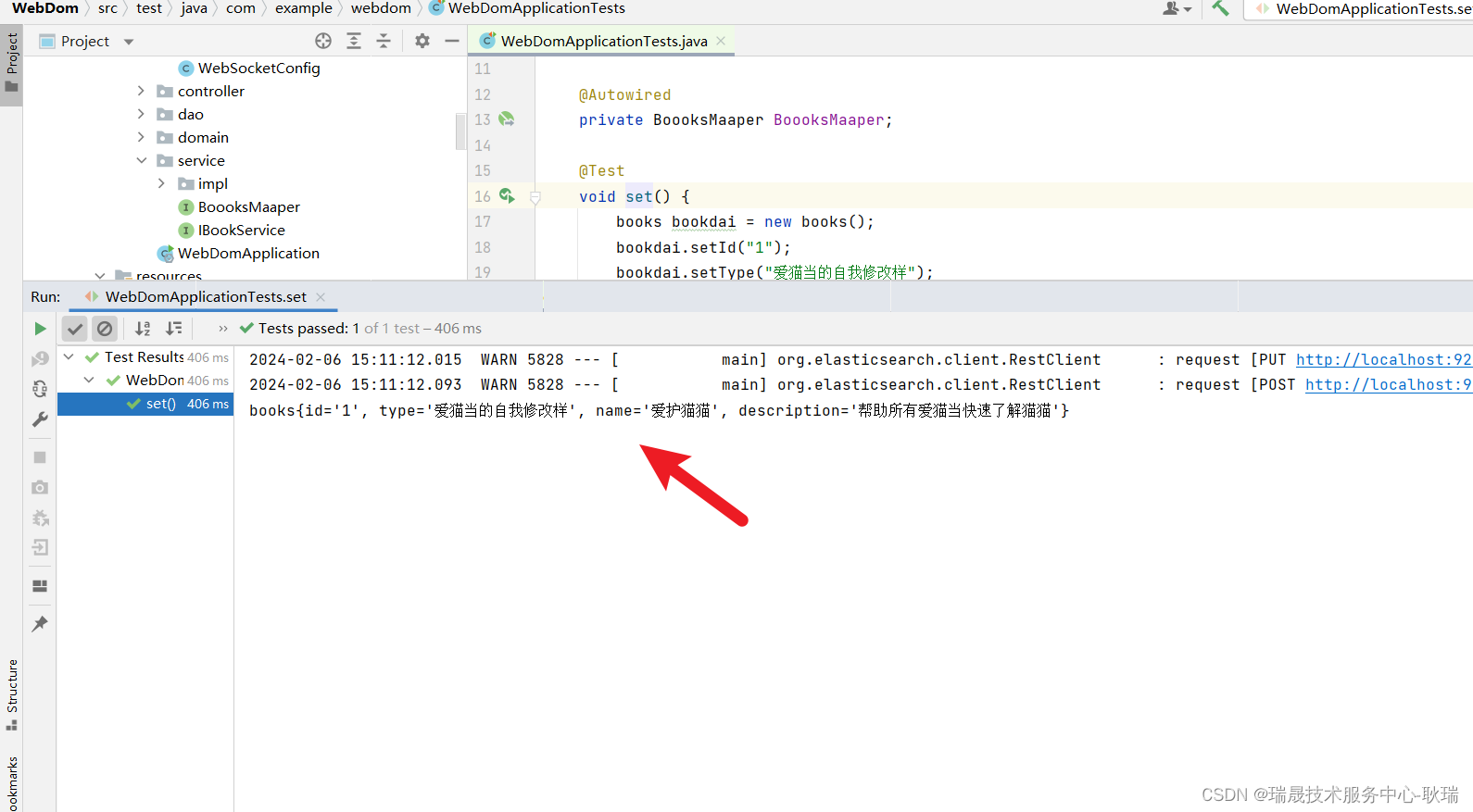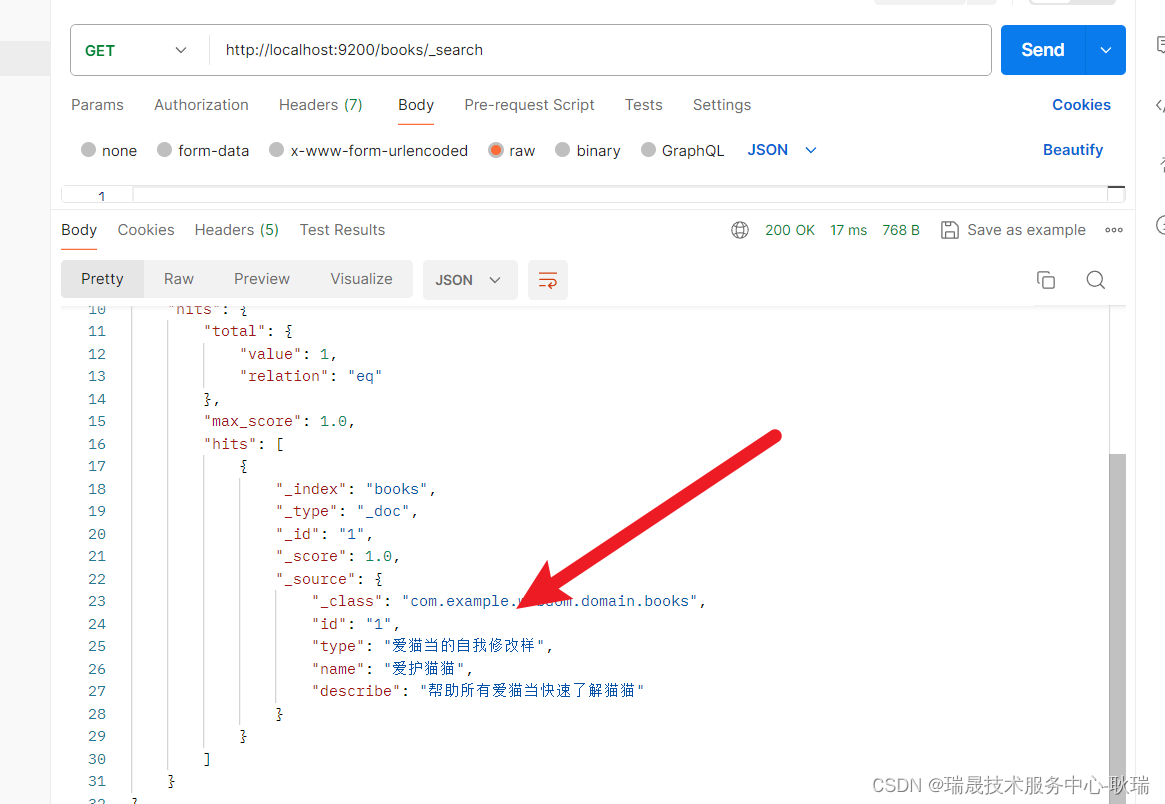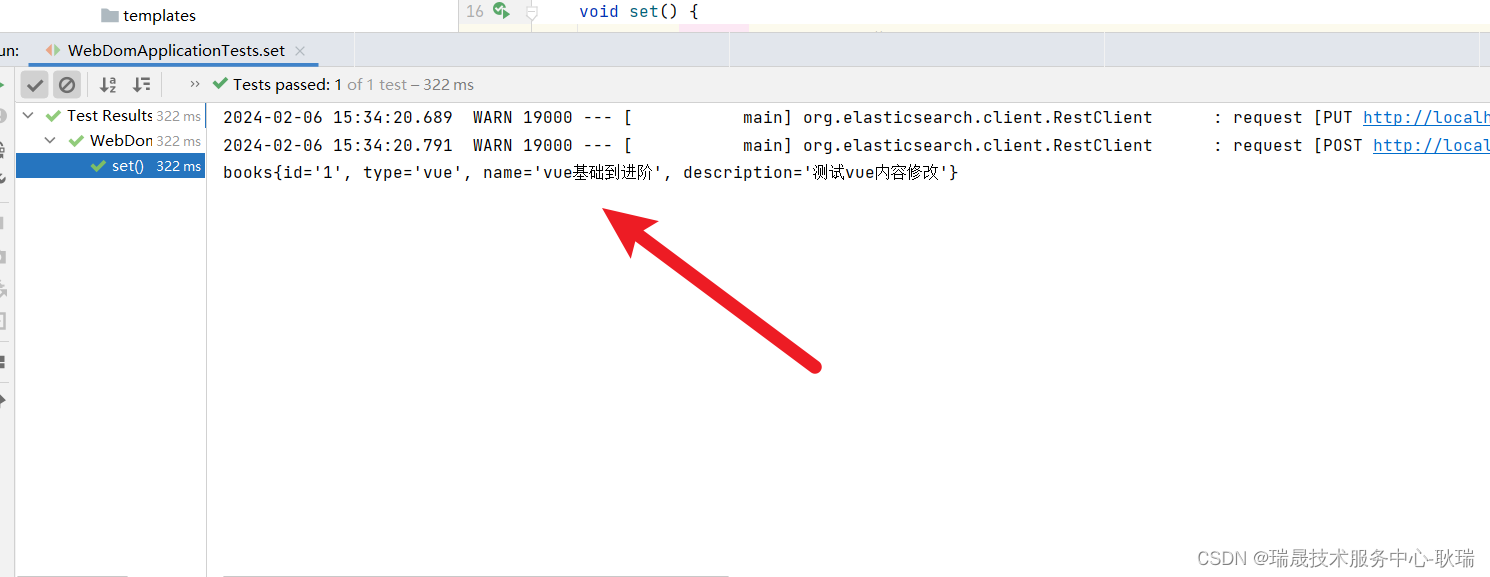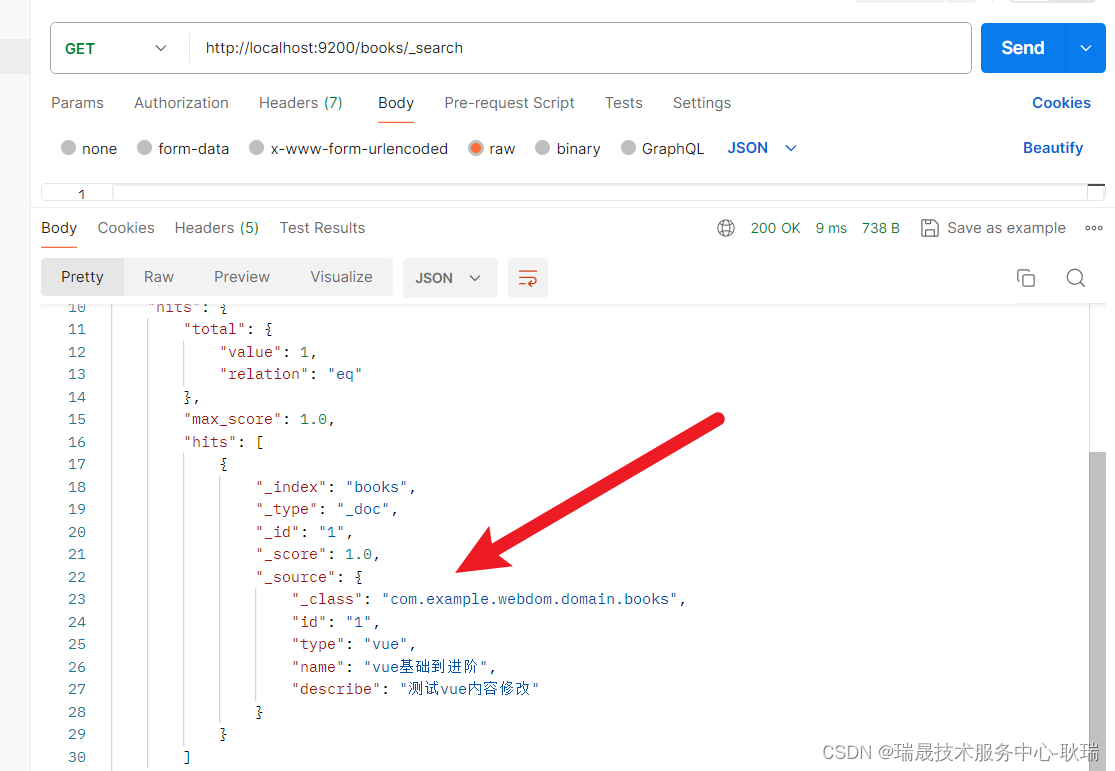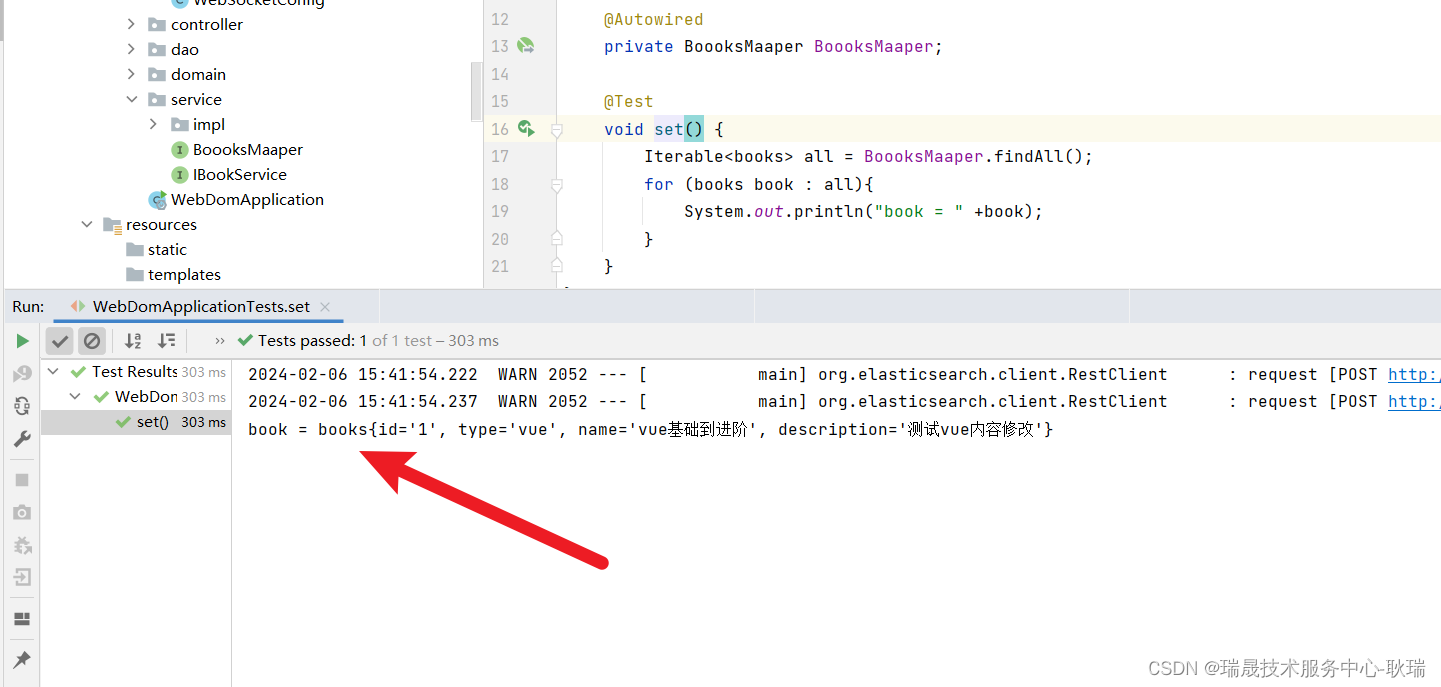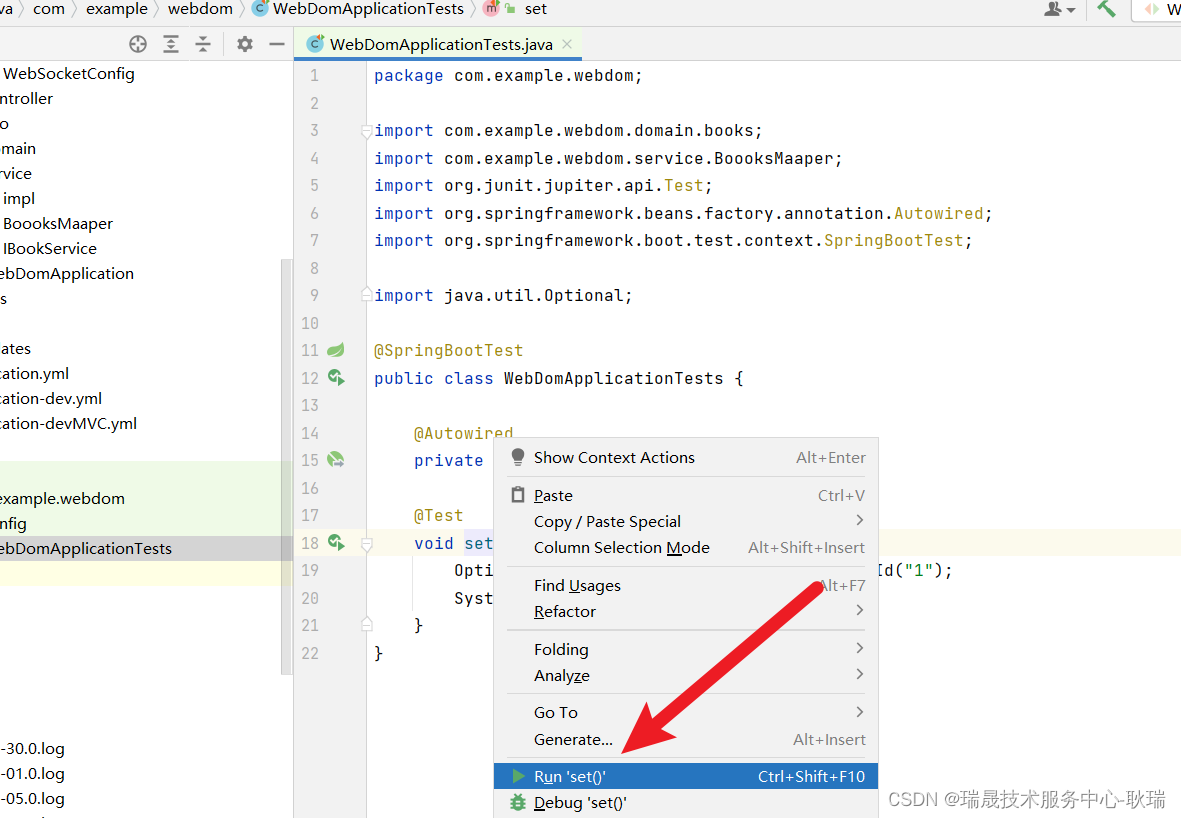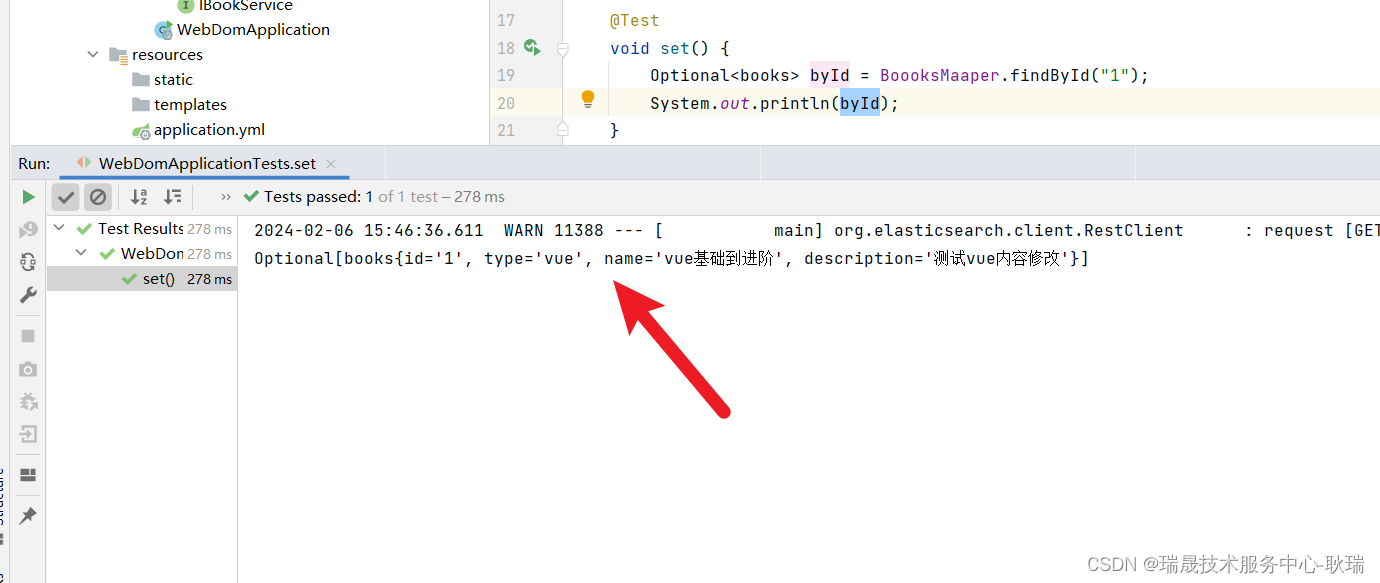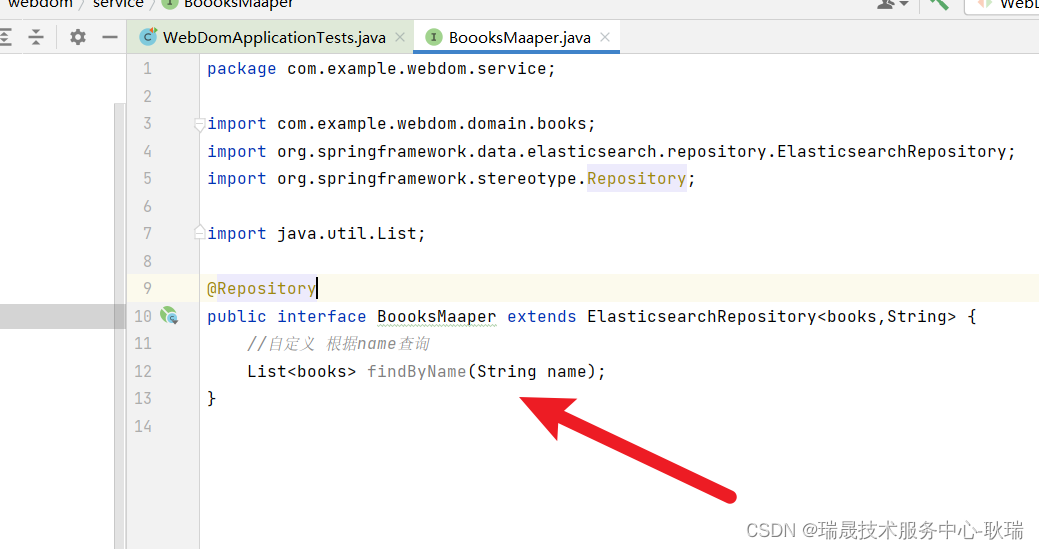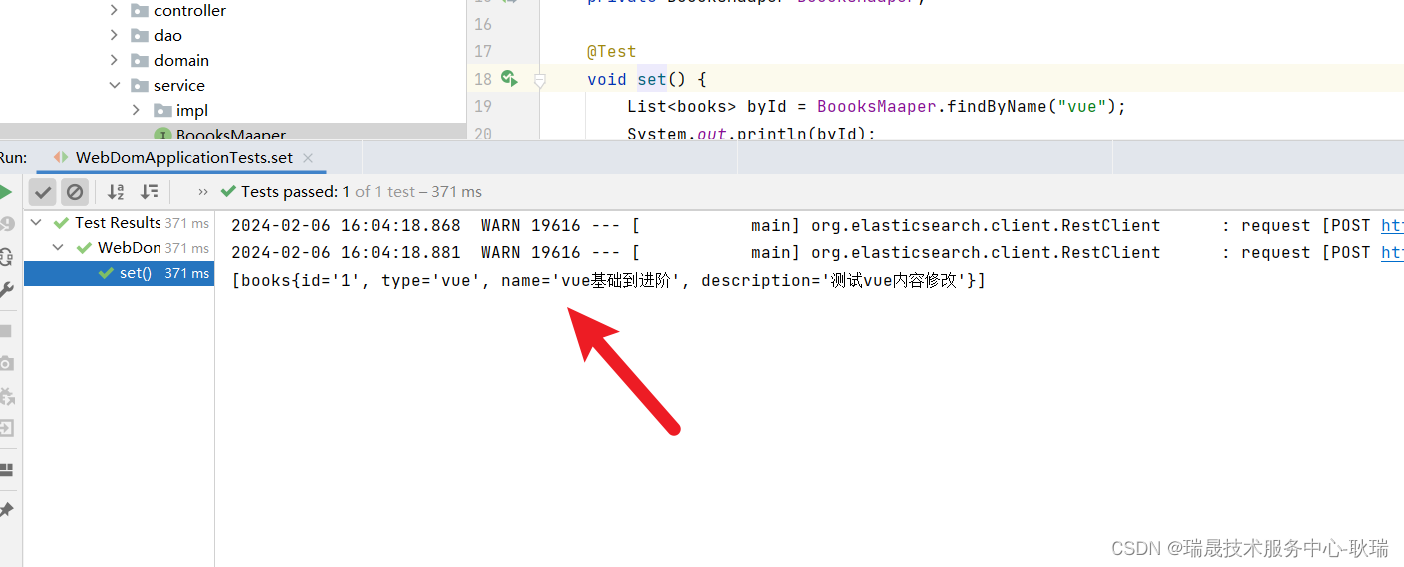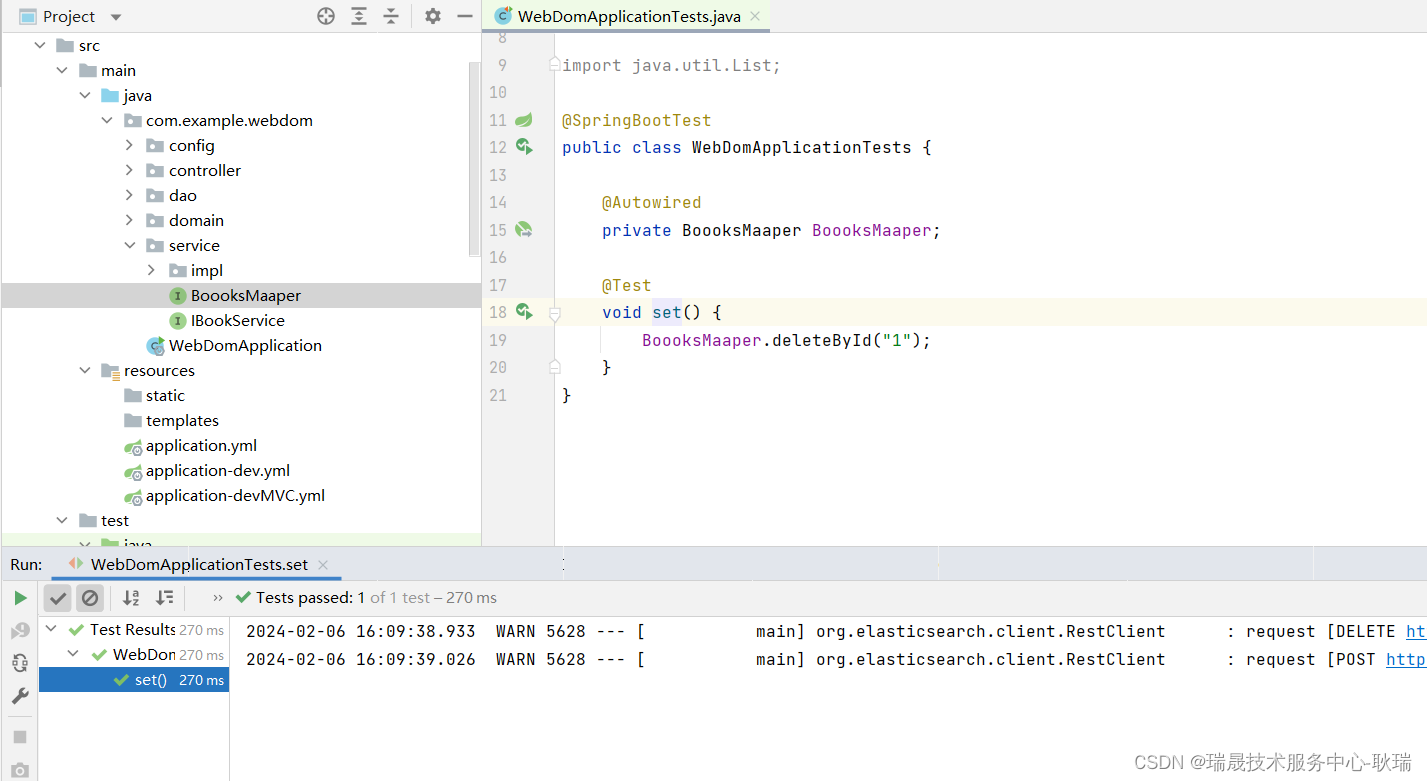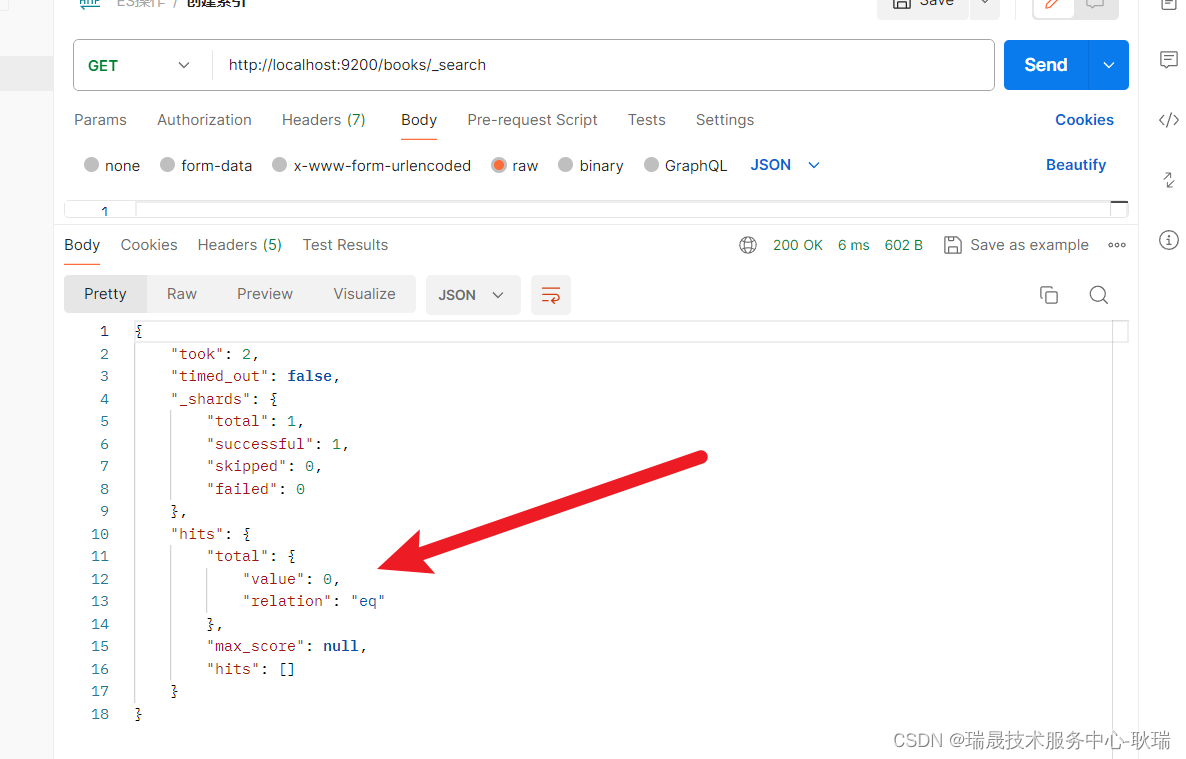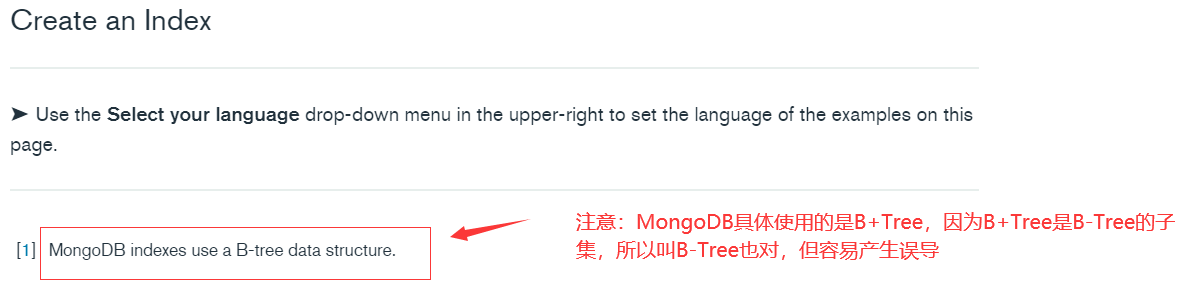本文介绍: 然后 Document 的indexName 告诉程序 我们要用的是哪一个索引 这里我们给了个 books 表示操作books 索引。然后 我们在启动类同目录下的 config 包 没有就建一个 下面创建一个类 叫 ESClientConfig 名字无所谓。此时 我们就运行成功了 然后 可以看到 save 返回的这个对象 就是我们添加进去的东西了。我们的id 1是已经存在的 所以 它会将我们前面添加那条id为1的数据覆盖掉 就是修改功能了。然后 我们通过请求查询一下 books索引下面的文档。
首先 我们在 ES中加一个 books 索引 且带有IK分词器的索引
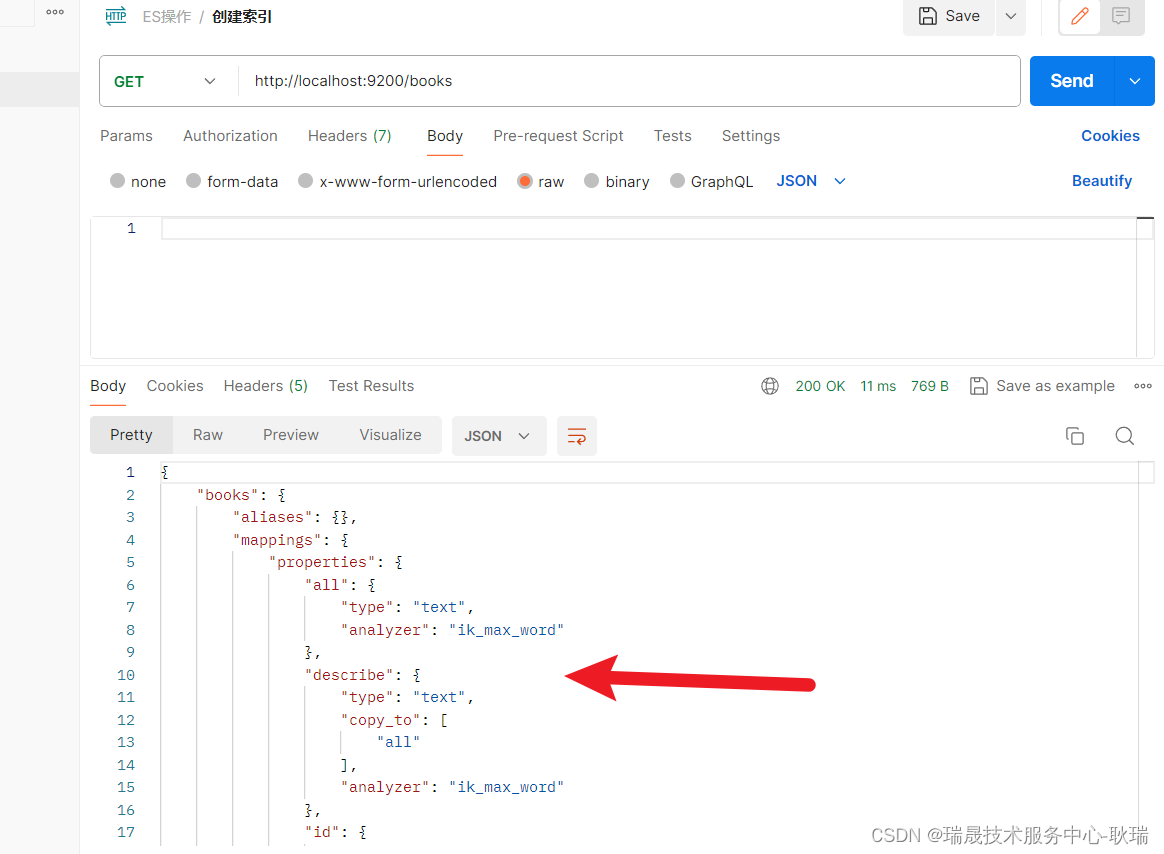
首先 pom.xml导入依赖
application配置文件中编写如下配置
spring.elasticsearch.hosts: 172.16.5.10:9200
我这里是用的yml格式的
告诉它指向 我们本地的 9200服务
然后 我们在启动类同目录下 创建一个叫 domain的包 放属性类
然后在这个包下创建一个叫 books的类
参考代码如下
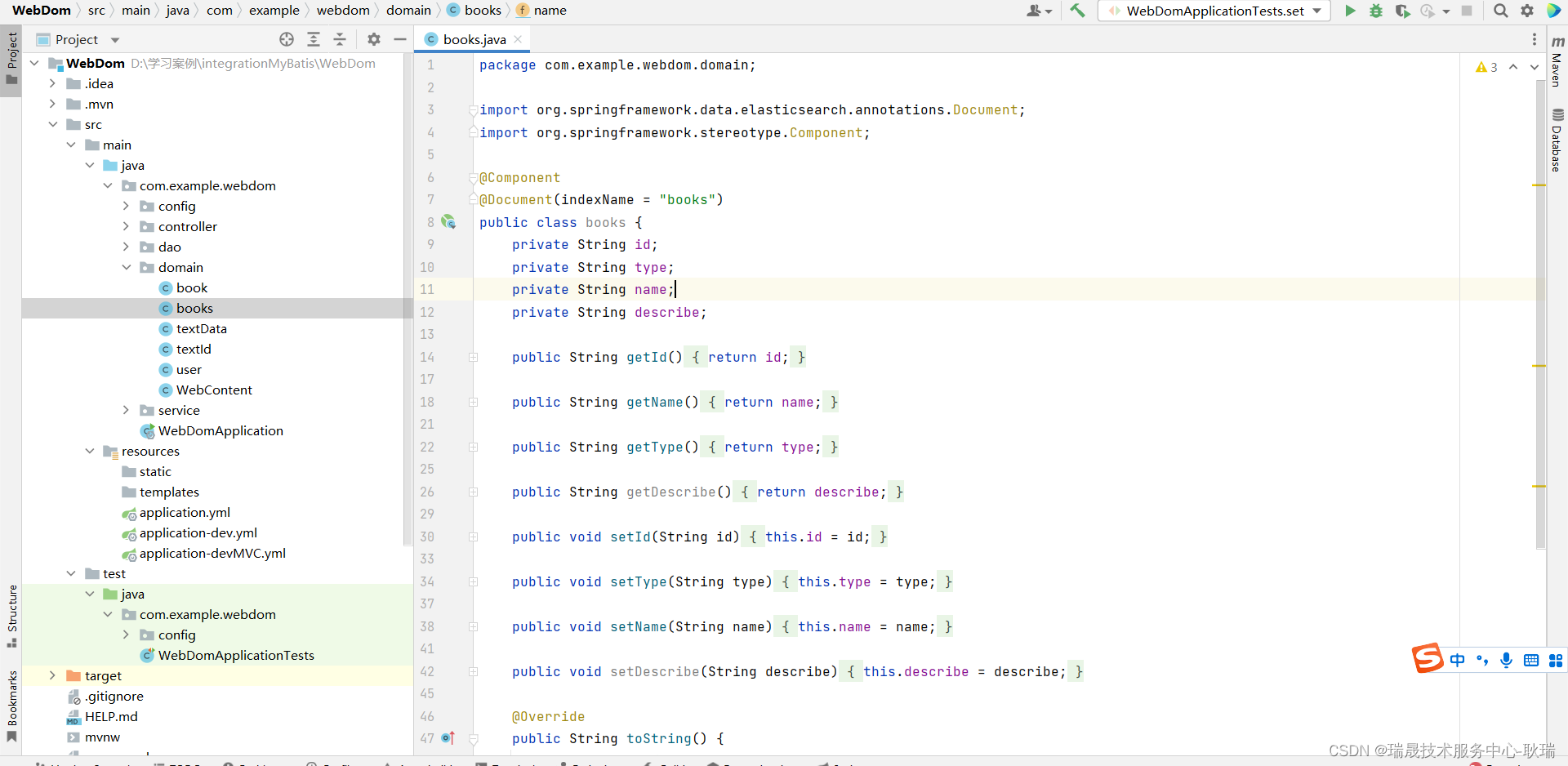
这里 我们就定义了几个属性 声明get set函数 然后 为了不免错误 我们id直接给了个字符串类型
重写了toString 让大家能够更直观的看到属性
然后 Document 的indexName 告诉程序 我们要用的是哪一个索引 这里我们给了个 books 表示操作books 索引
然后 我们创建一个Mapper接口 这里 我们直接就叫 BooksMapper
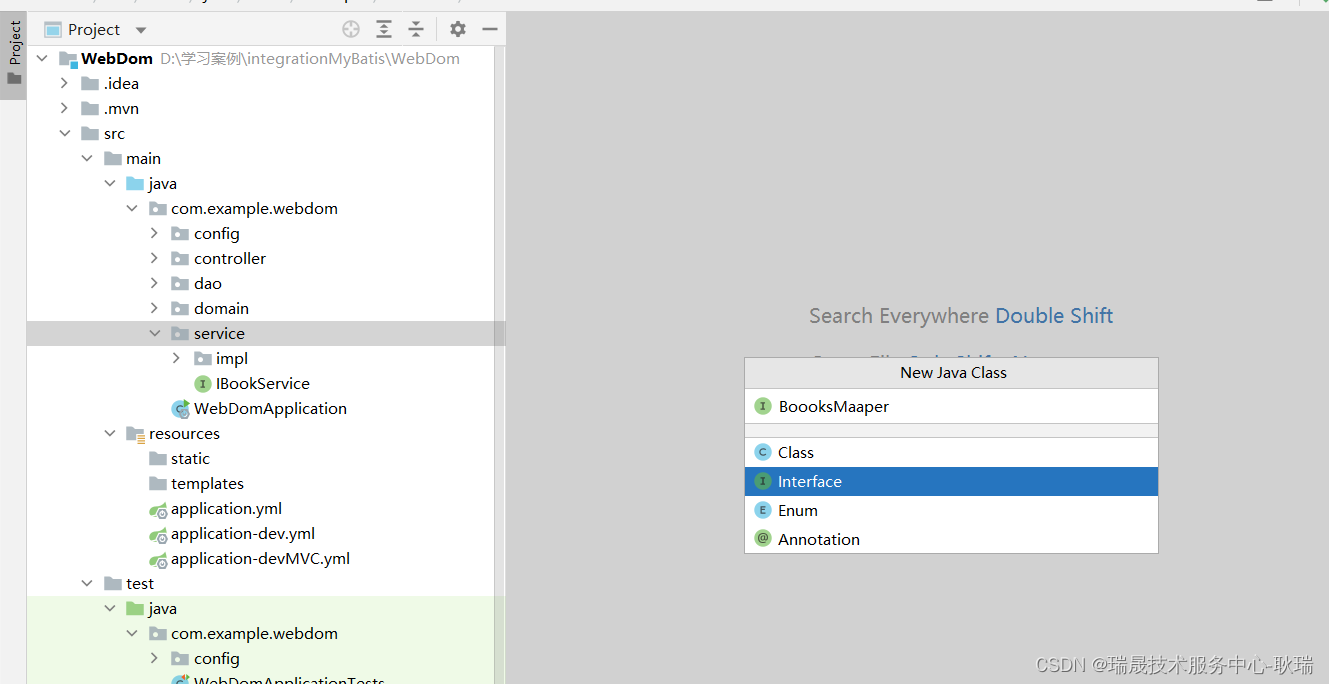
接口代码如下
声明:本站所有文章,如无特殊说明或标注,均为本站原创发布。任何个人或组织,在未征得本站同意时,禁止复制、盗用、采集、发布本站内容到任何网站、书籍等各类媒体平台。如若本站内容侵犯了原著者的合法权益,可联系我们进行处理。