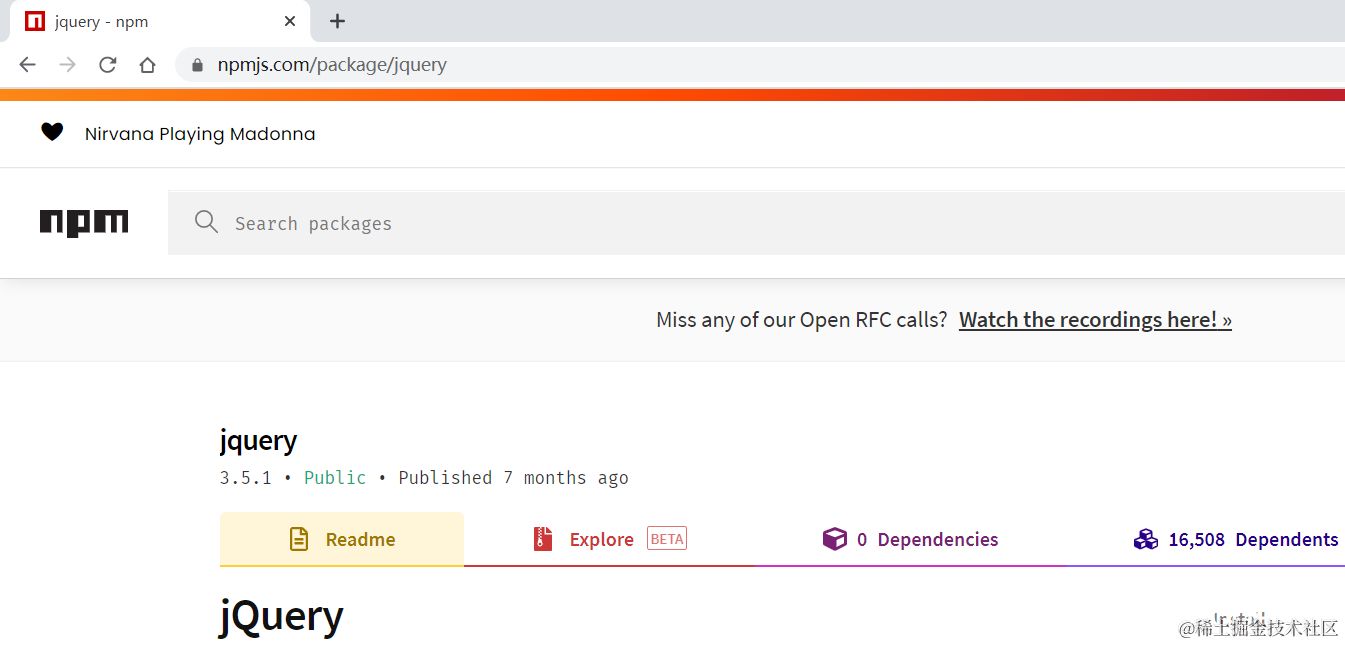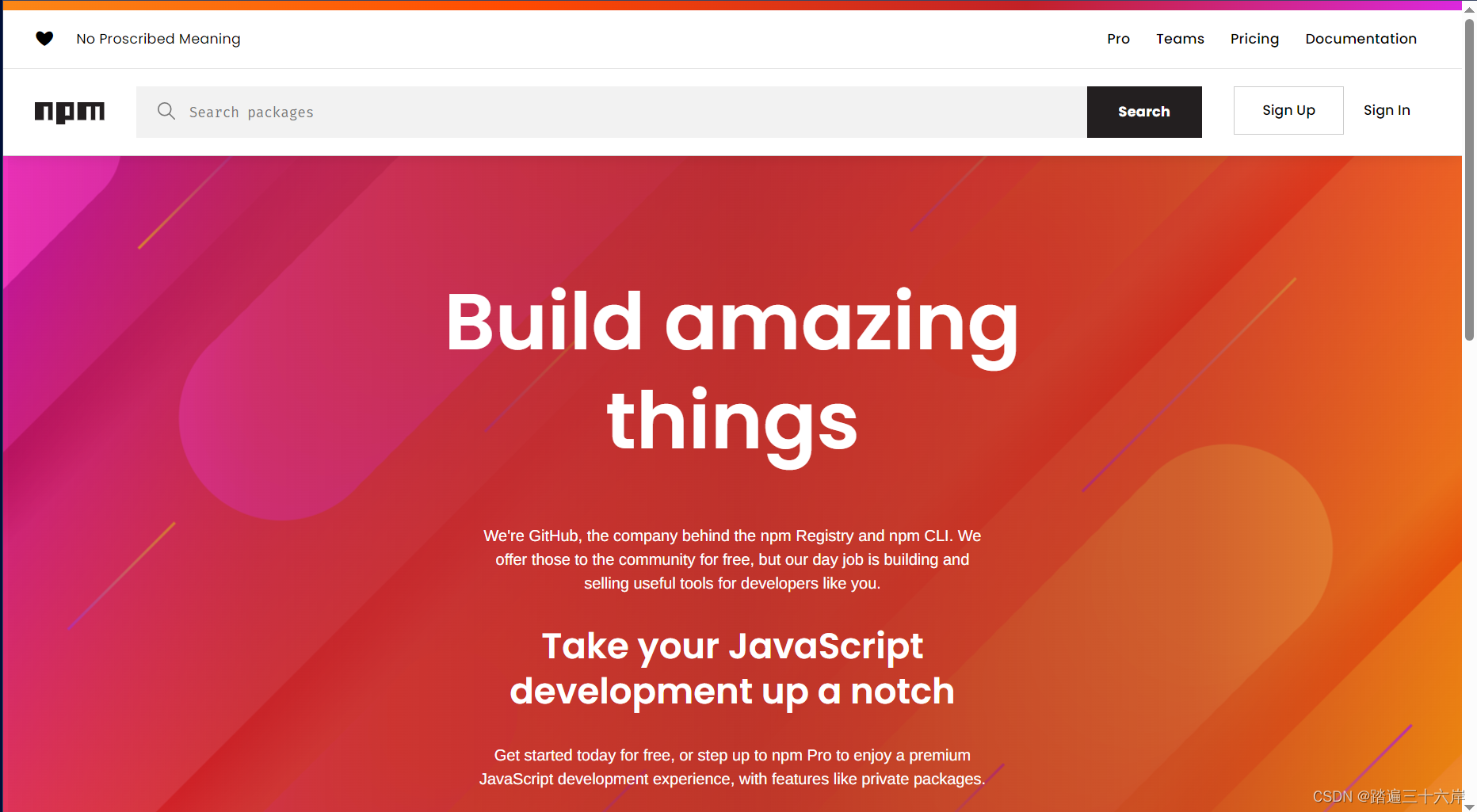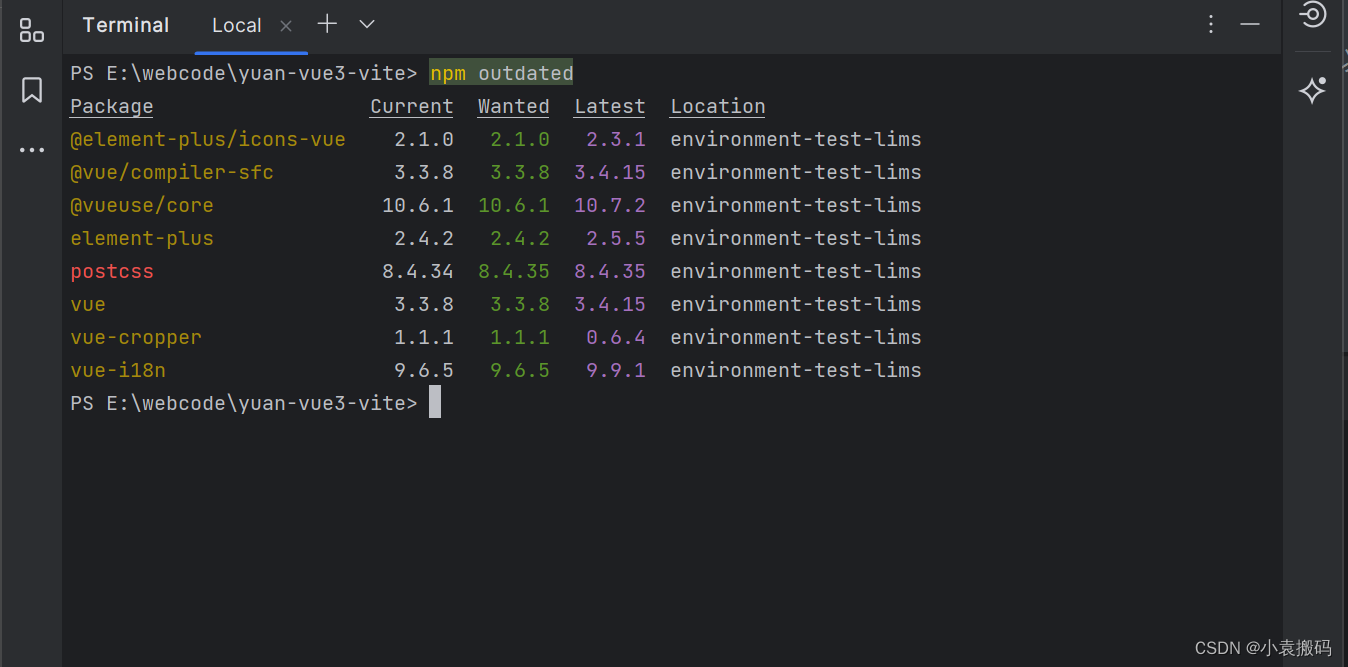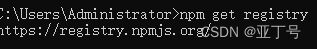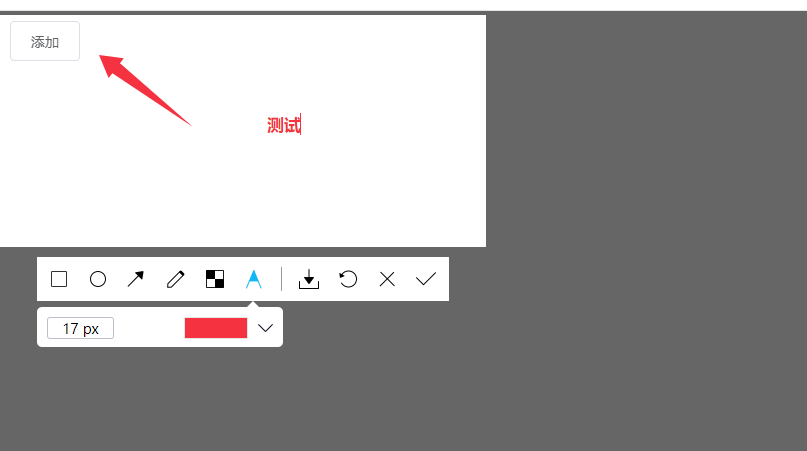本文介绍: The operation was rejected by your operating system.npm ERR! It’s possible that the file was already in use (by a text editor or antivirus),npm ERR! or that you lack permissions to access it.npm ERR!npm ERR! If you believe this might be a permissions
首先需要在安装node.js文件夹中自行创立这两个文件夹,node_global代表全局变量的文件夹,node_cache代表缓存的文件夹。
接下来要配置文件:
这里换成自己的路径即可。
接下来就是配置环境变量:

 然后将用户变量中Path,关于node的环境变量改为目前的全局变量地址。
然后将用户变量中Path,关于node的环境变量改为目前的全局变量地址。
 这样就可以了,但是当我们再到cmd窗口去进行npm下载时就会报错
这样就可以了,但是当我们再到cmd窗口去进行npm下载时就会报错
报错的内容说是权限不够,不能新建_cacache,这表示目前的权限不够,所以需要换管理员模式的powershell,与我之前用的管理员模式的cmd不太相同,仅供参考:
在搜索窗口上输入powershell,选择run as Administrator即可

声明:本站所有文章,如无特殊说明或标注,均为本站原创发布。任何个人或组织,在未征得本站同意时,禁止复制、盗用、采集、发布本站内容到任何网站、书籍等各类媒体平台。如若本站内容侵犯了原著者的合法权益,可联系我们进行处理。