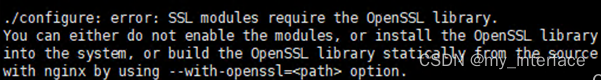本文介绍: 升级完openSSH之后,所有主机使用root无法ssh登陆/etc/ssh/ssh_config line 50: Unsupported option“gssapiauthentication“于是,便猜想ssh升级后,为了安全,默认不再采用原来一些加密算法。最后,解决办法为,注释sshd_config的以下参数:#GSSAPIAuthentication yes#GSSAPICleanupCredentials yes#UsePAM yes允许root ssh登陆Permit…
升级完openSSH之后,所有主机使用root无法ssh登陆
/etc/ssh/ssh_config line 50: Unsupported option"gssapiauthentication"
于是,便猜想ssh升级后,为了安全,默认不再采用原来一些加密算法。
最后,解决办法为,注释sshd_config的以下参数:
#GSSAPIAuthentication yes
#GSSAPICleanupCredentials yes
#UsePAM yes
允许root ssh登陆
PermitRootLogin yes
重启sshd服务即可恢复。
service sshd restart
使用 vi 等编辑器,将参数值设置为 inet,或者整个删除或注释(在最开头添加 # 号)整行配置。比如:
# AddressFamily inet
同时,确保 AddressFamily 参数在ListenAddress 之前配置,比如:
AddressFamily any #该行配置在前面
ListenAddress 0.0.0.0
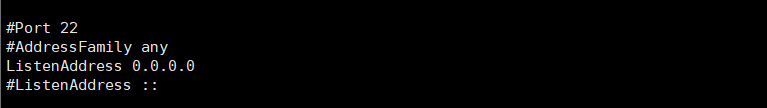
原文地址:https://blog.csdn.net/weixin_43110668/article/details/122617950
本文来自互联网用户投稿,该文观点仅代表作者本人,不代表本站立场。本站仅提供信息存储空间服务,不拥有所有权,不承担相关法律责任。
如若转载,请注明出处:http://www.7code.cn/show_35794.html
如若内容造成侵权/违法违规/事实不符,请联系代码007邮箱:suwngjj01@126.com进行投诉反馈,一经查实,立即删除!
声明:本站所有文章,如无特殊说明或标注,均为本站原创发布。任何个人或组织,在未征得本站同意时,禁止复制、盗用、采集、发布本站内容到任何网站、书籍等各类媒体平台。如若本站内容侵犯了原著者的合法权益,可联系我们进行处理。