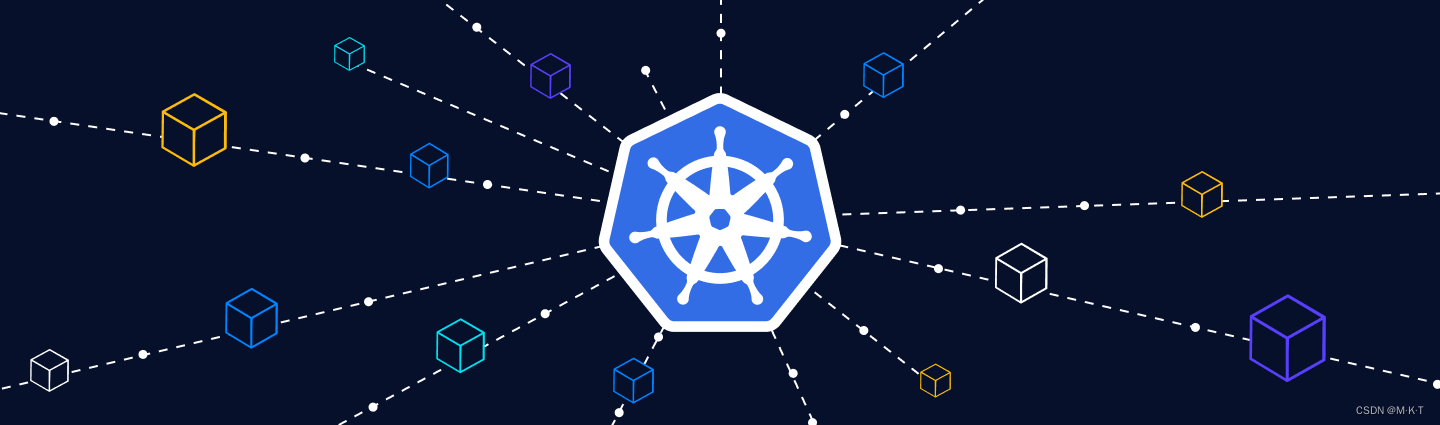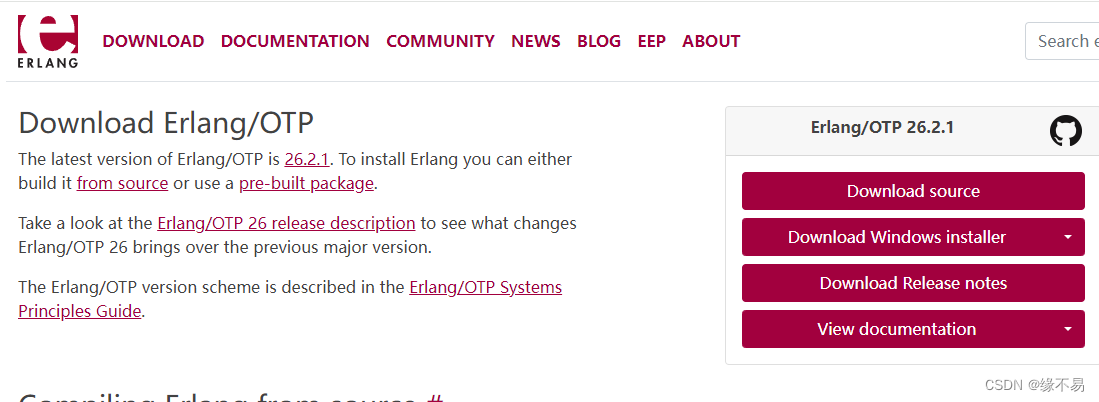一、检查本地系统环境
1.检查系统版本
[root@jeven ~]# cat /etc/os-release
NAME="CentOS Linux"
VERSION="7 (Core)"
ID="centos"
ID_LIKE="rhel fedora"
VERSION_ID="7"
PRETTY_NAME="CentOS Linux 7 (Core)"
ANSI_COLOR="0;31"
CPE_NAME="cpe:/o:centos:centos:7"
HOME_URL="https://www.centos.org/"
BUG_REPORT_URL="https://bugs.centos.org/"
CENTOS_MANTISBT_PROJECT="CentOS-7"
CENTOS_MANTISBT_PROJECT_VERSION="7"
REDHAT_SUPPORT_PRODUCT="centos"
REDHAT_SUPPORT_PRODUCT_VERSION="7"
2.检查系统内核版本
[root@jeven ~]# uname -r
6.1.8-1.el7.elrepo.x86_64
二、检查yum仓库
1.查看repo文件
[root@jeven yum.repos.d]# ll
total 12
-rw-r--r--. 1 root root 1759 Jan 28 21:02 CentOS-Base.repo
-rw-r--r--. 1 root root 2081 Jul 26 2022 docker-ce.repo
-rw-r--r--. 1 root root 1946 Jul 10 2022 elrepo.repo
2.检查yum仓库的状态
[root@jeven yum.repos.d]# yum repolist all |grep enable
!base/7/x86_64 CentOS-7 - Base - mirrors.a enabled: 10,072
!docker-ce-stable/7/x86_64 Docker CE Stable - x86_64 enabled: 198
!elrepo ELRepo.org Community Enterp enabled: 154
!extras/7/x86_64 CentOS-7 - Extras - mirrors enabled: 515
!updates/7/x86_64 CentOS-7 - Updates - mirror enabled: 4,691
三、安装epel源
1.查看系统epel–release.noarch包
[root@jeven yum.repos.d]# yum list all | grep epel-release.noarch
epel-release.noarch 7-14 epel
2.yum直接安装
[root@jeven yum.repos.d]# yum install -y epel-release
Loaded plugins: fastestmirror, langpacks
Loading mirror speeds from cached hostfile
* elrepo: mirrors.tuna.tsinghua.edu.cn
Resolving Dependencies
--> Running transaction check
---> Package epel-release.noarch 0:7-11 will be installed
--> Finished Dependency Resolution
Dependencies Resolved
====================================================================================================================================================================
Package Arch Version Repository Size
====================================================================================================================================================================
Installing:
epel-release noarch 7-11 extras 15 k
Transaction Summary
====================================================================================================================================================================
Install 1 Package
Total download size: 15 k
Installed size: 24 k
Downloading packages:
epel-release-7-11.noarch.rpm | 15 kB 00:00:00
Running transaction check
Running transaction test
Transaction test succeeded
Running transaction
Installing : epel-release-7-11.noarch 1/1
Verifying : epel-release-7-11.noarch 1/1
Installed:
epel-release.noarch 0:7-11
Complete!
3.检查epel源状态
[root@jeven yum.repos.d]# ll
total 20
-rw-r--r--. 1 root root 1759 Jan 28 21:02 CentOS-Base.repo
-rw-r--r--. 1 root root 2081 Jul 26 2022 docker-ce.repo
-rw-r--r--. 1 root root 1946 Jul 10 2022 elrepo.repo
-rw-r--r--. 1 root root 951 Oct 3 2017 epel.repo
-rw-r--r--. 1 root root 1050 Oct 3 2017 epel-testing.repo
yum -y clean all && yum makecache
[root@jeven yum.repos.d]# yum repolist all |grep enable
base/7/x86_64 CentOS-7 - Base - mirrors.a enabled: 10,072
docker-ce-stable/7/x86_64 Docker CE Stable - x86_64 enabled: 199
elrepo ELRepo.org Community Enterp enabled: 155
epel/x86_64 Extra Packages for Enterpri enabled: 13,740
extras/7/x86_64 CentOS-7 - Extras - mirrors enabled: 515
updates/7/x86_64 CentOS-7 - Updates - mirror enabled: 4,691
4.查看epel.repo文件
[root@jeven yum.repos.d]# cat epel.repo
[epel]
name=Extra Packages for Enterprise Linux 7 - $basearch
#baseurl=http://download.fedoraproject.org/pub/epel/7/$basearch
metalink=https://mirrors.fedoraproject.org/metalink?repo=epel-7&arch=$basearch
failovermethod=priority
enabled=1
gpgcheck=1
gpgkey=file:///etc/pki/rpm-gpg/RPM-GPG-KEY-EPEL-7
[epel-debuginfo]
name=Extra Packages for Enterprise Linux 7 - $basearch - Debug
#baseurl=http://download.fedoraproject.org/pub/epel/7/$basearch/debug
metalink=https://mirrors.fedoraproject.org/metalink?repo=epel-debug-7&arch=$basearch
failovermethod=priority
enabled=0
gpgkey=file:///etc/pki/rpm-gpg/RPM-GPG-KEY-EPEL-7
gpgcheck=1
[epel-source]
name=Extra Packages for Enterprise Linux 7 - $basearch - Source
#baseurl=http://download.fedoraproject.org/pub/epel/7/SRPMS
metalink=https://mirrors.fedoraproject.org/metalink?repo=epel-source-7&arch=$basearch
failovermethod=priority
enabled=0
gpgkey=file:///etc/pki/rpm-gpg/RPM-GPG-KEY-EPEL-7
gpgcheck=1
四、使用第三方阿里的epel源
1.清空epel源
yum remove -y epel-release
2.使用阿里的epel源
[root@jeven yum.repos.d]# wget -O /etc/yum.repos.d/epel.repo https://mirrors.aliyun.com/repo/epel-7.repo
--2023-02-01 15:09:07-- https://mirrors.aliyun.com/repo/epel-7.repo
Resolving mirrors.aliyun.com (mirrors.aliyun.com)... 123.6.21.248, 123.6.21.240, 123.6.21.244, ...
Connecting to mirrors.aliyun.com (mirrors.aliyun.com)|123.6.21.248|:443... connected.
HTTP request sent, awaiting response... 200 OK
Length: 664 [application/octet-stream]
Saving to: ‘/etc/yum.repos.d/epel.repo’
100%[==========================================================================================================================>] 664 --.-K/s in 0.007s
2023-02-01 15:09:07 (90.0 KB/s) - ‘/etc/yum.repos.d/epel.repo’ saved [664/664]
3.查看epel源状态
[root@jeven yum.repos.d]# yum repolist all |grep epel
epel/x86_64 Extra Packages for Enterpri enabled: 13,740
epel-debuginfo/x86_64 Extra Packages for Enterpri disabled
epel-source Extra Packages for Enterpri disabled
4.查看epel.repo文件
[root@jeven yum.repos.d]# cat epel.repo
[epel]
name=Extra Packages for Enterprise Linux 7 - $basearch
baseurl=http://mirrors.aliyun.com/epel/7/$basearch
failovermethod=priority
enabled=1
gpgcheck=0
gpgkey=file:///etc/pki/rpm-gpg/RPM-GPG-KEY-EPEL-7
[epel-debuginfo]
name=Extra Packages for Enterprise Linux 7 - $basearch - Debug
baseurl=http://mirrors.aliyun.com/epel/7/$basearch/debug
failovermethod=priority
enabled=0
gpgkey=file:///etc/pki/rpm-gpg/RPM-GPG-KEY-EPEL-7
gpgcheck=0
[epel-source]
name=Extra Packages for Enterprise Linux 7 - $basearch - Source
baseurl=http://mirrors.aliyun.com/epel/7/SRPMS
failovermethod=priority
enabled=0
gpgkey=file:///etc/pki/rpm-gpg/RPM-GPG-KEY-EPEL-7
gpgcheck=0
[root@jeven yu
五、安装links工具
1.在epel仓库中安装links工具
[root@jeven yum.repos.d]# yum -y install links
Loaded plugins: fastestmirror, langpacks
Loading mirror speeds from cached hostfile
* elrepo: mirrors.tuna.tsinghua.edu.cn
Resolving Dependencies
--> Running transaction check
---> Package links.x86_64 1:2.20.2-1.el7 will be installed
--> Finished Dependency Resolution
Dependencies Resolved
====================================================================================================================================================================
Package Arch Version Repository Size
====================================================================================================================================================================
Installing:
links x86_64 1:2.20.2-1.el7 epel 2.9 M
Transaction Summary
====================================================================================================================================================================
Install 1 Package
Total download size: 2.9 M
Installed size: 4.4 M
Downloading packages:
links-2.20.2-1.el7.x86_64.rpm | 2.9 MB 00:00:28
Running transaction check
Running transaction test
Transaction test succeeded
Running transaction
Installing : 1:links-2.20.2-1.el7.x86_64 1/1
Verifying : 1:links-2.20.2-1.el7.x86_64 1/1
Installed:
links.x86_64 1:2.20.2-1.el7
Complete!
2.使用links
inks -dump https://www.baidu.com/
[root@jeven yum.repos.d]# links -dump https://mirrors.aliyun.com/centos/
Link: canonical
[IMG]
开源镜像站
免费体验Linux沙箱实验室 全部镜像 域名解析DNS 网站授时NTP 反馈与建议
阿里云镜像站> centos镜像配置页> centos镜像下载页> 详细内容
Index of /centos/
File Name File Size Date
Parent directory/ - -
2/ - 2010-05-07 01:48
2.1/ - 2009-09-09 13:18
3/ - 2010-05-07 01:48
3.1/ - 2010-05-07 01:48
3.3/ - 2010-05-07 01:48
3.4/ - 2010-05-07 01:48
3.5/ - 2010-05-07 01:48
3.6/ - 2010-05-07 01:48
3.7/ - 2010-05-07 01:48
3.8/ - 2010-05-07 01:48
3.9/ - 2011-03-03 07:44
4/ - 2012-03-13 08:24
4.0/ - 2005-07-19 05:11
4.1/ - 2005-10-22 01:54
4.2/ - 2006-11-04 20:43
4.3/ - 2006-11-11 06:15
4.4/ - 2007-07-08 02:21
4.5/ - 2008-01-11 00:12
4.6/ - 2009-03-31 19:55
4.7/ - 2010-03-08 18:56
4.8/ - 2012-03-13 08:14
4.9/ - 2017-04-03 19:34
5/ - 2017-04-03 19:35
5.0/ - 2014-10-16 21:37
5.1/ - 2014-10-16 21:37
5.10/ - 2017-04-03 19:30
5.11/ - 2017-04-03 19:34
5.2/ - 2014-10-16 21:37
5.3/ - 2014-10-16 21:37
5.4/ - 2014-10-16 21:37
5.5/ - 2014-10-16 21:37
5.6/ - 2014-10-16 21:37
5.7/ - 2014-10-16 21:37
5.8/ - 2014-10-16 21:37
5.9/ - 2014-10-16 21:38
6/ - 2018-07-04 01:21
6.0/ - 2014-10-16 21:42
6.1/ - 2014-10-16 21:42
6.10/ - 2020-12-02 17:00
6.2/ - 2014-10-16 21:42
6.3/ - 2014-10-16 21:42
6.4/ - 2014-10-16 21:42
6.5/ - 2015-01-05 22:33
6.6/ - 2015-08-12 20:23
6.7/ - 2016-06-02 00:09
6.8/ - 2017-06-12 20:38
6.9/ - 2018-07-25 23:42
7/ - 2020-11-12 20:29
7.0.1406/ - 2015-04-07 22:24
7.1.1503/ - 2016-01-08 23:25
7.2.1511/ - 2017-01-28 22:29
7.3.1611/ - 2017-10-25 22:57
7.4.1708/ - 2018-05-24 21:25
7.5.1804/ - 2019-01-05 00:00
7.6.1810/ - 2019-09-25 17:47
7.7.1908/ - 2020-05-05 00:25
7.8.2003/ - 2020-11-17 15:28
7.9.2009/ - 2021-01-18 22:12
8/ - 2021-11-16 20:47
8-stream/ - 2023-01-26 15:44
8.0.1905/ - 2020-10-21 15:52
8.1.1911/ - 2020-10-21 15:53
8.2.2004/ - 2020-12-22 23:27
8.3.2011/ - 2021-09-08 14:57
8.4.2105/ - 2021-11-17 15:29
8.5.2111/ - 2021-12-22 08:53
HEADER.html 1.2 KB 2014-09-30 03:27
HEADER.images/ - 2013-11-07 23:21
RPM-GPG-KEY-CentOS-3 1.8 KB 2004-03-16 07:16
RPM-GPG-KEY-CentOS-4 1.8 KB 2010-05-07 01:48
RPM-GPG-KEY-CentOS-5 1.5 KB 2007-02-20 01:57
RPM-GPG-KEY-CentOS-6 1.7 KB 2011-07-10 22:28
RPM-GPG-KEY-CentOS-7 1.7 KB 2014-07-05 00:01
RPM-GPG-KEY-CentOS-Debug-6 1.7 KB 2011-07-10 22:28
RPM-GPG-KEY-CentOS-Debug-7 1004.0 B 2015-12-09 17:59
RPM-GPG-KEY-CentOS-Official 1.6 KB 2019-09-12 15:39
RPM-GPG-KEY-CentOS-Security-6 1.7 KB 2011-07-10 22:28
RPM-GPG-KEY-CentOS-Testing-6 1.7 KB 2011-07-10 22:28
RPM-GPG-KEY-CentOS-Testing-7 1.7 KB 2015-12-09 17:59
RPM-GPG-KEY-beta 1.5 KB 2007-02-20 01:56
RPM-GPG-KEY-centos4 1.8 KB 2005-02-27 01:51
TIME 11.0 B 2023-02-01 12:55
build/ - 2005-06-12 20:56
dir_sizes 1.1 KB 2023-02-01 12:10
dostools/ - 2007-04-04 17:45
filelist.gz 7.2 MB 2023-02-01 12:10
graphics/ - 2014-06-12 19:59
timestamp.txt 29.0 B 2023-02-01 12:55
镜像源配置帮助 立即查看
下载排行榜
最热
最新
1 centos镜像源
2 ubuntu镜像源
3 pypi镜像源
4 alinux镜像源
5 epel镜像源
6 debian镜像源
7 fedora镜像源
8 opensuse镜像源
9 kali镜像源
10 rockylinux镜像源
1 almalinux镜像源
2 calculate-linux镜像源
3 blender镜像源
4 grafana镜像源
5 centos-debuginfo镜像源
6 oceanbase镜像源
7 circlelinux镜像源
8 termux镜像源
9 centos-stream镜像源
10 libreoffice镜像源
大家都在搜
archlinux镜像源
xbmc镜像源
rubygems镜像源
mariadb镜像源
alpine镜像源
elrepo镜像源
pypi镜像源
clfs镜像源
deepin镜像源
centos-debuginfo镜像源
原文地址:https://blog.csdn.net/jks212454/article/details/128849965
本文来自互联网用户投稿,该文观点仅代表作者本人,不代表本站立场。本站仅提供信息存储空间服务,不拥有所有权,不承担相关法律责任。
如若转载,请注明出处:http://www.7code.cn/show_40808.html
如若内容造成侵权/违法违规/事实不符,请联系代码007邮箱:suwngjj01@126.com进行投诉反馈,一经查实,立即删除!
主题授权提示:请在后台主题设置-主题授权-激活主题的正版授权,授权购买:RiTheme官网
声明:本站所有文章,如无特殊说明或标注,均为本站原创发布。任何个人或组织,在未征得本站同意时,禁止复制、盗用、采集、发布本站内容到任何网站、书籍等各类媒体平台。如若本站内容侵犯了原著者的合法权益,可联系我们进行处理。