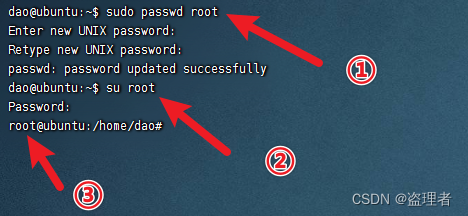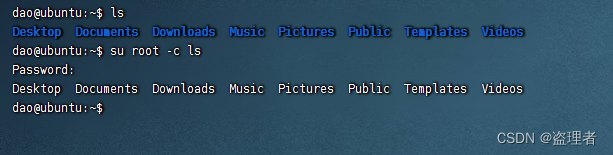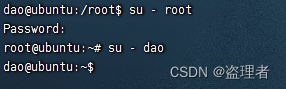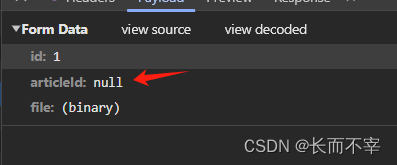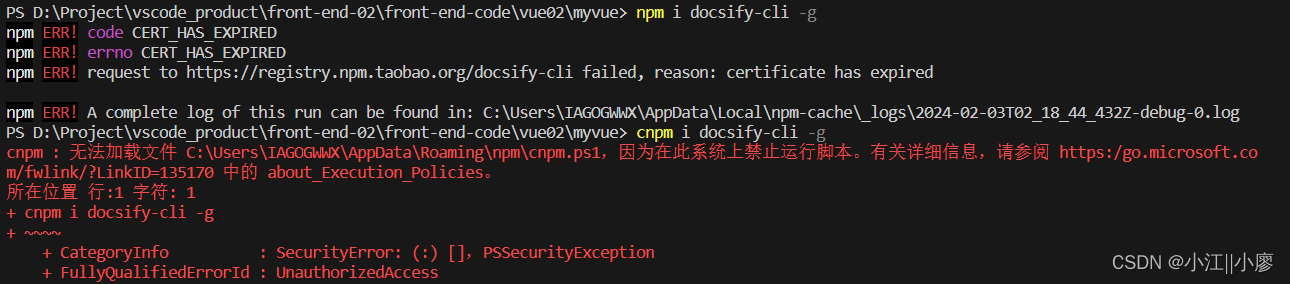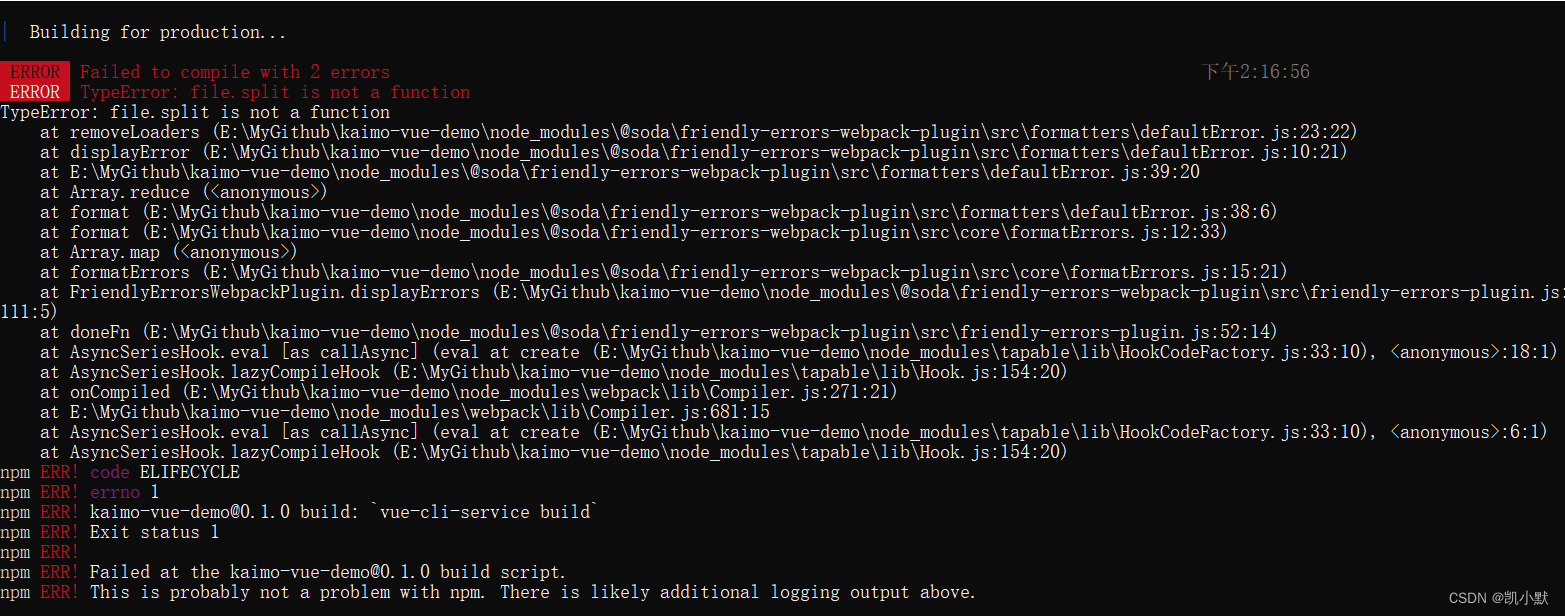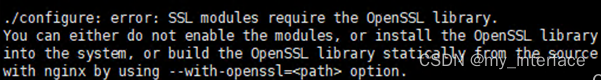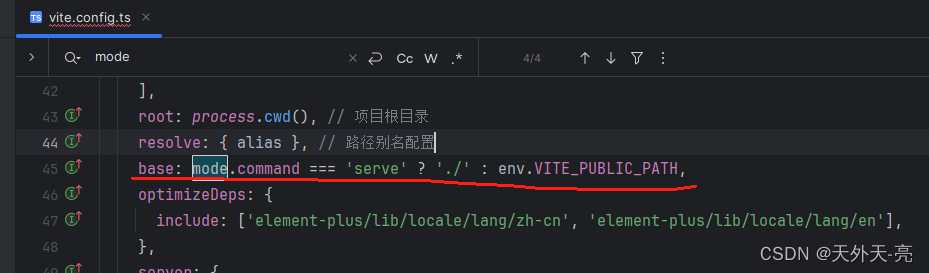本文介绍: su root 切换用户提升权限的时候报错:su: Authentication failure。参考下图,进行 su root 则不会报错了。希望能写一些简单的教程和案例分享给需要的人。su – c : 用其他用户身份执行命令。如果我们要执行其他命令替换掉 ls 即可。输入下面命令,再输入两次密码就行了。su – :登录其他用户。
初
su: Authentication failure
su root 切换用户提升权限的时候报错:su: Authentication failure
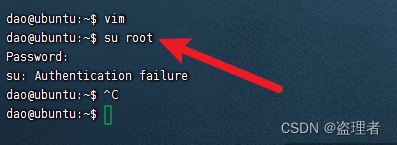
关于 su 用法 :
常用
下图为使用其他用户进行命令 ls 操作
下图为变更用户操作:
声明:本站所有文章,如无特殊说明或标注,均为本站原创发布。任何个人或组织,在未征得本站同意时,禁止复制、盗用、采集、发布本站内容到任何网站、书籍等各类媒体平台。如若本站内容侵犯了原著者的合法权益,可联系我们进行处理。