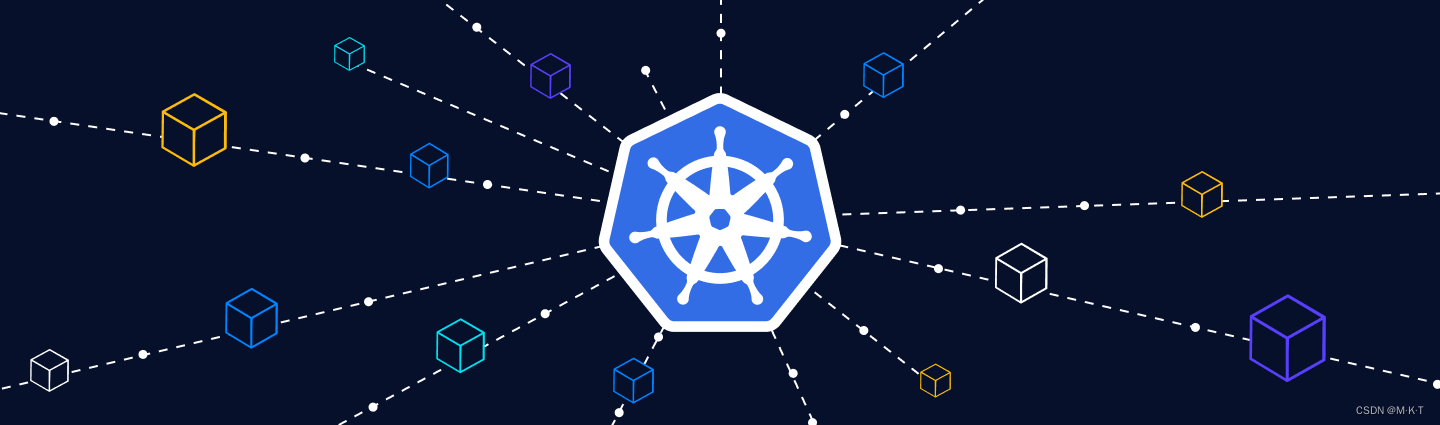本文介绍: 那是因为我们之前配置的 /opt/qiujie 路径下,不存在 html.index,我们可以自己创建一个。源代码编译安装(该方法适用于其他各种你想编译安装的第三方软件)重启之后再在浏览器访问linux的ip,会显示404。③持续检测日志内容的变化:tail –f 命令。修改了配置文件,得重启这个程序,才能更新配置。修改了配置文件,一定要重启nginx服务。nginx能够记录用户的每一次访问请求。nginx代理服务的配置。①修改nginx配置。
安装环境
源代码编译安装(该方法适用于其他各种你想编译安装的第三方软件)
#安装gcc
#安装nginx需要先将官网下载的源码进行编译,编译依赖gcc环境
yum install gcc-c++
#安装 PCRE pcre-devel
#PCRE(Perl Compatible Regular Expressions)是一个Perl库,包括perl兼容的正则表达式库。nginx的http模块使用pcre来解析正则表达式。
yum install -y pcre pcre-devel
#安装zlib
zlib库提供了很多种压缩和解压的方式,nginx使用zlib对http包的内容进行gzip,所以需要在centos上安装zlib库
yum install -y zlib zlib-devel
#安装openSSL
OpenSSL是一个强大的安全套接字层密码库,包括主要的密码算法、常用的密钥和证书封装管理功能及SSL协议,并提供丰富的应用程序供测试或者其他目的的使用
yum install gcc patch libffi-devel python-devel zlib-devel bzip2-devel openssl-devel ncurses-devel sqlite-devel readlinedevel tk-devel gdbm-devel db4-devel libpcap-devel xz-devel openssl openssl-devel -y
#卸载以前安装的nginx
yum remove nginx
#切换到/opt目录下,创建文件夹/ngx
#进入/opt/ngx目录,下载源码包
wget -c https://nginx.org/download/nginx-1.12.0.tar.gz
#解压缩源码包
tar -zxvf nginx-1.12.0.tar.gz
#进入刚刚解压缩出来的目录nginx-1.12.0
#配置:自定义安装路径、开启支持访问https、开启nginx状态监测功能
./configure --prefix=/opt/nginx1-12/ --with-http_ssl_module --with-http_stub_status_module
make && make install
#启动nginx
#nginx的启动命令,就在sbin目录下。所以要进入/opt/nginx1-12/sbin目录
[root@192 sbin]# netstat -tunlp | grep nginx
[root@192 sbin]# ./nginx
[root@192 sbin]# netstat -tunlp | grep nginx
tcp 0 0 0.0.0.0:80 0.0.0.0:* LISTEN 75287/nginx: master #进入/opt/nginx1-12/conf目录,打开nginx配置文件
[root@192 conf]# vim nginx.conf
35 server {
36 listen 80;
37 server_name localhost;
38
39 #charset koi8-r;
40
41 #access_log logs/host.access.log main;
42
#这是nginx的网站配置区域
43 location / {
#nginx通过root指令,确定nginx的网页文件放在哪里
#这个html指的是nginx安装目录下的一个html文件夹
44 root /opt/qiujie;
#index参数指的是首页的文件名
45 index index.html index.htm;
46 }
47
48 #error_page 404 /404.html;
49
50 # redirect server error pages to the static page /50x.html
51 #
52 error_page 500 502 503 504 /50x.html;
53 location = /50x.html {
54 root html;
55 }
#先验证配置文件语法是否正确
[root@192 conf]# /opt/nginx1-12/sbin/nginx -t
nginx: the configuration file /opt/nginx1-12//conf/nginx.conf syntax is ok
nginx: configuration file /opt/nginx1-12//conf/nginx.conf test is successful
#重启
/opt/nginx1-12/sbin/nginx -s reload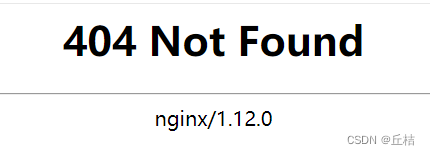
那是因为我们之前配置的 /opt/qiujie 路径下,不存在 html.index,我们可以自己创建一个
[root@192 conf]# mkdir -p /opt/qiujie
[root@192 conf]# touch /opt/qiujie/index.html
[root@192 conf]# vim /opt/qiujie/index.html
[root@192 conf]# cat /opt/qiujie/index.html
<meta charset=utf8>
欢迎来到我自己创建的 /opt/qiujie/index.html

#这个功能是nginx自己提供的,你只需要修改它的配置文件即可
#在 /opt/nginx1-12/conf/nginx.conf 中,有一个server{}区域,这个就表示一个网站
#第1个虚拟主机
35 server {
36 listen 80;
37 server_name localhost;
38
39 #charset koi8-r;
40
41 #access_log logs/host.access.log main;
42
43 location / {
44 root /opt/qiujie;
45 index index.html index.htm;
46 }
47
48
49 error_page 500 502 503 504 /50x.html;
50 location = /50x.html {
51 root html;
52 }
53 }
54
55 #第2个虚拟主机
56 server{
57 listen 81;
58 server_name localhost;
59
60 location / {
61 root /opt/qiujie2;
62 index index.html;
63 }
64 }
[root@192 qiujie]# vim /opt/qiujie/index.html
[root@192 qiujie]# cat /opt/qiujie/index.html
<meta charset=utf8>
通过80端口访问网站1
[root@192 conf]# mkdir /opt/qiujie2
[root@192 conf]# touch /opt/qiujie2/index.html
[root@192 conf]# vim /opt/qiujie2/index.html
[root@192 conf]# cat /opt/qiujie2/index.html
<meta charset=utf8>
通过81端口访问网站2
/opt/nginx1-12/sbin/nginx -t
/opt/nginx1-12/sbin/nginx -s reload访问日志
步骤:
①修改nginx配置

②重启nginx
/opt/nginx1-12/sbin/nginx -s reload[root@192 conf]# tail -f /opt/nginx1-12/logs/access.log


nginx代理服务的配置
步骤:
vim /opt/nginx1-12/conf/nginx.conf
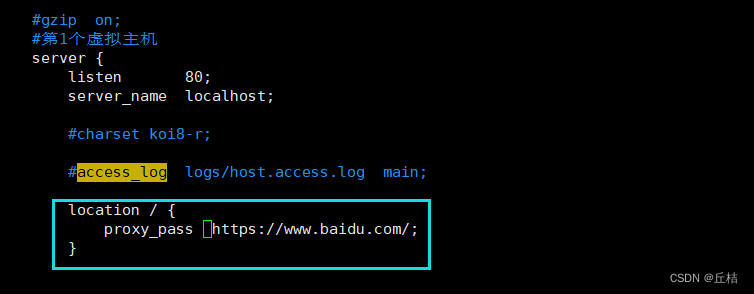
②重启nginx
/opt/nginx1-12/sbin/nginx -s reload原文地址:https://blog.csdn.net/qq_55137734/article/details/134795682
本文来自互联网用户投稿,该文观点仅代表作者本人,不代表本站立场。本站仅提供信息存储空间服务,不拥有所有权,不承担相关法律责任。
如若转载,请注明出处:http://www.7code.cn/show_49218.html
如若内容造成侵权/违法违规/事实不符,请联系代码007邮箱:suwngjj01@126.com进行投诉反馈,一经查实,立即删除!
主题授权提示:请在后台主题设置-主题授权-激活主题的正版授权,授权购买:RiTheme官网
声明:本站所有文章,如无特殊说明或标注,均为本站原创发布。任何个人或组织,在未征得本站同意时,禁止复制、盗用、采集、发布本站内容到任何网站、书籍等各类媒体平台。如若本站内容侵犯了原著者的合法权益,可联系我们进行处理。