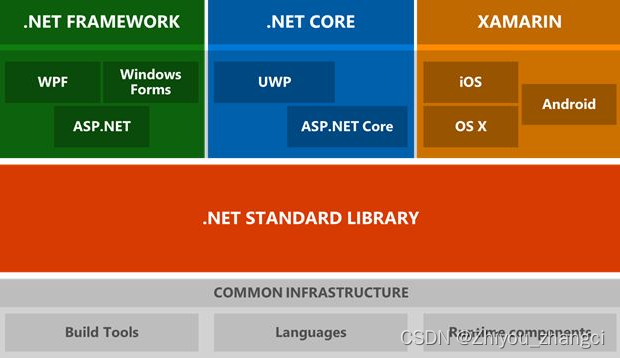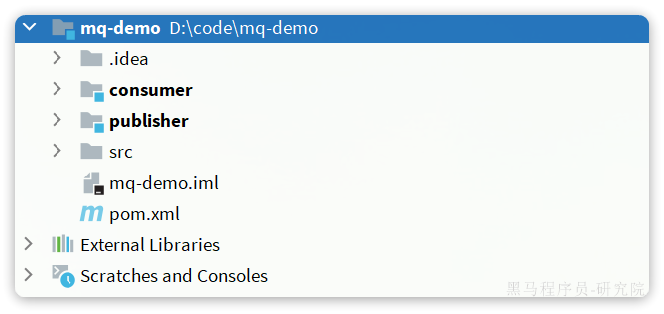本文介绍: gin文件上传与原生的net/http方法类似,不同在于gin把原生的request封装到c.Request中。gin 框架中采用的路由库是基于httprouter做的。可以通过Context的Param方法来获取API参数。multipart/form-data格式用于文件上传。例如有 root and as at cn com。httproter会将所有路由规则构造一颗前缀树。gin支持Restful风格的API。
1. 基本路由
gin 框架中采用的路由库是基于httprouter做的
import (
"net/http"
"github.com/gin-gonic/gin"
)
func main() {
// 1.创建路由
r := gin.Default()
// 2.绑定路由规则,执行的函数
// gin.Context,封装了request和response
r.GET("/", func(c *gin.Context) {
c.String(http.StatusOK, "hello World!")
})
// 3.监听端口,默认在8080
// Run("里面不指定端口号默认为8080")
r.Run(":8000")
}2. Restful风格的API
gin支持Restful风格的API
- 获取文章 /blog/getXxx Get blog/Xxx
- 添加 /blog/addXxx POST blog/Xxx
- 修改 /blog/updateXxx PUT blog/Xxx
- 删除 /blog/delXxxx DELETE blog/Xxx
3. API参数
可以通过Context的Param方法来获取API参数
package main
import (
"net/http"
"strings"
"github.com/gin-gonic/gin"
)
func main() {
r := gin.Default()
r.GET("/user/:name/*action", func(c *gin.Context) {
name := c.Param("name")
action := c.Param("action")
//截取/
action = strings.Trim(action, "/")
c.String(http.StatusOK, name+" is "+action)
})
//默认为监听8080端口
r.Run(":8000")
}4. URL参数
- URL参数可以通过DefaultQuery()或Query()方法获取
- DefaultQuery()若参数不村则,返回默认值,Query()若不存在,返回空串
- API?name=zs
package main
import (
"fmt"
"net/http"
"github.com/gin-gonic/gin"
)
func main() {
r := gin.Default()
r.GET("/user", func(c *gin.Context) {
//指定默认值
//http://localhost:8080/user 才会打印出来默认的值
name := c.DefaultQuery("name", "枯藤")
c.String(http.StatusOK, fmt.Sprintf("hello %s", name))
})
r.Run()
}5. 表单参数
- 表单传输为post请求,http常见的传输格式为四种:
- application/json
- application/x-www-form-urlencoded
- application/xml
- multipart/form-data
- 表单参数可以通过PostForm()方法获取,该方法默认解析的是x-www-form-urlencoded或from-data格式的参数
<form action="http://localhost:8080/form" method="post" action="application/x-www-form-urlencoded">
用户名:<input type="text" name="username" placeholder="请输入你的用户名"> <br>
密 码:<input type="password" name="userpassword" placeholder="请输入你的密码"> <br>
<input type="submit" value="提交">
</form>package main
//
import (
"fmt"
"net/http"
"github.com/gin-gonic/gin"
)
func main() {
r := gin.Default()
r.POST("/form", func(c *gin.Context) {
types := c.DefaultPostForm("type", "post")
username := c.PostForm("username")
password := c.PostForm("userpassword")
// c.String(http.StatusOK, fmt.Sprintf("username:%s,password:%s,type:%s", username, password, types))
c.String(http.StatusOK, fmt.Sprintf("username:%s,password:%s,type:%s", username, password, types))
})
r.Run()
}
6. 上传单个文件
-
multipart/form-data格式用于文件上传
-
gin文件上传与原生的net/http方法类似,不同在于gin把原生的request封装到c.Request中
<form action="http://localhost:8080/upload" method="post" enctype="multipart/form-data">
上传文件:<input type="file" name="file" >
<input type="submit" value="提交">
</form>package main
import (
"github.com/gin-gonic/gin"
)
func main() {
r := gin.Default()
//限制上传最大尺寸
r.MaxMultipartMemory = 8 << 20
r.POST("/upload", func(c *gin.Context) {
file, err := c.FormFile("file")
if err != nil {
c.String(500, "上传图片出错")
}
// c.JSON(200, gin.H{"message": file.Header.Context})
c.SaveUploadedFile(file, file.Filename)
c.String(http.StatusOK, file.Filename)
})
r.Run()
}
7. 上传多个文件
<form action="http://localhost:8000/upload" method="post" enctype="multipart/form-data">
上传文件:<input type="file" name="files" multiple>
<input type="submit" value="提交">
</form>package main
import (
"github.com/gin-gonic/gin"
"net/http"
"fmt"
)
// gin的helloWorld
func main() {
// 1.创建路由
// 默认使用了2个中间件Logger(), Recovery()
r := gin.Default()
// 限制表单上传大小 8MB,默认为32MB
r.MaxMultipartMemory = 8 << 20
r.POST("/upload", func(c *gin.Context) {
form, err := c.MultipartForm()
if err != nil {
c.String(http.StatusBadRequest, fmt.Sprintf("get err %s", err.Error()))
}
// 获取所有图片
files := form.File["files"]
// 遍历所有图片
for _, file := range files {
// 逐个存
if err := c.SaveUploadedFile(file, file.Filename); err != nil {
c.String(http.StatusBadRequest, fmt.Sprintf("upload err %s", err.Error()))
return
}
}
c.String(200, fmt.Sprintf("upload ok %d files", len(files)))
})
//默认端口号是8080
r.Run(":8000")
}
8. routes group
- routes group是为了管理一些相同的URL
package main
import (
"github.com/gin-gonic/gin"
"fmt"
)
// gin的helloWorld
func main() {
// 1.创建路由
// 默认使用了2个中间件Logger(), Recovery()
r := gin.Default()
// 路由组1 ,处理GET请求
v1 := r.Group("/v1")
// {} 是书写规范
{
v1.GET("/login", login)
v1.GET("submit", submit)
}
v2 := r.Group("/v2")
{
v2.POST("/login", login)
v2.POST("/submit", submit)
}
r.Run(":8000")
}
func login(c *gin.Context) {
name := c.DefaultQuery("name", "jack")
c.String(200, fmt.Sprintf("hello %sn", name))
}
func submit(c *gin.Context) {
name := c.DefaultQuery("name", "lily")
c.String(200, fmt.Sprintf("hello %sn", name))
}
9. 路由原理
-
httproter会将所有路由规则构造一颗前缀树
-
例如有 root and as at cn com
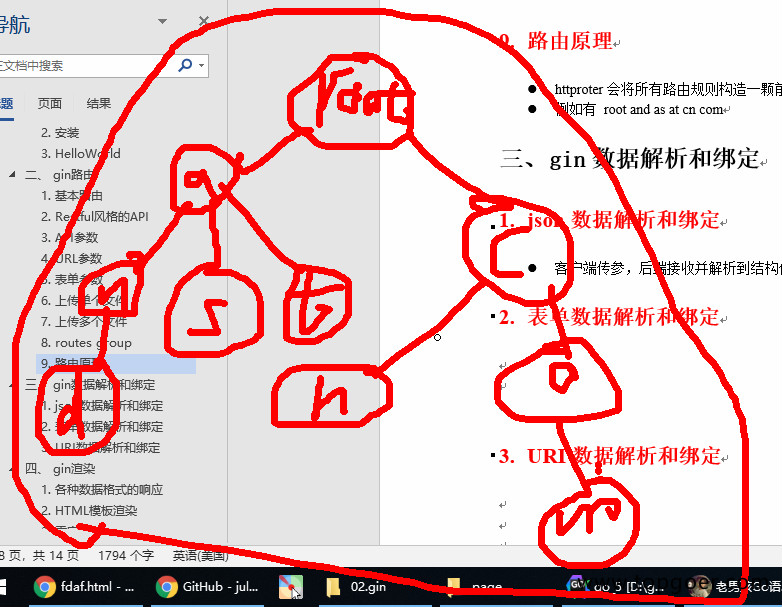
原文地址:https://blog.csdn.net/liu289747235/article/details/135717836
本文来自互联网用户投稿,该文观点仅代表作者本人,不代表本站立场。本站仅提供信息存储空间服务,不拥有所有权,不承担相关法律责任。
如若转载,请注明出处:http://www.7code.cn/show_59484.html
如若内容造成侵权/违法违规/事实不符,请联系代码007邮箱:suwngjj01@126.com进行投诉反馈,一经查实,立即删除!
声明:本站所有文章,如无特殊说明或标注,均为本站原创发布。任何个人或组织,在未征得本站同意时,禁止复制、盗用、采集、发布本站内容到任何网站、书籍等各类媒体平台。如若本站内容侵犯了原著者的合法权益,可联系我们进行处理。