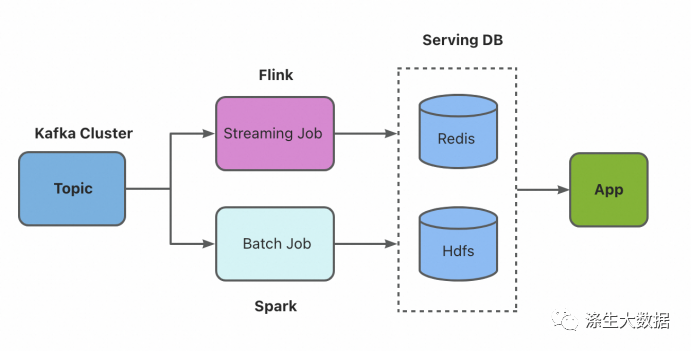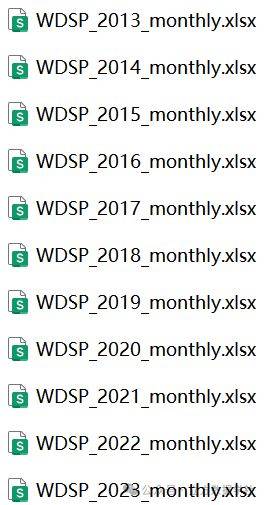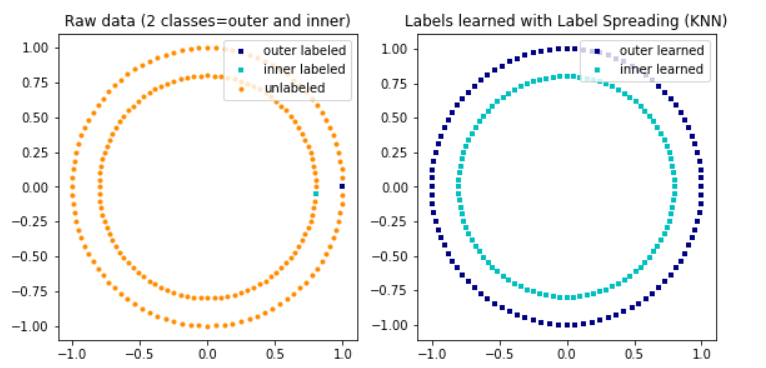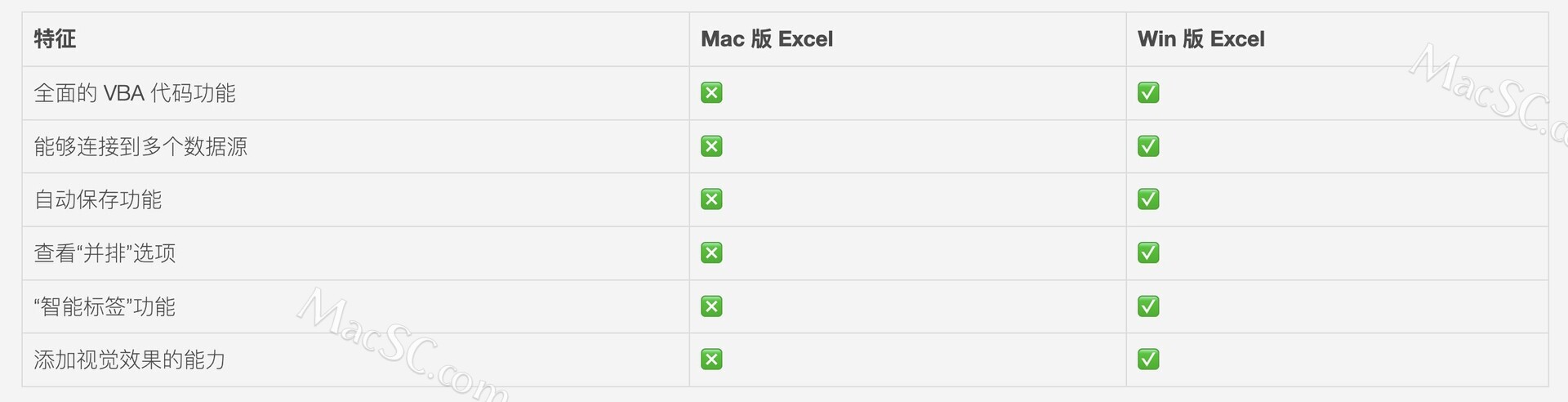本文介绍: ”’目标:修复数据中异常时间的数据,将异常时间数据统一减少100实现方式:自定义函数1.观察数据找到异常数据所在处:“Yr_Mo_Dy”2.查看“Yr_Mo_Dy”数据类型:datetime643.提取异常的内容:提取日期中的年份4.将提取出来的年份减去1005.将处理好的年份拼接月份和天数的信息:datetime.date()用于拼接年份月份以及天数6.返回处理后的日期(年月日)
一、探索Chipotle快餐数据
导入库
import pandas as pd
1. 将数据集存入一个名为chipo的数据框内
chipo = pd.read_csv('./data/chipotle.csv')
chipo
2. 查看前10行内容
chipo.iloc[0:11,:]
3. 数据集中有多少个列(columns)?
chipo.shape[1]
————————————————————————————
Output:
5
4. 打印出全部的列名称
chipo.columns
————————————————————————————
Output:
Index(['order_id', 'quantity', 'item_name', 'choice_description',
'item_price'],
dtype='object')
5. 数据集的索引是怎样的?
chipo.index
————————————————————————————
Output:
RangeIndex(start=0, stop=4622, step=1)
6. 被下单数最多商品(item)是什么
'''
1.确定所需字段:item_name
2.统计每个商品出现的次数
'''
# chipo['item_name'].value_counts().head(1)
chipo['item_name'].value_counts().idxmax()
————————————————————————————
Output:
'Chicken Bowl'
7. 在item_name这一列中,一共有多少种商品被下单?
# 方法一:
len(set(chipo['item_name'])) # set(集合)可以实现去重
# 方法二:
chipo.drop_duplicates('item_name').shape[0]
# 方法三:
chipo['item_name'].unique().size
————————————————————————————
Output:
50
8. 一共有多少个商品被下单?
chipo['quantity'].sum()
————————————————————————————
Output:
4972
9. 将item_price转换为浮点数
'''
1.查看“item_price”的数据类型
2.字符提取
3.将字符转换为浮点型
'''
chipo['item_price'] = chipo['item_price'].str[1:].astype('float')
chipo['item_price']
————————————————————————————
Output:
0 2.39
1 3.39
2 3.39
3 2.39
4 16.98
...
4617 11.75
4618 11.75
4619 11.25
4620 8.75
4621 8.75
Name: item_price, Length: 4622, dtype: float64
10. 在该数据集对应的时期内,收入(revenue)是多少?
chipo['revenue'] = chipo['item_price'] * chipo['quantity']
chipo['revenue'].sum()
————————————————————————————
Output:
39237.02
11. 在该数据集对应的时期内,一共有多少订单?
len(chipo.groupby(by='order_id').sum())
————————————————————————————
Output:
1834
12. 每一单(order)对应的平均总价是多少?
# 按订单id分组,统计每一组的消费金额平均值
chipo['cost'] = chipo['quantity'] * chipo['item_price']
chipo.groupby('order_id')['cost'].mean()
————————————————————————————
Output:
order_id
1 2.890000
2 33.960000
3 6.335000
4 10.500000
5 6.850000
...
1830 11.500000
1831 4.300000
1832 6.600000
1833 11.750000
1834 9.583333
Name: cost, Length: 1834, dtype: float64
二、探索2012欧洲杯数据(Euro2012.csv)
1. 将数据集存入一个名为euro12的数据框内。
euro12 = pd.read_csv('./data/Euro2012.csv')
euro12
2. 只选取Goals这一列。
# euro12.Goals 或用loc、iloc
euro12['Goals']
3. 有多少球队参与了2012欧洲杯?
# 球队数据去重,查看去重后数据的行数
euro12['Team'].unique().shape[0]
————————————————————————————
Output:
16
4. 该数据集中一共有多少列(columns)?
# euro12.shape[1]
len(euro12.columns)
————————————————————————————
Output:
35
5. 将数据集中的列Team, Yellow Cards和Red Cards单独存为一个名叫discipline的数据框。
discipline = euro12[['Team','Yellow Cards','Red Cards']]
discipline
6. 对数据框discipline按照先按Red Cards升序排序再按Yellow Cards降序排序。
discipline.sort_values(by=['Red Cards','Yellow Cards'],ascending=[True,False])
7. 计算每个球队拿到的黄牌数的平均值。
discipline.groupby('Team')['Yellow Cards'].mean()
————————————————————————————
Output:
Team
Croatia 9.0
Czech Republic 7.0
Denmark 4.0
England 5.0
France 6.0
Germany 4.0
Greece 9.0
Italy 16.0
Netherlands 5.0
Poland 7.0
Portugal 12.0
Republic of Ireland 6.0
Russia 6.0
Spain 11.0
Sweden 7.0
Ukraine 5.0
Name: Yellow Cards, dtype: float64
8. 找到进球数Goals超过6的球队数据。
'''
1.先按条件判断,返回一个布尔索引
2.再将布尔索引一一映射回原数据
'''
euro12[euro12['Goals'] > 6]
9. 选取以字母G开头的球队数据。
# 方法二
# euro12[euro12['Team'].str.startswith('G')]
euro12[euro12['Team'].str[0] == 'G']
10. 选取前7列。
euro12.iloc[:,:7]
11. 选取除了最后3列之外的全部列。
euro12.iloc[:,:-4]
12. 找到英格兰(England)、意大利(Italy)和俄罗斯(Russia)的射正率(ShootingAccuracy)。
# 多个条件访问数据
# 方法一:
a = euro12['Team'] == 'England'
b = euro12['Team'] == 'Italy'
c = euro12['Team'] == 'Russia'
euro12[a | b | c]['Shooting Accuracy']
# 方法二:
euro12[euro12['Team'].isin(['England','Italy','Russia'])]['Shooting Accuracy']
————————————————————————————————————————
Output:
3 50.0%
7 43.0%
12 22.5%
Name: Shooting Accuracy, dtype: object
三、探索酒类消费数据(drinks.csv)
1. 将数据框命名为drinks
drinks = pd.read_csv('./data/drinks.csv')
drinks
2. 哪个大陆(continent)平均消耗的啤酒(beer)更多?
drinks.groupby('continent')['beer_servings'].mean().sort_values().tail(1)
————————————————————————————
Output:
continent
EU 193.777778
Name: beer_servings, dtype: float64
3. 打印出每个大陆(continent)的红酒消耗(wine_servings)的描述性统计值。
drinks.groupby('continent')['wine_servings'].describe()
4. 打印出每个大陆每种酒类别的消耗平均值。
drinks.groupby('continent')[['beer_servings', 'spirit_servings', 'wine_servings']].mean()
5. 打印出每个大陆每种酒类别的消耗中位数。
drinks.groupby('continent')[['beer_servings', 'spirit_servings', 'wine_servings']].median()
6. 打印出每个大陆对spirit饮品消耗的平均值,最大值和最小值。
drinks.groupby('continent')['spirit_servings'].agg(['mean','max','min'])
四、探索1960 – 2014美国犯罪数据(US_Crime_Rates_1960_2014.csv)
1. 将数据框命名为crime。
crime = pd.read_csv('./data/US_Crime_Rates_1960_2014.csv')
crime
2. 每一列(column)的数据类型是什么样的?
#crime.info()
crime.dtypes
————————————————————————————
Output:
Unnamed: 0 int64
Year datetime64[ns]
Population int64
Total int64
Violent int64
Property int64
Murder int64
Forcible_Rape int64
Robbery int64
Aggravated_assault int64
Burglary int64
Larceny_Theft int64
Vehicle_Theft int64
dtype: object
3. 将Year的数据类型转换为datetime64。
crime['Year'] = pd.to_datetime(crime['Year'],format='%Y')
crime['Year']
4. 将列Year设置为数据框的索引。
crime.index = crime['Year']
crime
# 方法二:
# crime.set_index('Year')
5. 删除名为Total的列。
crime.drop(columns=['Total']) # inplace=True 在原数据上操作
6. 按照Year(每十年)对数据框进行分组并求和。
# 重采样:resample
crime.resample('10AS').sum()
7. 何时是美国历史上生存最危险的年代?
# 死亡人数最多的时候
#(crime['Population'].diff()[1:] / crime['Population'].value[:-1]).idxmax()
(crime['Population'].diff()[1:]/crime['Population'].values[:-1]).idxmax()
————————————————————————————
Output:
Timestamp('1970-01-01 00:00:00.000002')
五、探索虚拟姓名数据
1. 创建字典数据
import pandas as pd
raw_data_1 = {
'subject_id': ['1', '2', '3', '4', '5'],
'first_name': ['Alex', 'Amy', 'Allen', 'Alice', 'Ayoung'],
'last_name': ['Anderson', 'Ackerman', 'Ali', 'Aoni', 'Atiches']}
raw_data_2 = {
'subject_id': ['4', '5', '6', '7', '8'],
'first_name': ['Billy', 'Brian', 'Bran', 'Bryce', 'Betty'],
'last_name': ['Bonder', 'Black', 'Balwner', 'Brice', 'Btisan']}
raw_data_3 = {
'subject_id': ['1', '2', '3', '4', '5', '7', '8', '9', '10', '11'],
'test_id': [51, 15, 15, 61, 16, 14, 15, 1, 61, 16]}
2. 将题1中的字典转为DataFrame,并分别命名为data1, data2, data3
data1 = pd.DataFrame(raw_data_1)
data2 = pd.DataFrame(raw_data_2)
data3 = pd.DataFrame(raw_data_3)
3. 将data1和data2两个数据框按照行的维度进行合并,命名为all_data
all_data = pd.concat([data1,data2],axis=0)
4. 将data1和data2两个数据框按照列的维度进行合并,命名为all_data_col
all_data_col = pd.concat([data1,data2],axis=1)
5. 按照subject_id的值对all_data和data3作合并
pd.merge(all_data,data3,on='subject_id')
6. 对data1和data2按照subject_id作连接
pd.merge(data1,data2,on='subject_id')
六、探索风速数据(wind.csv)
1. 读取wind.csv数据并赋值给wind,数据前三列转换为时间格式。
import pandas as pd
import numpy as np
读取数据
# s:表示匹配空格tab;+:表示匹配前一个字符1到多次
# parse_dates:直接在读取数据时将制定列转换为时间格式数据
wind = pd.read_csv('./data/wind.csv',sep='s+',parse_dates=[[0,1,2]])
wind
————————————————————————————————————
wind['Yr_Mo_Dy'] = wind['Yr'].map(str) + '-'+ wind['Mo'].map(str) + '-'+ wind['Dy'].map(str)
wind['Yr_Mo_Dy']
pd.to_datetime(wind['Yr_Mo_Dy'])
wind.drop(columns=[['Yr','Mo','Dy']])
2. 探索数据,并自定义一个函数修复数据中异常时间的数据(异常时间数据统一减少100)。
'''
目标:修复数据中异常时间的数据,将异常时间数据统一减少100
实现方式:自定义函数
1.观察数据找到异常数据所在处:“Yr_Mo_Dy”
2.查看“Yr_Mo_Dy”数据类型:datetime64
3.提取异常的内容:提取日期中的年份
4.将提取出来的年份减去100
5.将处理好的年份拼接月份和天数的信息:datetime.date()用于拼接年份月份以及天数
6.返回处理后的日期(年月日)
'''
import datetime
# 以一个日期为例子实现异常处理
# pd.to_datetime(datetime.date(wind['Yr_Mo_Dy'][0].year-100,wind['Yr_Mo_Dy'][0].month,wind['Yr_Mo_Dy'][0].day))
# 封装函数
def date_solve(x):
'''
该函数实现对输入x进行异常值处理
param x:时间类型的数据
return 异常处理后的x(时间类型)
'''
if x.year>2000:
return pd.to_datetime(datetime.date(x.year-100,x.month,x.day))
else:
return x
wind['Yr_Mo_Dy'] = wind['Yr_Mo_Dy'].apply(date_solve)
3. 将日期设为索引
wind.set_index('Yr_Mo_Dy',inplace=True)
4. 查看每个location(一列表示一个地方)数据中各有多少个数据值缺失?
wind.isnull().sum()
5. 查看每个location中各有多少非空数据值?
wind.notnull().sum()
6. 计算观测期间每个location风速的平均值。
# 针对多个变量计算不同的统计量
# 方法一
wind.mean()
# 方法二
wind.agg(['mean'])
7. 创建一个名为loc_stats的数据框去计算并存储每个location的风速最小值,最大值,平均值和标准差。
# 针对不同变量计算多个统计量(统计每一列的最小值,最大值,平均值和标准差)
loc_stats = wind.agg(['min','max','mean','std'])
8. 创建一个名为day_stats的数据框去计算并存储所有location的风速最小值,最大值,平均值和标准差。
# 针对不同的变量计算多个统计量(统计每一天的所有地点的风速最小值,最大值,平均值和标准差)
wind.agg(['min','max','mean','std'],axis=1)
9. 对于每一个location,计算一月份的平均风速。
wind_one = wind[wind.index.month==1]
wind_one.mean()
10. 对于数据记录按照年为频率取样。
wind.asfreq('Y')
11. 对于数据记录按照每月第一天为频率取样。
wind.asfreq('MS')
七、探索Apple公司股价数据(appl_1980_2014.csv)
1. 读取数据并存为一个名叫apple的数据框。
apple = pd.read_csv('./data/appl_1980_2014.csv')
apple
2. 查看每一列的数据类型。
apple.dtypes
3. 将Date这个列转换为datetime类型。
apple['Date'] = pd.to_datetime(apple['Date'])
4. 将Date设置为索引。
# apple.index = apple['Date']
apple.set_index('Date',inplace=True) # 推荐这种
5. 有重复的日期吗?
#apple.index.unique().shapea[0] == apple.shape[0]
apple.index.is_unique
6. 将index设置为升序。
apple.sort_index() # 默认升序
7. 找到每个月的最后一个交易日(businessday)。
#apple.groupby([apple.index.year,apple.index.month])['Date'].agg(lambda x:x.index.max())
apple.groupby([apple.index.year,apple.index.month]).agg(lambda x:x.index.max())
8. 数据集中最早的日期和最晚的日期相差多少天?
(apple.index.max() - apple.index.min()).days
9. 在数据中一共有多少个月?
len(set([(i.year,i.month) for i in apple.index]))
八、探索Iris纸鸢花数据(iris.csv)
1. 将数据集存成变量iris创建数据框的列名称[‘sepal_length’, ‘sepal_width’, ‘petal_length’, ‘petal_width’, ‘class’]
iris = pd.read_csv('./data/iris.csv',names=['sepal_length', 'sepal_width', 'petal_length', 'petal_width', 'class'])
iris
# iris = pd.read_csv('./data/iris.csv',header = None)
# iris.columns = ['sepal_length', 'sepal_width', 'petal_length', 'petal_width', 'class']
2. 数据框中有缺失值吗?
iris.isnull().sum() # 无缺失值
3. 将列petal_length的第10到19行设置为缺失值。
iris.loc[10:19,'petal_length'] = None
4. 将petal_length缺失值全部替换为1.0。
iris['petal_length'] = iris['petal_length'].fillna(1.0)
5. 删除列class。
iris.drop(columns=['class'])
6. 将数据框前三行设置为缺失值。
iris.iloc[0:3,:] = None
7. 删除有缺失值的行。
iris = iris.dropna(axis=0,how='all')
8. 重新设置索引。
iris.reset_index(drop=True)
九、招聘数据探索与分析(job_info.csv)
1. 读取数据并存为一个名叫job_info的数据框。
import matplotlib.pyplot as plt
import pandas as pd
pd.__version__
job_info = pd.read_csv('./data/job_info.csv',encoding='gbk',header=None) # 原数据没有表头
job_info
2. 简单的数据探索。
job_info.describe()
job_info.duplicated().sum() # 存在重复值74个
job_info.isnull().sum() # 工资一列存在缺失值108个
3. 将列命名为:[‘公司’, ‘岗位’, ‘工作地点’, ‘工资’, ‘发布日期’]。
job_info.columns = ['公司', '岗位', '工作地点', '工资', '发布日期']
4. 哪个岗位招聘需求最多?
job_info['岗位'].value_counts().idxmax()
————————————————————————————
Output:
'数据分析师'
5. 取出9月3日发布的招聘信息。
job_info[job_info['发布日期'] == '09-03']
6. 处理工作地点这一列,保留数据中省份或直辖市信息。
# 查看数据
job_info['工作地点'].value_counts()
job_info[job_info['工作地点']=='异地招聘'] = ''
def area_solve(x):
'''
该函数实现提取输入x中的省份或者市的字符
param x:字符串
return 提取省份或者市字符的x:字符串
'''
if '-' in x: # 判断“-”是否在x中,如果有返回True,如果没有返回False
return x.split('-')[0]
else:
return x
job_info['工作地点'] = job_info['工作地点'].apply(area_solve)
7. 找出工作地点在深圳、广州、北京、上海的数据分析师招聘信息。
index_1 = job_info['工作地点'].str.contains('深圳|广州|北京|上海')
index_2 = job_info['岗位']=='数据分析师'
job_info[index_1 & index_2]
8. 取出每个岗位的最低工资与最高工资,单位为“元/月”,若招聘信息中无工资数据则无需处理。(如2-2.5万/月,则最低工资为20000,最高工资为25000。)
job_info['工资'].str[-3:].value_counts()
'''
千/月:x*1000
万/月:x*10000
万/年:x*10000/12
其他:None
'''
# 正则表达式
# d:匹配0-9的字符
# *:匹配前一个字符0到多次
# ?:匹配前一个字符0到1次
# :转义字符
import re
# 以一个工资为例实现字符提取以及单位转换
s = job_info['工资'][0]
float(re.findall('d.?d*',s)[0]) * 10000
def get_salary(x):
'''
该函数实现对输入x进行字符提取和单位转换
param x:字符串,例如“2-3.5万/月”
return (最低工资,最高工资),例如:(20000,35000)
'''
try: # 数据中存在空的字符串以及其他单位的工资
if x[-3]=='万':
a = [float(i)*10000 for i in re.findall('d.?d*',x)]
elif x[-3]=='千':
a = [float(i)*1000 for i in re.findall('d.?d*',x)]
# 到这里,此时工资的单位为元/月,元/年
if x[-1]=='年':
a = [a/12 for i in a]
return a
except:
return None
job_info['最低工资'] = job_info['工资'].apply(get_salary).str[0] # 提取列表中第一个元素
job_info['最高工资'] = job_info['工资'].apply(get_salary).str[1] # 提取列表中第二个元素
9. 新增一列薪资等级,把工资分为三个等级(‘高薪’,‘中等薪资’,‘低薪’),划分依据自定,言之有理即可。
job_info['最低工资'].value_counts() # 低薪:4000以下,中等薪资:4000-10000,高薪;10000以上
job_info['薪资等级'] = pd.cut(job_info['最低工资'],[0,4000,10000,job_info['最低工资'].max()],labels=['低薪','中等薪资','高薪'])
job_info['薪资等级'].value_counts()
10. 把处理里后的数据保存到本地路径中,文件命名为job_data(处理后).csv
job_info.to_csv('./data/job_info(处理后).csv',index=False)
数据:
原文地址:https://blog.csdn.net/weixin_46578004/article/details/127546374
本文来自互联网用户投稿,该文观点仅代表作者本人,不代表本站立场。本站仅提供信息存储空间服务,不拥有所有权,不承担相关法律责任。
如若转载,请注明出处:http://www.7code.cn/show_21534.html
如若内容造成侵权/违法违规/事实不符,请联系代码007邮箱:suwngjj01@126.com进行投诉反馈,一经查实,立即删除!
声明:本站所有文章,如无特殊说明或标注,均为本站原创发布。任何个人或组织,在未征得本站同意时,禁止复制、盗用、采集、发布本站内容到任何网站、书籍等各类媒体平台。如若本站内容侵犯了原著者的合法权益,可联系我们进行处理。