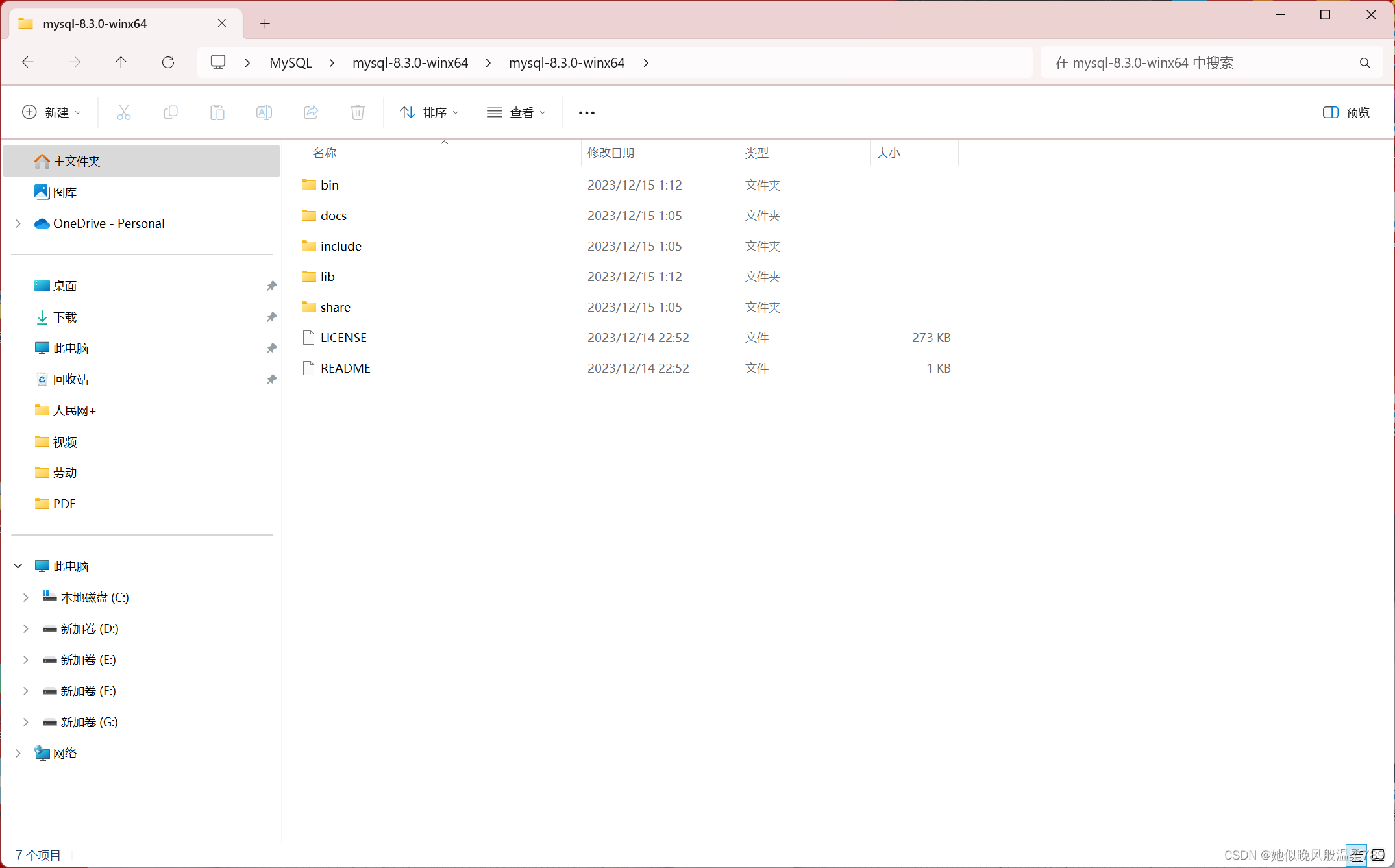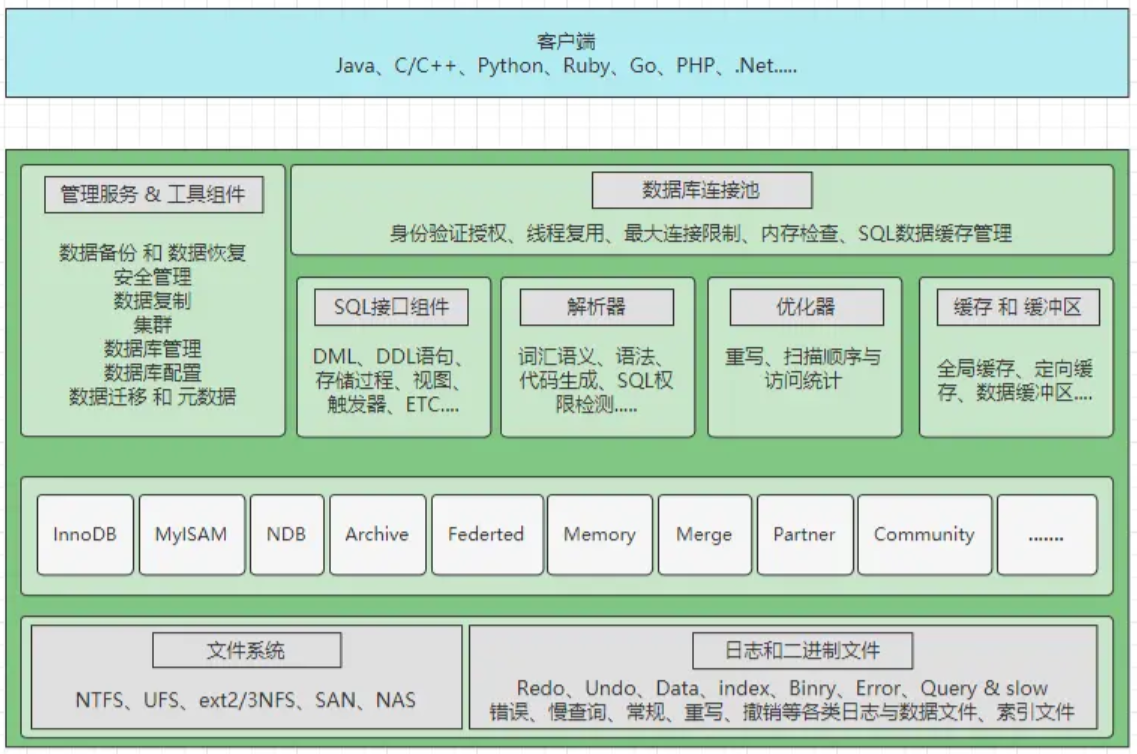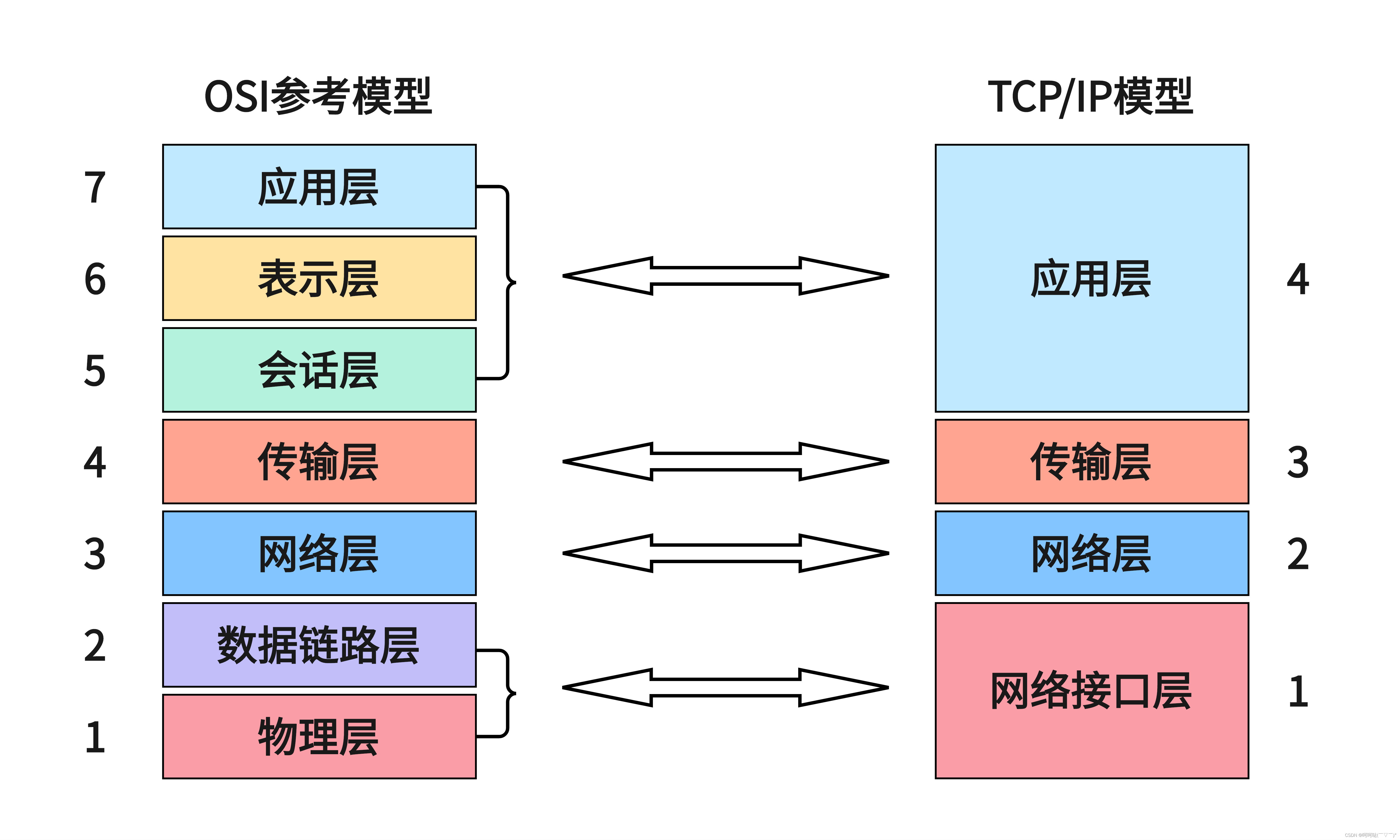本文介绍: 解决 Failed to search for file: cannot update repo ‘appstream’: Cannot prepare internal mirrorlist: No URLs in mirrorlist。因为Centos 8已经停止维护,所以需要改变镜像。4、在/etc/profile配置系统环境变量。5、让profile文件立即生效。1、查看MySQL服务是否启动。2、查看MySQL运行环境。3、暂停MySQL服务。
问题一、解决Linux:bash: mysql: 未找到命令…
3、暂停MySQL服务
抄录于秀_儿
二、文件搜索失败: cannot update repo ‘appstream’: Cannot prepare internal mirrorlist: No URLs in mirrorlist
声明:本站所有文章,如无特殊说明或标注,均为本站原创发布。任何个人或组织,在未征得本站同意时,禁止复制、盗用、采集、发布本站内容到任何网站、书籍等各类媒体平台。如若本站内容侵犯了原著者的合法权益,可联系我们进行处理。