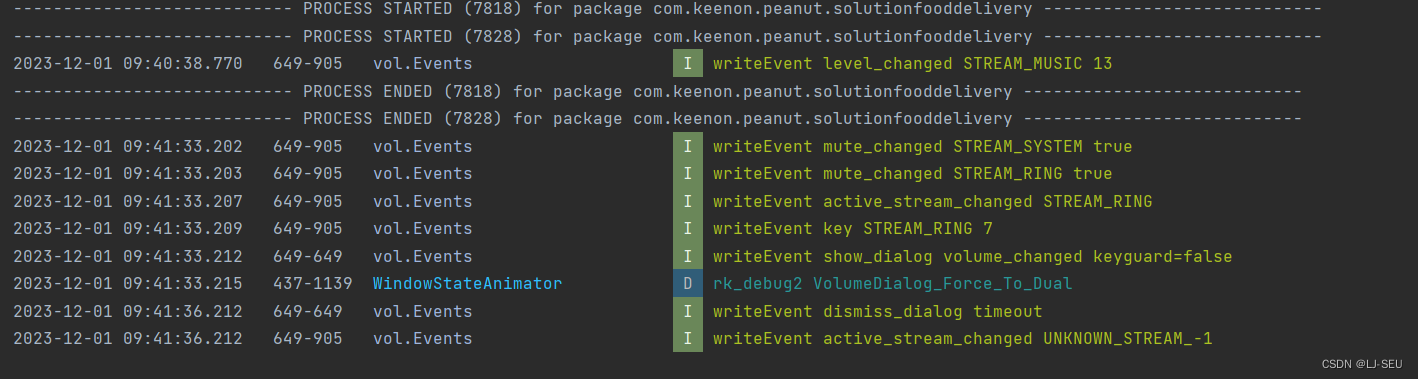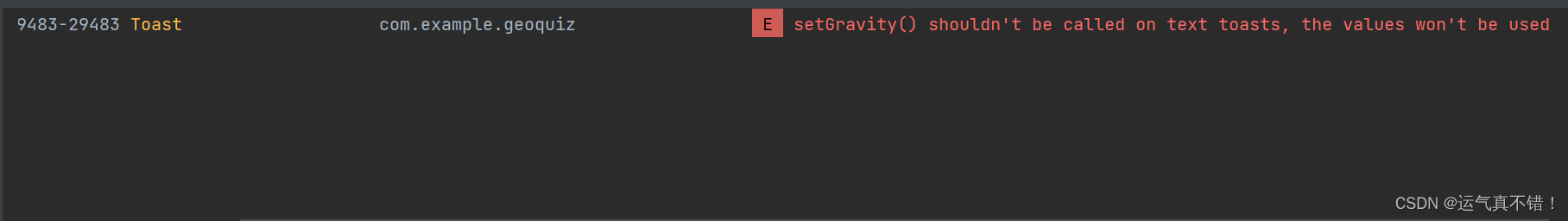直接访问file:///是不可以的,webview会因为安全问题拦截掉,官方推荐WebViewAssetLoader
import android.webkit.MimeTypeMap;
import android.webkit.WebResourceResponse;
import androidx.annotation.NonNull;
import androidx.annotation.Nullable;
import androidx.webkit.WebViewAssetLoader;
import java.io.FileInputStream;
//首先要集成androidx.webkit:webkit:1.4.0
public class SdcardStoragePathHandler implements WebViewAssetLoader.PathHandler {
@Nullable
@Override
public WebResourceResponse handle(@NonNull String filePath) {
String extension = MimeTypeMap.getFileExtensionFromUrl(filePath);
String mimeType = MimeTypeMap.getSingleton().getMimeTypeFromExtension(extension);
try {
return new WebResourceResponse(mimeType, "UTF-8", new FileInputStream(filePath));
} catch (Exception e) {
return null;
}
}
}
webView.webViewClient = object : WebViewClient() {
private val webViewAssetLoader = WebViewAssetLoader.Builder().addPathHandler("/sdcard/", SdcardStoragePathHandler()).build()
override fun shouldInterceptRequest(webView: WebView?, url: String?): WebResourceResponse? {
return url?.let(Uri::parse)?.let(webViewAssetLoader::shouldInterceptRequest) ?: WebViewCacheInterceptorInst.getInstance().interceptRequest(url)
}
override fun shouldInterceptRequest(webView: WebView?, webResourceRequest: WebResourceRequest?): WebResourceResponse? {
return webResourceRequest?.url?.let(webViewAssetLoader::shouldInterceptRequest) ?: WebViewCacheInterceptorInst.getInstance().interceptRequest(webResourceRequest)
}
}demoH5
<!DOCTYPE html>
<html lang="en">
<head>
<meta charset="UTF-8">
<meta name="viewport" content="width=device-width, initial-scale=1.0">
</head>
<body>
<video controls src="https://appassets.androidplatform.net/sdcard/storage/emulated/0/1658555194419.mp4" width="400" height="200" autoplay>
</video>
<img src="https://appassets.androidplatform.net/sdcard/storage/emulated/0/u.jpg"/>
</body>
</html>
附:如果部分安卓板播放视频报错“setDataSource failed status:0x80000000″但是img是正常显示的,则有可能是安卓板webview.apk版本过低有bug引起的,升级webview.apk版本就可以了。
https://www.apkmirror.com/uploads/?q=android-system-webview
该网址需要特殊访问,诸君自己努力吧!
原文地址:https://blog.csdn.net/hjywyj/article/details/125948785
本文来自互联网用户投稿,该文观点仅代表作者本人,不代表本站立场。本站仅提供信息存储空间服务,不拥有所有权,不承担相关法律责任。
如若转载,请注明出处:http://www.7code.cn/show_7339.html
如若内容造成侵权/违法违规/事实不符,请联系代码007邮箱:suwngjj01@126.com进行投诉反馈,一经查实,立即删除!
声明:本站所有文章,如无特殊说明或标注,均为本站原创发布。任何个人或组织,在未征得本站同意时,禁止复制、盗用、采集、发布本站内容到任何网站、书籍等各类媒体平台。如若本站内容侵犯了原著者的合法权益,可联系我们进行处理。


![[Lucene]核心类和概念介绍](http://www.7code.cn/wp-content/uploads/2023/11/ee6748cbc735e6105405f8a984d954c804b93f34bc916-Z0IqTf_fw1200.png)