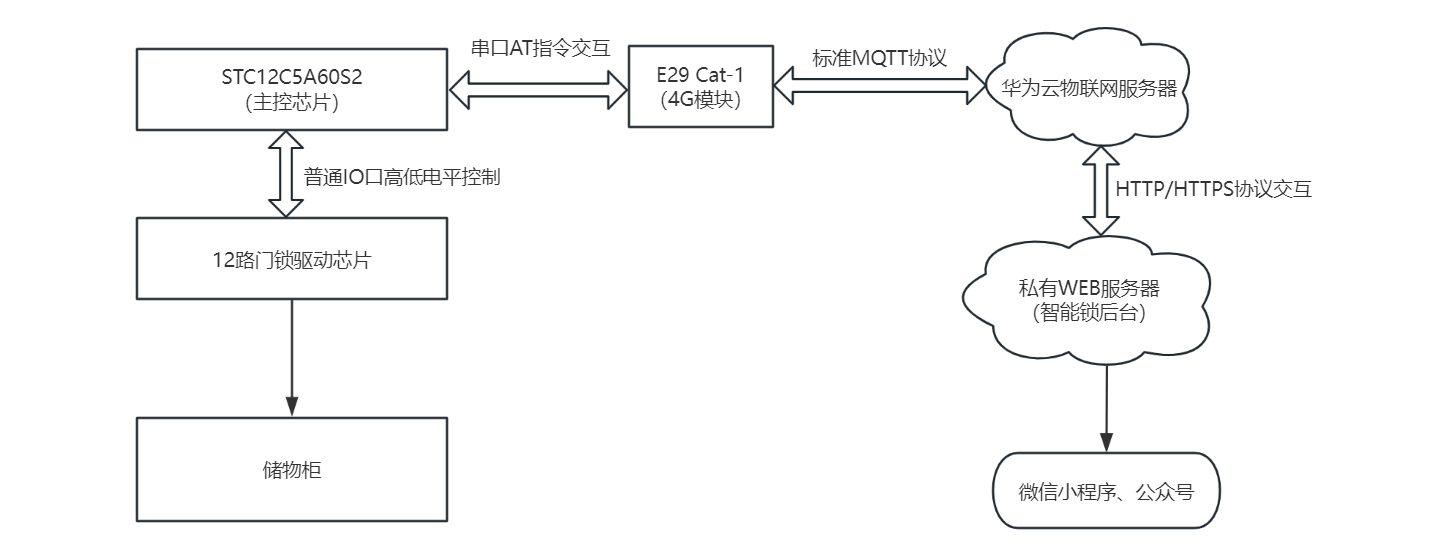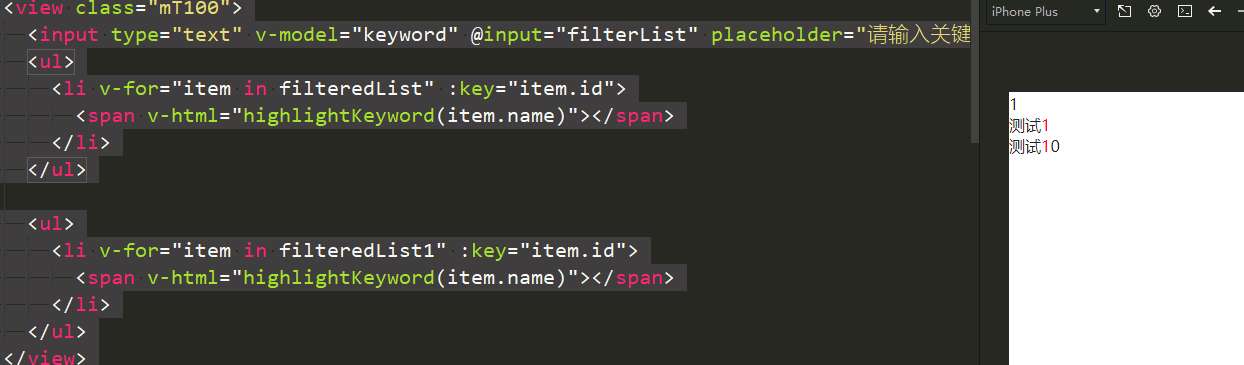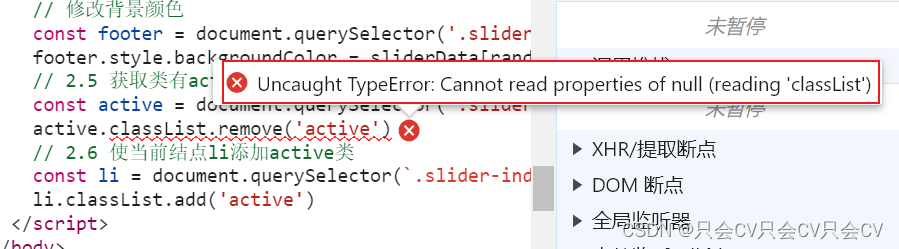一. 情况大概介绍:
1. 虚拟机相关内容
镜像版本:CentOS-7-x86_64-DVD-2009、CentOS-7-x86_64-DVD-1810
2. 遇到相关问题
3. 目前(终极)解决办法
二. Linux 进入不了图形化界面
一. 根据错误提示,abrt–auto–reporting 157……
1. 开机报错
2. 执行对应命令
3. 继续执行相关命令
二. 百度Linux进入不了图形界面,参相关文章,执行如下步骤
1. linux不能进入图形界面解决方法
1. 直接进入图形化
2. 如果希望每次都自动进入xwindos;
2. Linux安装后无法进入图形界面(GNOME,KDE等)的解决方法
1. 问题:
2. 解决方法:
过程如下:
1. 在命令行下输入下面的命令来安装 Gnome 包
2. 更新系统的运行级别
还有一种方法将GNOME设为默认的开机启动界面(不用ctrl+alt+F1)
1. 进入cenos7的命令行模式
2. 终端输入“init 3”回车进入命令行模式
3. 登录成功后systemctl get–default 获取当前系统启动模式
三. SMbus Host Controller not enabled
环境:
问题:
原因:
可能会出现的问题
问题:
解决方法
四. yum –list 报错
参考《yum -list报错》完整执行全文的操作,
问题:
解决办法:
1. 那么首先检查防火墙是或否关闭 如果没有关闭就使用如下命令进行关闭
2. 其次检查 SELINUX=disabled 是非为 Disabled或者Permissive状态,如果不是请进行如下操作:
3. 如果还是不是就需要进去 /etc/yum.repos.d/ 目录查看文件
执行过程和结果如下图所示
五. 安装 Gnome 包
1. 如果是Ubuntu就不要继续安装yum了
2. 安装Gnome包,又报错There are no enabled repos(办法总比困难多!!!) 解决方法
记-linux使用yum(error:There are no enabled repos)
报错:
解决办法:
3. 解决问题之后开始安装,Complete!如下图:
声明:本站所有文章,如无特殊说明或标注,均为本站原创发布。任何个人或组织,在未征得本站同意时,禁止复制、盗用、采集、发布本站内容到任何网站、书籍等各类媒体平台。如若本站内容侵犯了原著者的合法权益,可联系我们进行处理。